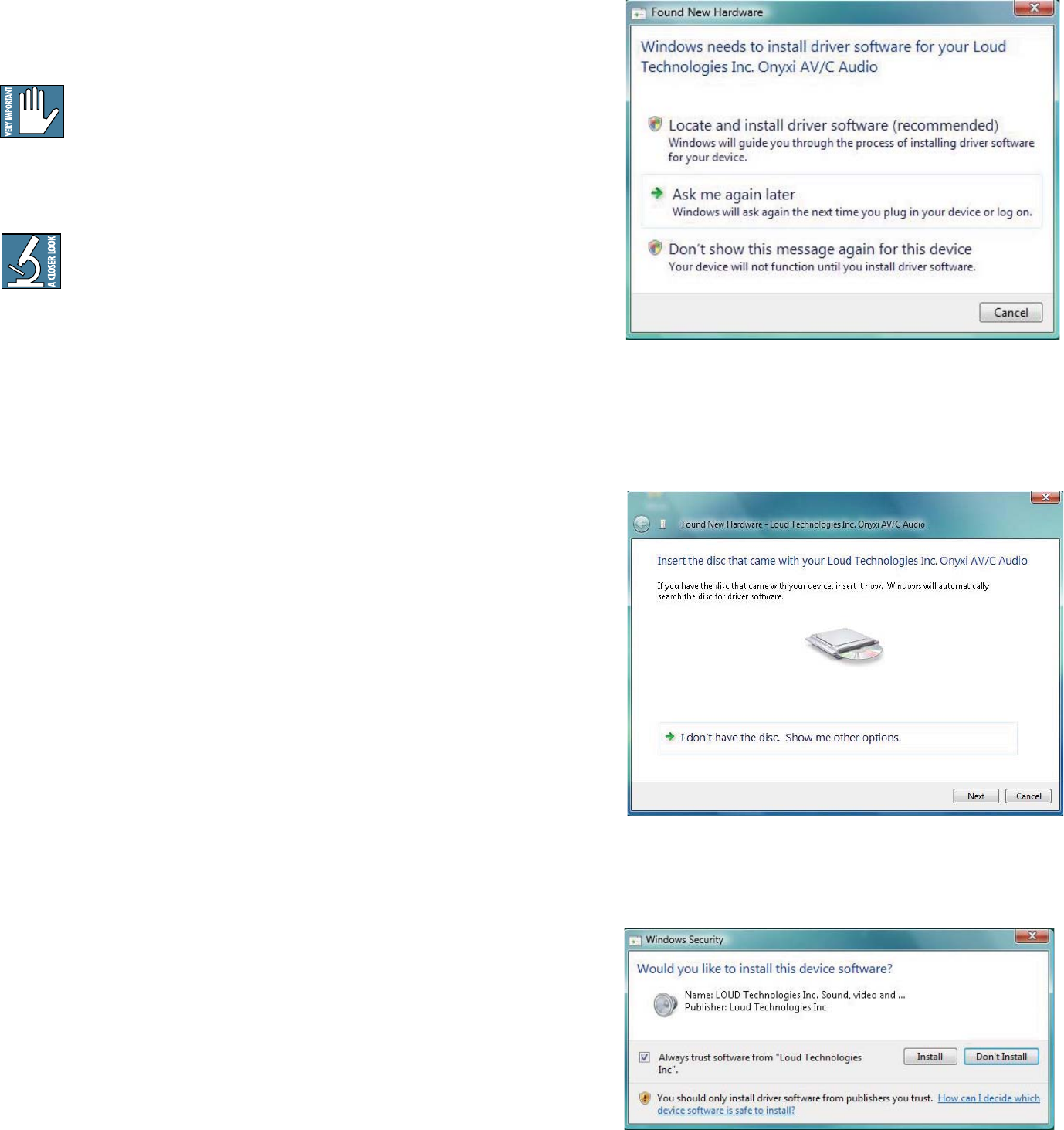
Owner's Manual 35
Appendix E: FireWire
The mixer comes with a CD containing the PC driver
software needed to use your mixer's internal FireWire
interface with Windows XP or Windows Vista.
Mac OS X contains built-in drivers, so no software
installation is required.
Before installing the drivers from the CD,
please check our website in case there are any
updated drivers available. These will come with
their own installation instructions which will
supercede those shown here.
The CD that contains the PC driver software
is the same CD that this owner's manual PDF
is on. So if you have not browsed the CD and
looked at this owner's manual, you will not be
reading this yet. Its a bit of a paradox really,
because didn't you just read it? Like this bit of
text right now? Hmm..
Mackie Windows FireWire Audio Driver
Installation Instructions
System Requirements
Windows XP SP 2 or greater (Home and Pro)
Windows Vista 32 RTM or greater (Home, Business,
and Ultimate)
Installation for Windows Vista
1. Connect the FireWire cable from your Onyx
820i to the computer.
2. Power on your Onyx 820i, or make sure it is
powered on.
3. The Windows application will start its "Found
New Hardware" wizard. Select "Locate and
install driver software."
4. In the details that follow, ignore any attempt to
connect to Windows Update to fi nd the
software. You will be prompted to insert the CD
that came with your mixer.
5. Check the box: "Always trust software from
LOUD Technologies Inc.


















