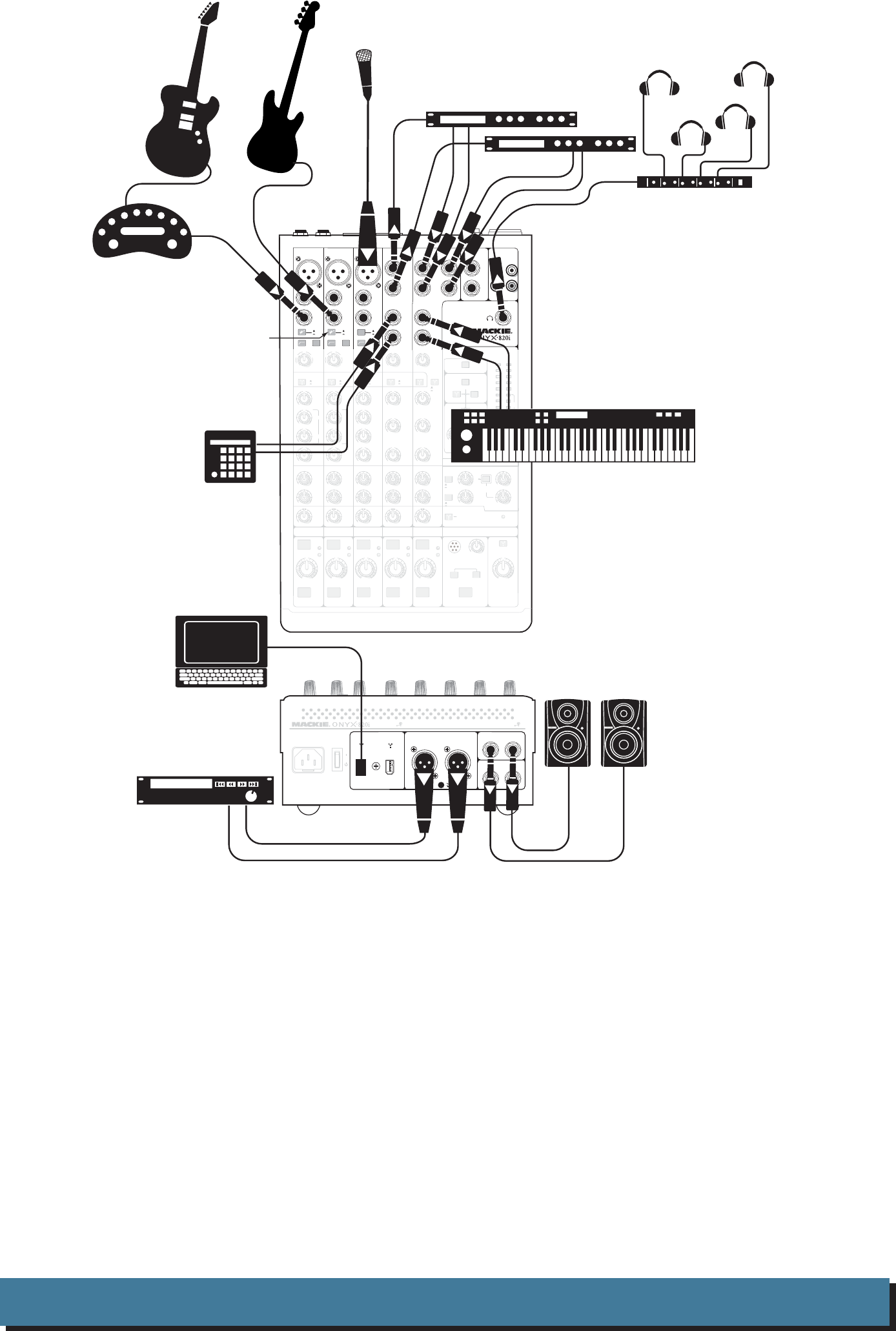
8 Onyx 820i
Home Studio System: Straight to stereo
MUTE
SOLO
48V
MUTE
SOLO
48V
MUTE
SOLO
48V
LINE
MUTE
SOLO
MUTE
SOLO
TA P E
PAN
2
1
MID
FREQ
MID
FREQ
BAL/UNBAL BAL/UNBAL
ALT 3-4 ALT 3-4 ALT 3-4 ALT 3-4 ALT 3-4
LOW
MID
400Hz
O
N
Y
X
M
I
C
P
R
E
HIGH
12kHz
LOW
80Hz
EQ
INSERT INSERT
O
N
Y
X
M
I
C
P
R
E
HIGH
12kHz
LOW
80Hz
EQ
O
N
Y
X
M
I
C
P
R
E
HIGH
12kHz
HIGH
MID
2.5KHz
LOW
80Hz
EQ
AUX MASTER
2
1
SEND RETURN
2
1
EQ
MAIN MIX
(MONO)
L
R
L
R
L
(MONO)
R
BAL/UNBAL
L
(MONO)
R
BAL/UNBAL
L
(MONO)
R
BAL/UNBAL
TAPE
IN OUT
L
R
AUX RETURN
1
21
2
AUX SEND MAIN OUT
CTRL ROOM/PHONES
SOURCE
PHONES
CONTROL
ROOM
MID
2.5kHz
LOW
80Hz
U
+15-15
U
+15-15
U
+15-15
U
+15-15
U
+15-15
U
+15-15
U
+15-15
U
+15-15
U
+15-15
U
+15-15
U
+15-15
U
+15-15
U
+15-15
U
+15-15
U
+15-15
U
+15-15
HIGH
12kHz
MID
2.5kHz
LOW
80Hz
HIGH
12kHz
RUDE
SOLO
20
15
10
6
3
0
2
4
7
10
20
30
LR
0dB=0dBu
LEVEL
SET
CLIP
MIC
PRE
POST
PRE
POST
R/4
L/3
BAL/UNBAL
BAL/UNBAL
ALT 3-4 OUT
RL
CNTL - RM OUT
POWER
ON
FW 1-2
LINE
HI
-
Z
LINE
-10dB
+
4dB
HI
-
Z
LINE
PREMIUM ANALOG MIXER
w/ PERKINS EQ & FIREWIRE
PRE
POST
PRE
POST
PRE
POST
PRE
POST
LEVELLEVELLEVEL LEVEL LEVEL
+10dB
OO
U
+10dB
OO
U
+10dB
OO
U
+10dB
OO
U
+10dB
OO
U
+10dB
OO
U
1 2 3-4
LINE IN 5-6 LINE IN 7-8
AUX
PAN
2
1
AUX
PAN
2
1
AUX
PAN
2
1
AUX
PAN
2
1
AUX
RTN TO
AUX1
AUX SEND 1-2
TO FW 5-6
ASSIGN TO
FW 7-8
MAIN MIX
AUX
1-2
PHONES
DESTINATION
LEVEL
OO
MAX
OL
- 20
OL
-
20
-
20
OLOL
-
20
OL
-
20
12
TALKBACK
BAL/UNBAL BAL/UNBAL BAL/UNBAL
SEND SEND SEND SEND
SEND INPUT
MAIN OUT
LR
BALANCED
POWER
DESIGNED BY MACKOIDS IN WOODINVILLE, WA, USA • MANUFACTURED IN CHINA • FABRIQUE EN CHINE
"MACKIE" & "ONYX" ARE TRADEMARKS OF LOUD TECHNOLOGIES INC. • COPYRIGHT ©2008
FIREWIRE
ALT 3
-
4
FW 1-2
ASSIGN TO
MAIN MIX
3-4 5-6 7-8
GAIN
+20dB-20dB
U
GAIN
MIC
GAIN
GAIN
+20dB-20dB
U
U
20
30
40
60
+40dB
U
-20dB
U
20
30
40
60
GAIN
+40dB
U
-20dB
U
20
30
40
60
1
LINE
2
LINE
1k
100 8k
1k
100 8k
MAX
OO
MAX
OO
MAX
OO
MAX
OO
+15
OO
+15
OO
+10
OO
+10
OO
MAX
OO
MAX
OO
MAX
OO
MAX
OO
MAX
OO
MAX
OO
MAX
OO
MAX
OO
LR LR LR LR LR
MAIN OUTPUT
LEVEL
MIC
+4dB
Laptop with
audio production
software
Mackie MR8
Powered
Reference
Monitors for
Control Room
Headphones
Headphone Amp
Amplifier
Modeler
Electric
Guitar
Bass
Guitar
Recorder
press HI-Z
button
Condenser
Microphone
Drum
Machine
Keyboard
Stereo Effects Processor
Digital Delay
This diagram shows an electric guitar connected to an amplifi er modeler, whose balanced line-level
output is connected to the channel 1 line input, a bass guitar connected directly to the channel 2 input
(with the hi-z switch engaged), a condenser microphone on channel 3/4 with phantom power engaged,
a drum machine connected to channel 5/6, and a keyboard connected to channel 7/8. A headphone
amplifi er allows for multiple headphone use.
An effects processor and a digital delay unit each receive a mono input from an aux send (in post
mode), and their stereo outputs connect to their respective stereo return inputs. As an alternative to
hardware units, you can send aux 1 and 2 to your computer by engaging the Aux Send 1-2 to FW 5-6
switch. Then use your DAW's effects plug-ins to add effects. Return them via FireWire to the main mix.
Mackie MR8 powered reference monitors are connected to the left and right control room outputs.
A nice 2 track recorder is connected to the main left and right outputs to record the main mix directly.
A laptop connects to the FireWire port, allowing the 2-channel main mix to be recorded and two
channels to be played back. Individual channels, and aux 1 and aux 2 can also be recorded via
FireWire (a maximum of 8 FireWire outs).


















