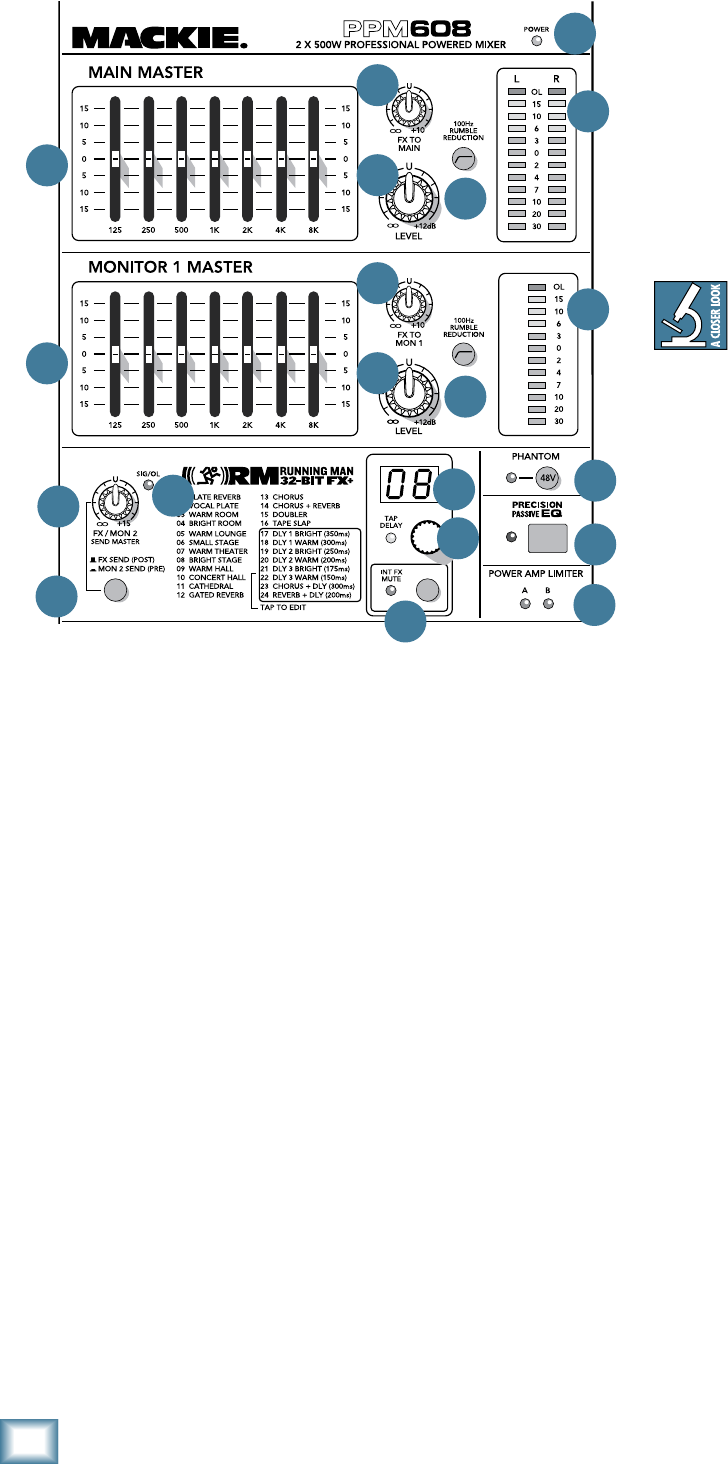
20
PPM608
PPM608
Master Controls
31. POWER LED
This LED comes on when the powered mixer is
plugged into the correct-voltage AC mains supply, and
the rear panel power switch [2] is on.
If the LED does not turn on, make sure the AC
power is live, both ends of the power cord are correctly
inserted, your electricity bill has been paid, the lights in
town are on.
32. MAIN MASTER GRAPHIC EQ
This 7-band graphic equalizer adjusts the main mix
output. It affects the line-level outputs [19], as well as
the main speaker-level outputs if the internal amplifiers
are playing the main mix.
Each slider allows you to adjust the level of its
frequency band, with up to 15 dB of boost or cut, and
no change in level at the center (0 dB) position. The
frequency bands are: 125, 250, 500, 1k, 2k, 4k, and 8kHz.
The EQ section comes after the main level [34], and
just before the main meters [36]. Therefore, as you ad-
just the EQ, you can keep an eye on the meters in case
you over-do it and take the levels into overload.
As with the channel EQ, just take it easy.
There is a large amount of adjustment, and
if you are not careful, you can upset the
delicate balance of nature. Although it may
not seem cool to actually turn down controls,
with EQ it is often your best option. Turn
down the offending frequency range, rather
than boost the wanted range. You can reduce
the level of some frequency bands where
feedback occurs.
With this constant–Q graphic
EQ, the bandwidth (and Q) of a
frequency band doesn't vary with
the amount of boost or cut, and it
has minimal effect on adjacent bands for all
settings of the slider levels. (There's always
some effect on adjacent bands to avoid too
much variation or ripple between bands,
but the constant-Q design keeps this fairly
constant for all settings.) The position of the
sliders gives a good indication of the fre-
quency response across the audio band. Non-
constant types of EQ (on other mixers) give
a wider bandwidth for lower levels of boost
or cut, and narrows as the level goes up or
down. For example, if you're boosting 500 Hz
and 2 kHz slightly, the 1 kHz band will also be boosted,
even though the 1 kHz slider is in the flat position.
33. FX TO MAIN
This knob lets you adjust the level of the internal ef-
fects being added to the main mix. It is a stereo control,
as the output from the internal effects processor is
stereo and is added to the left and right main mix.
Adjust the FX level being added, compared to the
other channels playing in the main mix.
At the fully-down position, no effects are added, the
center U mark is unity gain, and 10 dB of effects gain is
available at the fully clockwise position.
34. MAIN LEVEL
This knob controls the level of the main mix, and
affects the meters [36], main line-level outputs [19],
main sub out [18], and the main speaker-level outputs
if the internal power amplifiers are playing the main
mix. The level adjustment occurs before the EQ [32].
This gives you ultimate control over your audience.
Adjust it carefully, with your good eye on the meters to
check against overloading, and your good ear on the
levels to make sure your audience is happy.
32
33
34
35
36
31
37
38
39
40
41
45
46
47
50
44
43
42
48
49


















