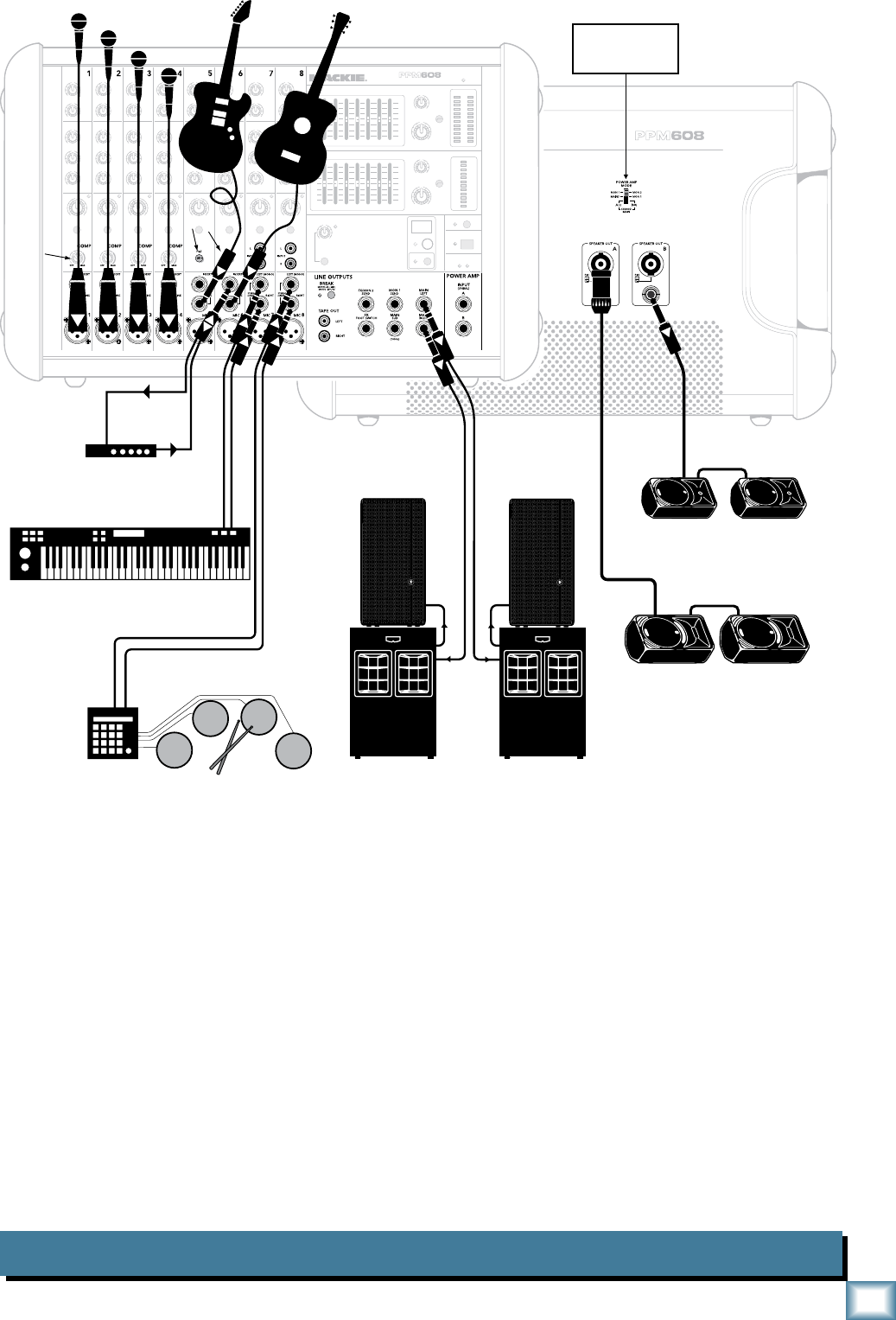
9
Owner’s Manual
Owner’s Manual
Microphones
press HI-Z
buttons
Guitar Processor
(connected to INSERT)
Send
Return
Keyboards
C300z Passive Stage Monitors
(plays mon 1 output)
HD1531
Po wered
Speaker
HD1531
Po wered
Speaker
C200 Passive Stage Monitors
(plays mon 2 output)
Rear Panel
Front Panel
Po wer Amp Mode
switch set to
Mon 1/Mon 2
Adjust
Vo cal
Compression
Electronic Drum Kit
Po wered Subwoofer
(plays left main mix)
Po wered Subwoofer
(plays right main mix)
Large Band System
This diagram shows microphones attached to the mic inputs of channels 1 to 4, electric guitars con-
nected directly to ch. 5 and 6 (with hi-z switch pressed in), a guitar processor connected to ch.6 insert,
a keyboard attached to channel 7's stereo inputs, and an electronic drum kit attached to channel 8. Add
vocal compression as required, by tweaking the compression knobs on channels 1 to 4.
The power amp mode switch is set to play the monitor 1 mix on channel A, and monitor 2 mix on
channel B. Note: Press in the front panel FX send/mon 2 send switch, or monitor 2 will not play.
Mackie HD1531 powered speakers and powered subwoofers are connected to the line-level main mix
outputs, and play the stereo main mix to your audience.
C200 passive stage monitors are connected to the channel B speaker-level power output of the pow-
ered mixer. These play the stage monitor mix 2 to your performers. C300z passive stage monitors are
connected to the channel A speaker-level power output, and play stage monitor mix 1.


















