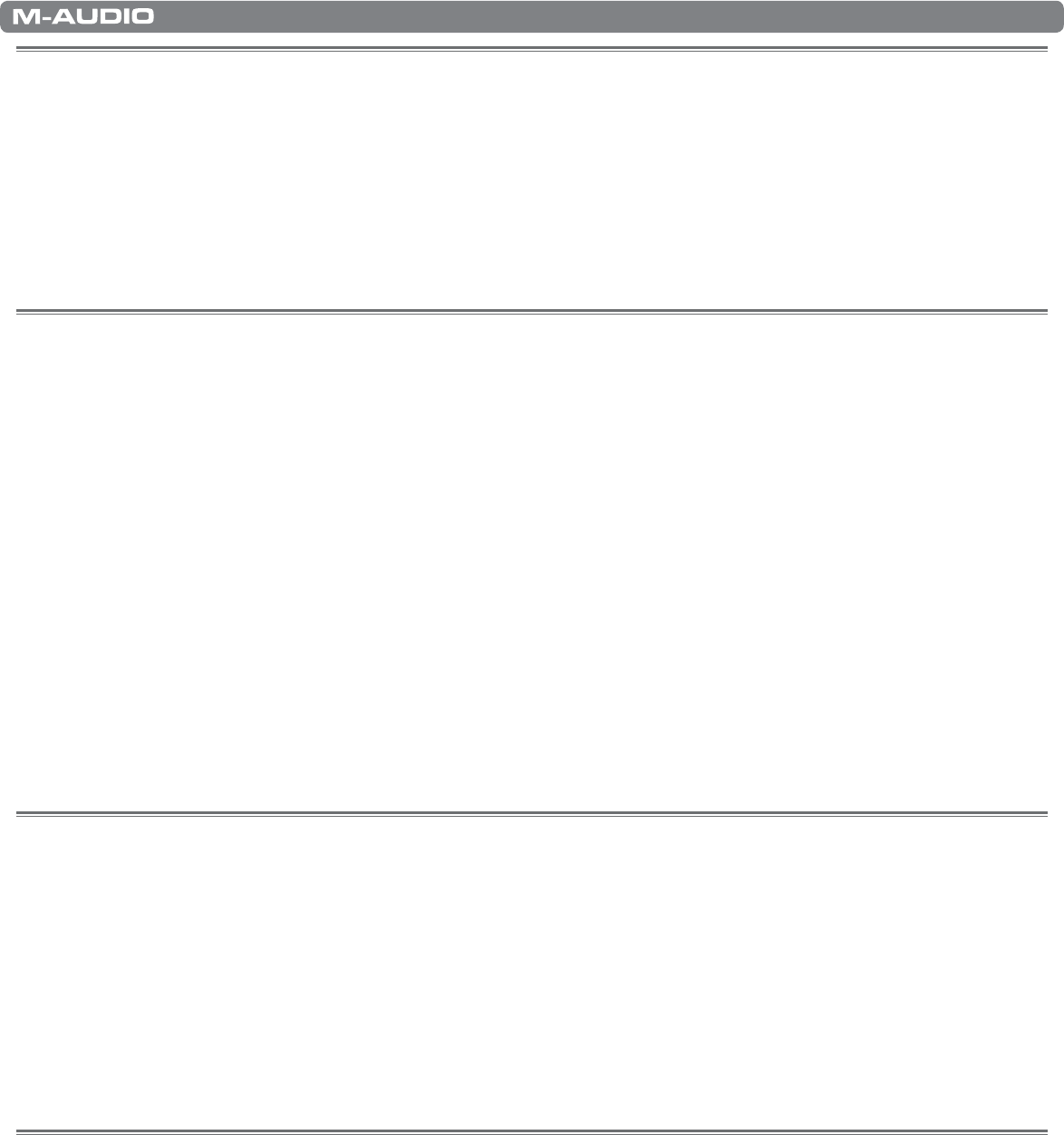
|
3
KeyStudio User Guide
Introduction
1
Congratulations on your purchase of M-Audio KeyStudio: a 49-key full-size, velocity sensitive USB keyboard designed for easy
integration with your Mac OS X computer. KeyStudio can be used with a multitude of music creation applications including
GarageBand, Logic Express, and Logic Pro.
Features
2
• 49-keyvelocitysensitivekeyboard
• PitchBendwheel
• Modulationwheel;MIDIre-assignable
• Volumeslider;MIDIre-assignable
• Octaveup/downbuttons;MIDIre-assignable
• EditModebuttonforadvancedfunctionsandprogramming
• Sustainfootpedalinput
• nodriverinstallationneeded–simplyconnectandpoweron
• bus-poweredthroughUSB
What’s in the Box?
3
• M-AudioKeyStudioUSBkeyboard
• USBcable
• PrintedKeyStudioQuickStartGuide
Ifanyoftheabovelisteditemsaremissing,pleasecontacttheretailerwhereyoupurchasedtheproduct.
About this Guide
4
ThisUserGuidecoverssetupandfeaturesofKeyStudio.EvenifyouareexperiencedwithMIDIandcomputer-basedmusic
production, we still recommend reading this User Guide to help you get the most out of KeyStudio. This keyboard can be used with
many third-party music software applications. See your specific software’s documentation for more information on this.


















