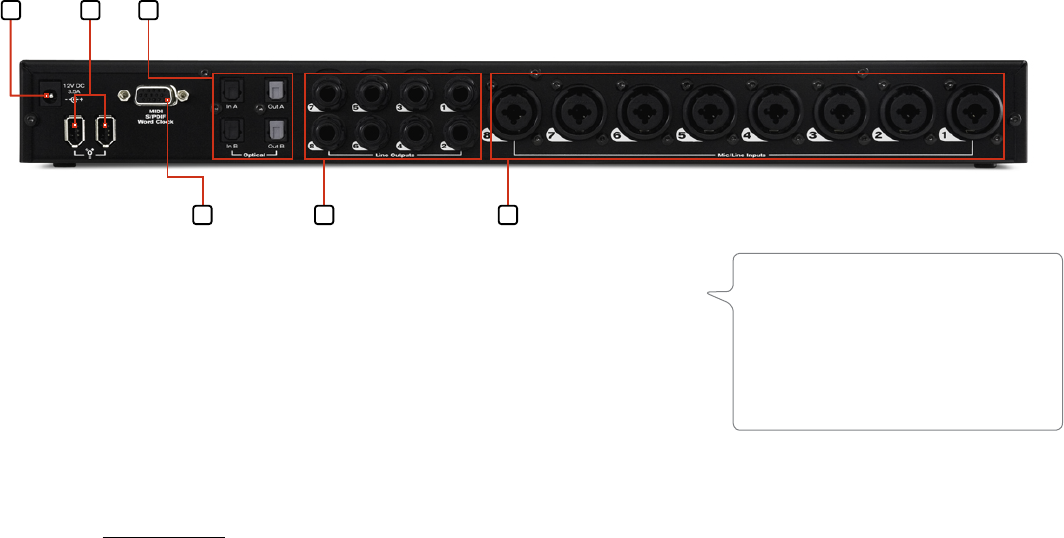
User Guide 9ProFire 2626
Rear Panel
11. Power Supply Connector: Connect the included power supply here.
Use only the power supply provided with the interface or an equivalent
power supply with the same rating and polarity.
12. FireWire Port: Connect the ProFire 2626 interface to your computer
using one of the supplied FireWire cables. Note that ProFire 2626 has
two FireWire ports. Connect either one of these ports to your computer
only; the second port can be used to connect another FireWire device
(such as a hard disk, etc.) to your computer.**
▶ IMPORTANT: The FireWire cable should only be connected or disconnected when the interface is
powered off.
13. Optical Connectors: There are two optical input ports and two optical output ports on the back of ProFire 2626.
The format and sample rate are determined within the Control Panel software. See the “Control Panel Application”
section of this guide to learn more about the Control Panel.
14. Breakout Cable Connector: Connect the supplied breakout cable to this port. The multi-pin breakout cable
provides MIDI, Word Clock and coaxial (RCA) S/PDIF input and output connectors.
15. 1/4” TRS Line Outputs: These eight jacks output balanced, line-level signals for monitoring, mixing, or external
effects processing.
16. Combo Jacks: These eight inputs accept signals from XLR (microphone-level) or 1/4” (line-level) sources. The XLR
inputs are routed to the preamps whereas the 1/4” line-level inputs bypass the preamps and are not influenced by
the Gain Adjustment Knobs (4).
** If your computer has a second FireWire port, M-Audio recommends connecting any additional FireWire devices to
that port instead of daisy-chaining them to ProFire 2626. Alternatively, if your computer includes an additional PCI
or PCMCIA FireWire expansion card, we recommend connecting additional FireWire devices to the ports on that
card while ProFire 2626 should remain connected to the computer’s built-in FireWire port. Operating ProFire 2626
and other FireWire peripherals on separate FireWire busses should help to prevent potential bandwidth overload and
other possible FireWire bus related conflicts between devices.
NOTE: The power supply must
always be used when operating
ProFire 2626. The interface
cannot be bus powered through
the FireWire connection.


















