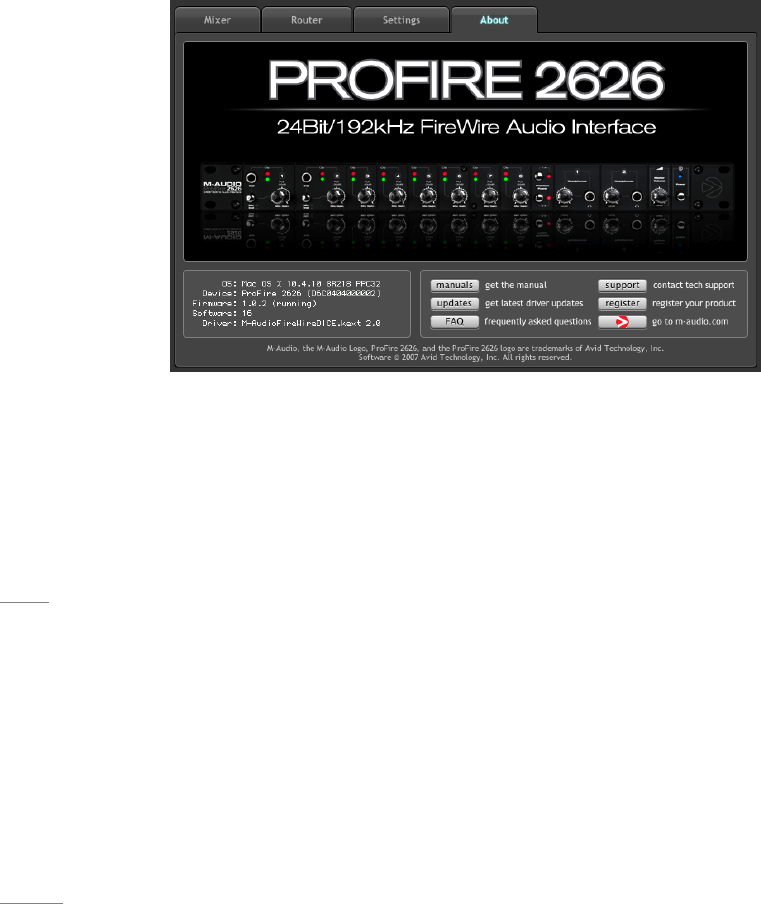
User Guide 32ProFire 2626
About
The About tab provides version information for the Control Panel, driver, and any connected ProFire 2626 interfaces. This
page also features convenient links to driver updates, downloadable manuals, FAQs, tech support, product registration,
and the M-Audio home page.
Note that clicking the link buttons will open your web browser and that your computer must have Internet access for these
pages to load.
Additional Functions
ProFire 2626 also features a variety of functions accessible through its File, and Help menus. These menus are as
follows:
File
This menu allows you to save and load all of the parameters on the Mixer, Router, and Settings tabs. This is useful
if you’d like to save various configurations (i.e., a multi-tracking setup, a surround mixing setup, etc.) so that you
do not have to manually reconfigure your system each time you work on a different type of project. The “Load
Recent Settings” sub-menu lists up to 10 of the most recent Control Panel configurations that you have loaded.
The “Clear Menu” option clears the list of recently loaded files (this option does not affect the actual configuration
files—it simply removes the recent file names from the sub-menu).
The “Revert to Factory Settings” option allows you to reset all of the ProFire 2626 Control Panel parameters to
their factory default settings.
Help
This menu gives you convenient access to the support, software update, and product documentation pages on the
M-Audio website.
Note that clicking these options will open your web browser and that your computer must have Internet access for
these pages to load.


















