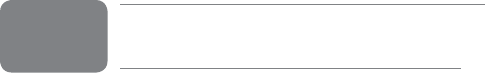
User Guide 47ProFire 2626
Troubleshooting
Problem: No sound.
Possible Cause 1: Power supply not connected. Verify that the ProFire 2626 power supply is properly
attached to the interface and plugged into a working AC outlet. Next, make sure the interface is powered on
using the Power Button (9).
Possible Cause 2: Improper connection to external devices. Verify that the analog outputs of ProFire 2626
are properly connected to the inputs of an appropriate device (such as a mixer, amplifier, or powered monitors)
using good cables. If you are connecting digitally to a digital device such as a DAT recorder or digital mixer,
make sure you are using proper digital cables and that the device is configured to receive signals from ProFire
2626. Finally, verify that the interface is properly connected to your computer using the supplied FireWire
cable.
Possible Cause 3: The ProFire 2626 device drivers are not properly installed. See the installation instructions
in the printed ProFire 2626 Quick Start Guide for further information.
Possible Cause 4: There is a resource conflict between the ProFire 2626 and another device in your
computer. Try the following to see if the issue resolves:
a. If your computer has multiple FireWire ports, try connecting ProFire 2626 to a different port.
b. If you have other FireWire devices connected to your system, try disconnecting those devices and
rebooting the computer.
c. If there are PCI cards installed in your computer, remove other PCI cards from your system one at a
time to see if a FireWire resource conflict can be traced to a specific PCI slot or card in your system.
d. If ProFire 2626 is sharing FireWire resources with other FireWire devices (i.e., hard disks, other
interfaces, etc.), the FireWire bus may be overloaded with data. To resolve this issue, disable any
software returns you are not using from the Settings tab of the Control Panel. This may free up
bandwidth at the FireWire bus allowing audio to stream properly. If this does not bring the desired
results, try removing the other FireWire devices from your computer to free up FireWire bus bandwidth.
e. Windows Users: If your computer includes a built-in sound card, turn it off. This is usually done
through the system BIOS or by changing a hardware jumper on the motherboard. See your
computer’s documentation for more information about this.
If these steps do not resolve your problems, please see the Support > Knowledge Base page on www.m-
audio.com for additional information.
Possible Cause 5: Your audio application has not been configured to use ProFire 2626 as its audio input/
output device. Refer to your software’s documentation to learn how to do this.
Possible Cause 6: Your audio outputs have been misrouted in the ProFire 2626 Control Panel. Check the
Control Panel’s Router page to verify the output routing assignments. Also, if you are monitoring the outputs
of ProFire 2626’s DSP Mixer, make sure that the mixer’s faders, solo, and mute controls are set properly.
12


















