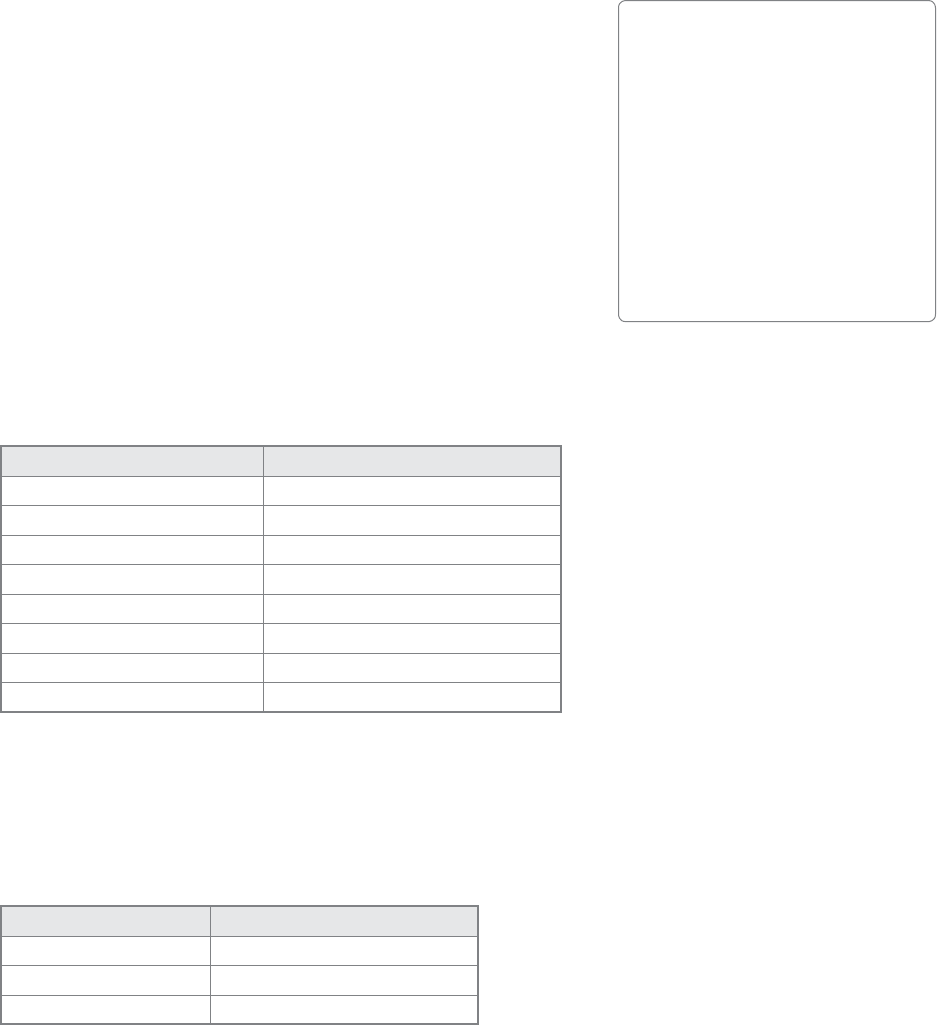
User Guide 41ProFire 2626
• Input Connections:
The electric guitar is recorded “direct” by connecting it to the first
channel’s front-panel Instrument Input (1) with a standard 1/4” TS
instrument cable. When using a front panel input, make sure that the
Mic/Inst button (2) for that channel is in the “in” position. If a 1/4”
line-level device is connected to the first channel’s combo connector
(on the rear of the interface), make sure that the device is not
outputting any audio.
The vocalist’s microphone as well as the four percussion microphones
can be plugged into channels 2-6 on the rear of the interface
using XLR cables. Engage the Phantom Power buttons (5) if
your microphones require power. Remember that certain vintage
microphones may be damaged if phantom power is sent to them—read
your microphone’s manual if you are not sure if it requires power.
Finally, the drum machine’s line-level outputs are plugged into channels 7/8 using 1/4” cables.
Hardware Input Instrument
Analog 1 (front panel 1/4”) Guitar (direct)
Analog 2 (rear combo/XLR) Vocalist Microphone
Analog 3 (rear combo/XLR) Percussion Microphone 1
Analog 4 (rear combo/XLR) Percussion Microphone 2
Analog 5 (rear combo/XLR) Percussion Microphone 3
Analog 6 (rear combo/XLR) Percussion Microphone 4
Analog 7 (rear combo/1/4”) Drum Machine line-output (left)
Analog 8 (rear combo/1/4”) Drum Machine line-output (right)
• Output Connections:
The two headphone outputs of ProFire 2626 can be used to create a customized cue mix for each performer.
The guitarist/vocalist receives a set of headphones connected to Headphone Output 1 while the percussionist
receives a set connected to Headphone Output 2. The recording engineer’s studio monitors are connected to
analog outputs 5/6.
Hardware Output Destination
Headphone Output 1 Guitarist/Vocalist Headphone
Headphone Output 2 Percussionist Headphone
Analog Outputs 5/6 Studio Monitors
TIP: The XLR inputs of the
combo connectors on the rear
of the interface feed into the
mic preamps while the 1/4” rear
panel inputs bypass the preamps.
If you are recording line-level
signals, it is recommended that
you use the 1/4” inputs to bypass
the preamplifier’s circuitry (since
the preamp is not necessary in
this case).


















