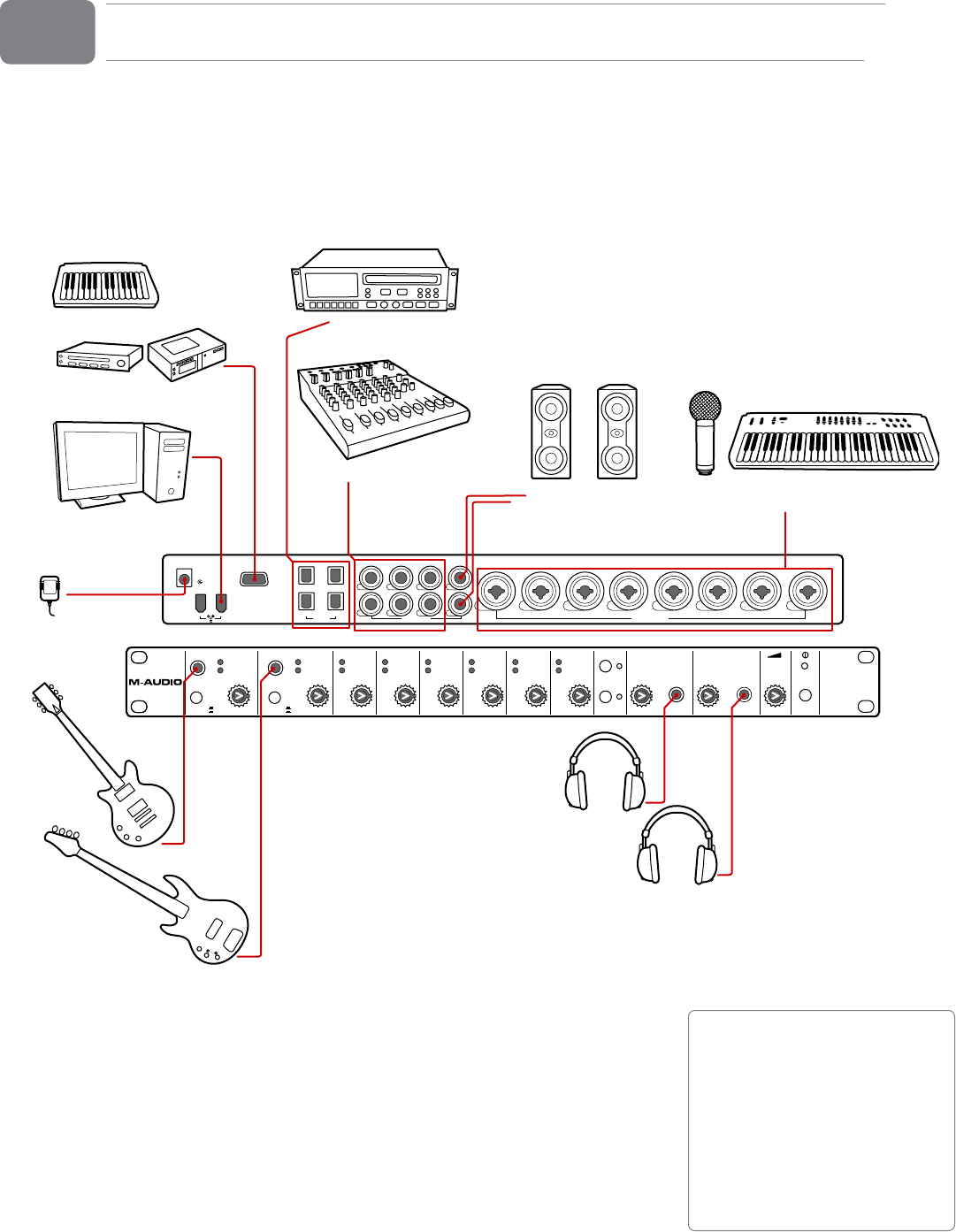
User Guide 38ProFire 2626
Connection Diagram and Example Scenarios
ProFire 2626 is a flexible interface with a variety of inputs and outputs. This flexibility allows ProFire 2626 to be used in a
many different applications ranging from studio multi-tracking and on-location recording to multi-channel surround mixing.
This guide cannot cover every conceivable use of ProFire 2626, but the diagram below illustrates the various kinds of
equipment that can be connected to the interface. The remainder of this chapter illustrates two real-world scenarios in
which ProFire 2626 can be used.
6$#
-)$)
30$)&
7ORD#LOCK
)N! /UT!
)N" /UT"
/PTICAL ,INE/UTPUTS
!
-IC,INE)NPUTS
#OMPUTER
7ORD#LOCK
-)$)+EYBOARD
$!4
&IRE7IRE
0OWER
3UPPLY
(EADPHONES
'UITAR"ASS
-IXING$ESK
!MPLIFIER
0OWERED-ONITORS
%1-IXER
-IC+EYBOARD
#$0LAYER
!$!4
6$#!
)NST
0ULL
D"
-IC'AIN
#LIP
-IC,INE
)NST
)NST
0ULL
D"
0ULL
D"
0ULL
D"
-IC'AIN
#LIP #LIP #LIP
0ULL
D"
#LIP
0ULL
D"
#LIP
0ULL
D"
#LIP
0ULL
D"
0HANTOM
0OWER
#LIP
(EADPHONES (EADPHONES
,EVEL,EVEL-IC'AIN-IC'AIN-IC'AIN-IC'AIN-IC'AIN-IC'AIN
-ASTER
6OLUME
0OWER
-IC,INE
)NST
$!4
• ConnecttheProFire2626interfacetoanavailableFireWireportonyour
computer.
• Attachthein-linepowersupplytothePowerSupplyConnector(11)andturnonthe
interface using the Power Button (9).
• Connectlineoutputs1/2toyourstudio’smixingdesk,amplier,orpowered
monitors.
11
TIP: Any time cables are
connected (or disconnected)
from a mixing desk, amplifier,
or powered monitors, you
may hear a loud pop from the
speakers. It is recommended
that you turn down your
monitors to prevent this.


















