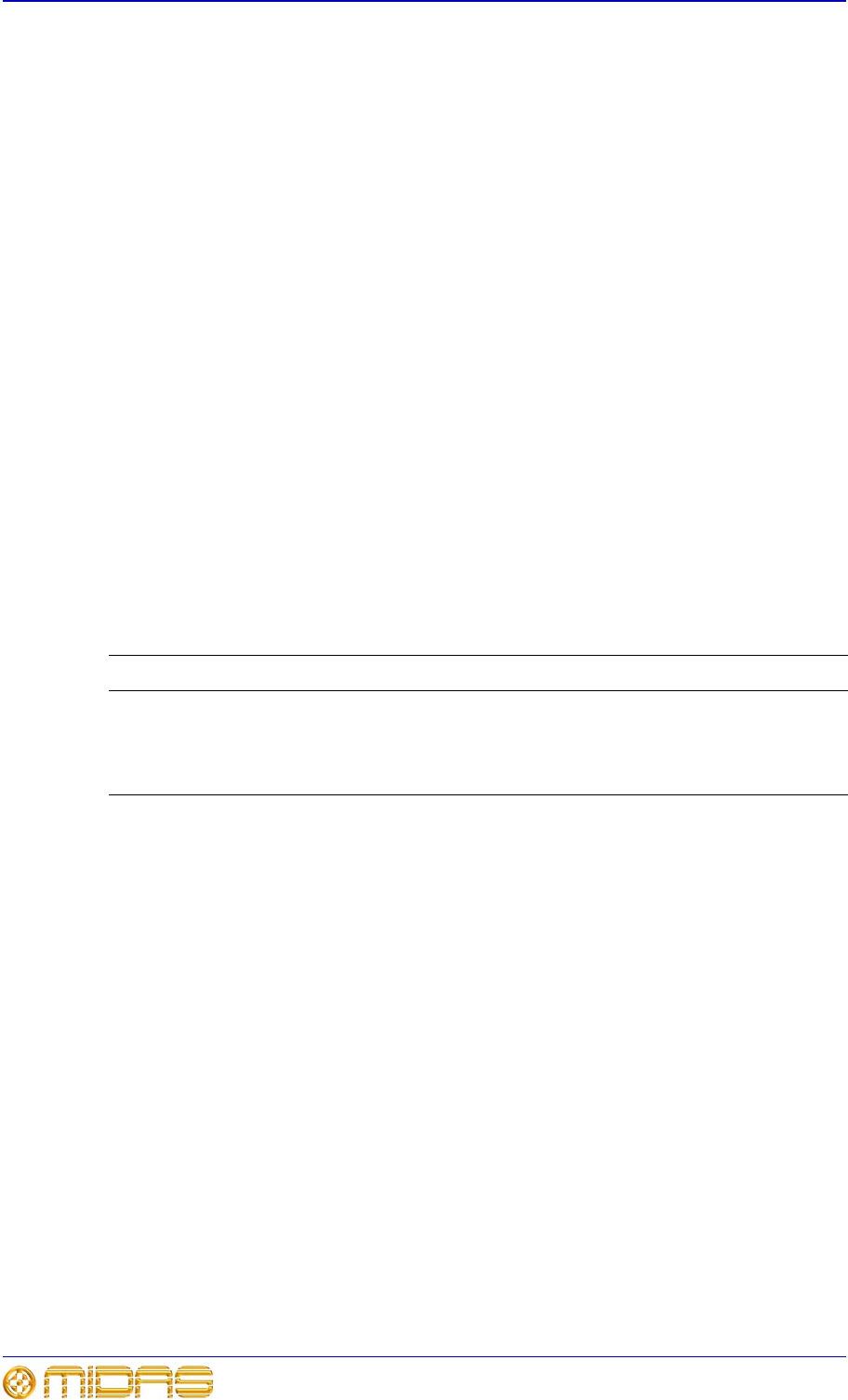
46 Chapter 5: Mono Input Channel
VeniceU
Operator Manual
Meter
The meter is especially useful when setting the microphone gain of a channel. Also, as
the meter is post-EQ, it is possible to see the effect that the channel equalisation has
upon the level. It may be necessary to turn the input gain down when excessive EQ is
used to prevent the channel from overloading.
The LEDs represent the following:
• 18 (red): +18dB, overload (peak).
• 12 (yellow): +12dB, high level.
• 0 (green): 0dB, normal level.
• -18 (green): -18dB, shows that a signal is present.
Note: The meter is post-insert and post-EQ, but pre-fader and pre-mute.
Routing
The signal can be routed to any of the four group buses using the group switches.
Group routing is post-EQ, post-mute, post-fader and post-pan (stereo). Each pair of
groups behave as if they were stereo groups. The mono signal is positioned in a stereo
field by the pan control. The left signal is routed to the odd numbered bus and the right
signal to the even numbered bus. Selecting groups 1 and 2 with pan hard left will result
in the signal being routed to group 1 only. Similarly, with pan hard right the signal will
be sent only to group 2.
This selection, however, is on a channel-by-channel basis and so some may be assigned
to the groups as mono or as stereo, depending upon the desired usage. For example:
Application Configuration Reason
Submix Stereo Submix of drum kit.
Submix Mono Vocals with inserted compressor
(multiple vocals feed the same
compressor).


















