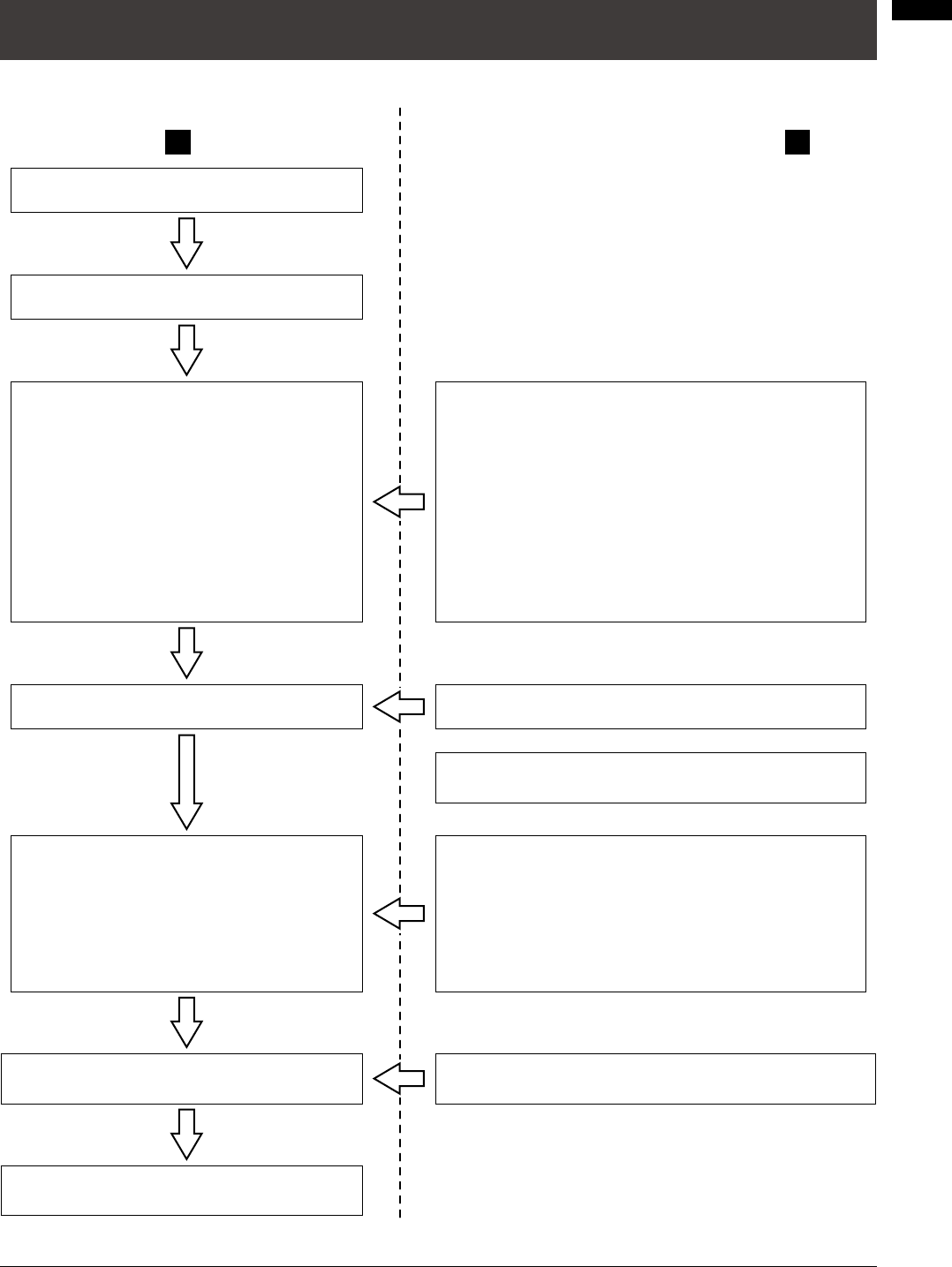
11
Overview
AV Mixer Functions
The following shows the operation examples for video production with the AV mixer functions.
Basic Operation (see “Operation
Manual Volume
1
”)
Applied Operation (see the pdf manual in the
CD-ROM, “Operation Manual Volume
2
”)
Configuring a system ( page 16)
Starting the unit ( page 19)
Setup ( page 19)
Setting the startup mode (•
page 22)
Changing direct patterns (
•
page 23)
Setting video and audio input sources
•
(
page 24)
Setting the video format (
•
page 26)
Setting the bus*
•
1
(
page 27)
Setting the audio output channels (
•
page 27)
Setting the audio fader (
•
page 27)
Setting the internal video (
•
page 28)
Setting video created on PC (
•
page 32)
Operating environment setting ( page Vol.2-26)
Setting the System (•
page
Vol.2-26
)
Setting the memory (
•
page
Vol.2-27
)
Setting the audio level (
•
page
Vol.2-27
)
Setting the external synchronization (
•
page
Vol.2-28
)
Setting details for connecting PC (
•
page
Vol.2-28
)
Setting for external interface (
•
page
Vol.2-28
)
Selecting video to use ( page 33) Using 3D video ( page Vol.2-22)
Adjusting video (• page Vol.2-13)
Adjusting/mixing sound (• page Vol.2-17)
Setting the video switching (transition) effect •
(
page 34)
Inserting (keying) characters or graphics into •
video (
page 35)
Setting the downstream key (• page 36)
Setting the fade effect (• page 38)
Setting the transition wipe pattern (• page Vol.2-3)
Setting the pattern key (• page Vol.2-5)
Setting the chroma key (• page Vol.2-6)
Setting the luminance key (• page Vol.2-7)
Setting the title key (• page Vol.2-8)
Advanced setting for the downstream key •
( page Vol.2-11)
Executing transition or keying
(
pages 34 to 38)
Registering the settings ( page Vol.2-19)
Checking (previewing) video and sound
( page 33)
*
1
Bus: Refers to a path of signals input/output to/from this unit. You can select the bus system from the AB bus system
and the Preset/Program bus system on this unit ( page 27).


















