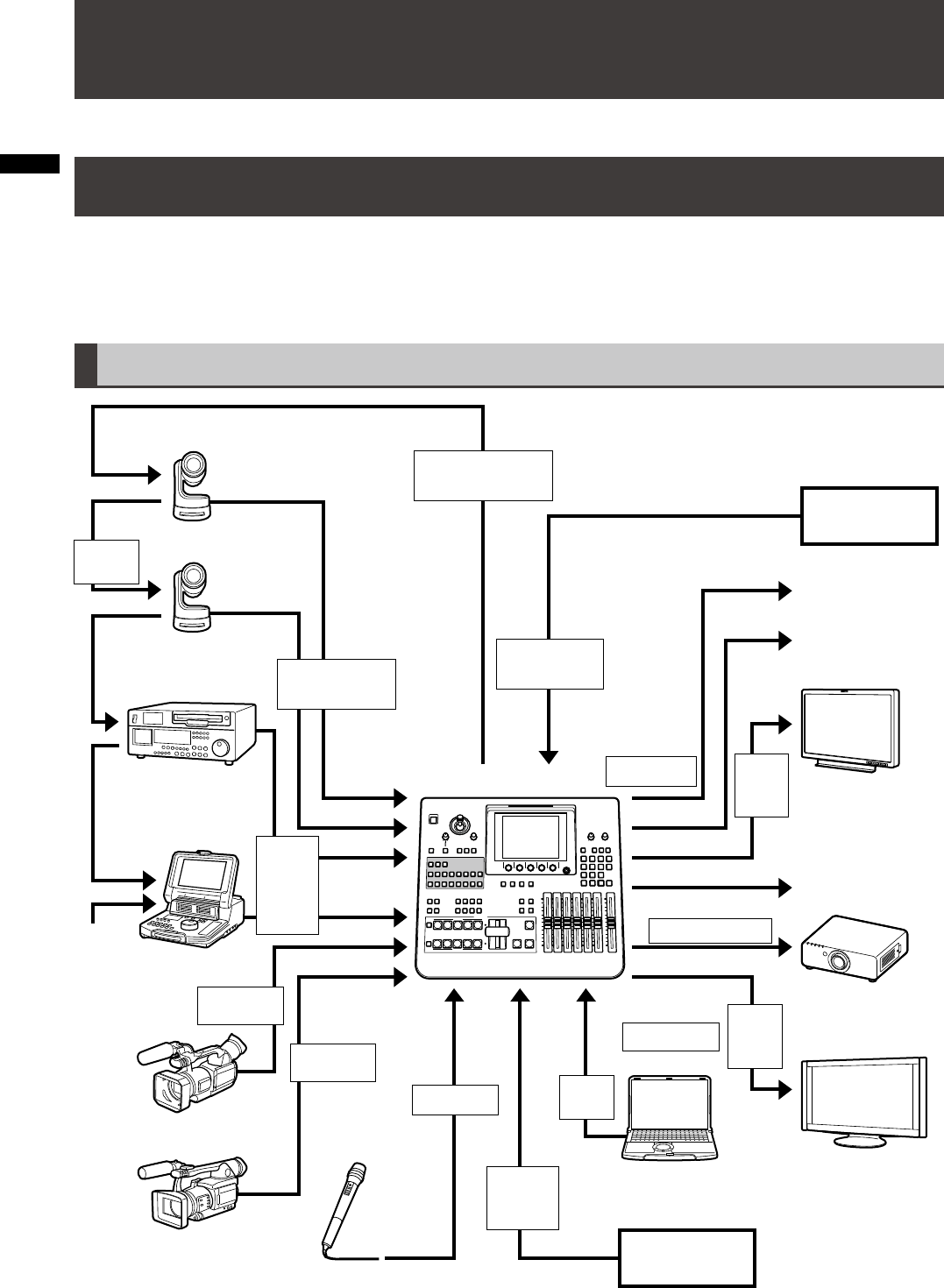
16
Basic Operation
This chapter describes the initial setup operation for video processing and audio mixing, and the operation of selecting
video and audio sources, and setting the basic video switching effects.
System Configuration Examples
This unit can be connected to video equipment including cameras, P2 devices and VTRs to digitally process video and
sound input sources.
The following shows the connection examples of this unit with external equipment in three types of system configurations: a
system for processing SD video, a system for processing HD video, and a system operated from an external controller.
SD Video Processing System
SDI OUT PGM
SDI OUT PVW
SDI OUT AUX
DVI-D OUT PGM
DVI-D OUT
MULTI VIEW
DVI-I
IN
AUDIO
IN
MIC
SDI IN 1
SDI IN 2
SDI IN 3
SDI IN 4
VIDEO IN 1
VIDEO IN 2
SDI OUT MULTI VIEW
G/LADV-REF
Program output
Preview output
Professional-use
monitor
AUX output
Program output
Professional-use
projector
Home-use
television
SDI output
G/L external
sync signal*
1
Advanced
reference signal*
1
DVI-D output
Professional-use
video camera
Professional-use
video camera
Termi-
nation
P2 mobile
Professional-use
VTR
System camera
System camera
AG-HMX100P/HMX100E
MIC
Professional-use
audio equipment
PC
Signal generator
Loop-
through
SDI (video and
audio) input
SDI
(video
and
audio)
input
Composite
input
Composite
input
MIC input
Analog
audio
input
DVI-I
input
Multi-
view
output
Multi-
view
output
*
1
Advanced reference signal or G/L external sync signal need not necessarily be connected.
Basic Operation


















