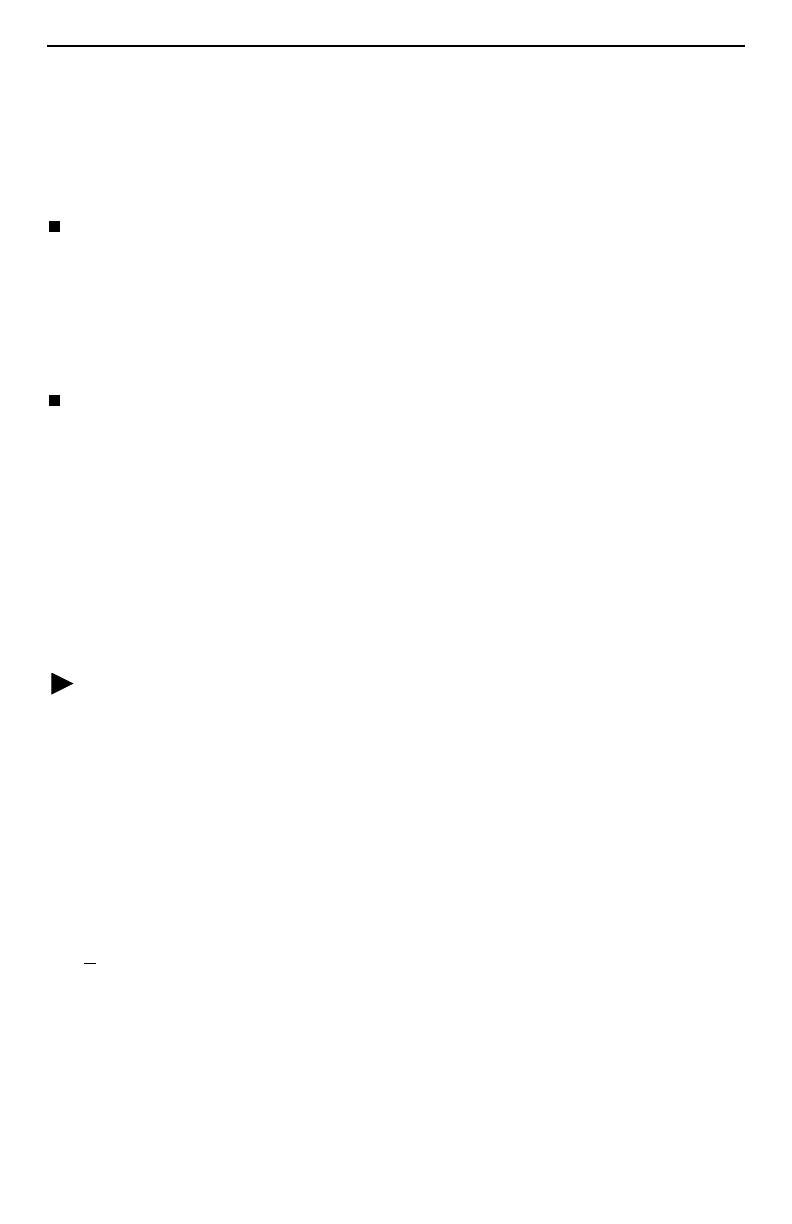
16
Setting Up the ISDN DBM
FrameSaver SLV 9128s and 9128-IIs may be equipped with an ISDN PRI DBM. These
instructions are for units with ISDN backup capability.
The following guidelines apply:
Central site configuration guidelines:
— Set up the ISDN DBM physical interface.
— Modify the Link Profile(s) that Automatic Backup Configuration created to add a
phone number.
— Configure the unit to answer calls from the remote sites. (A PRI DBM is already
configured to answer calls.)
Remote site configuration guidelines:
— Set up the ISDN DBM physical interface.
— Change the Automatic Backup Configuration to Single_Site_Backup.
— Modify the HQ_Site Link Profile that Automatic Backup Configuration created
to add a phone number.
— Configure the remote unit to originate calls to the central site.
— Set the criteria by which automatic backup will take place.
Setting Up the DBM Physical Interface
Procedure
1. Configure the DBM interface.
Main Menu
→
Configuration
→
ISDN
→
Physical
2. Minimally, set the following configuration options:
— Interface Status is set to Enable.
— T1 physical characteristics are configured to match the service provider’s
settings.
— Local Phone Number 1 is entered.
— Maximum Link Rate is selected.
3. S
ave the configuration and return to the ISDN menu.
Setting Up Automatic Backup Configuration
The Automatic Backup Configuration feature, included on the Auto-Configuration menu,
is used to automatically create alternate DLCI records and PVC connections on the
ISDN DBM (backup) interface. A PRI DBM is set up for Multi_Site_Backup.
See the User’s Guide for additional information.


















