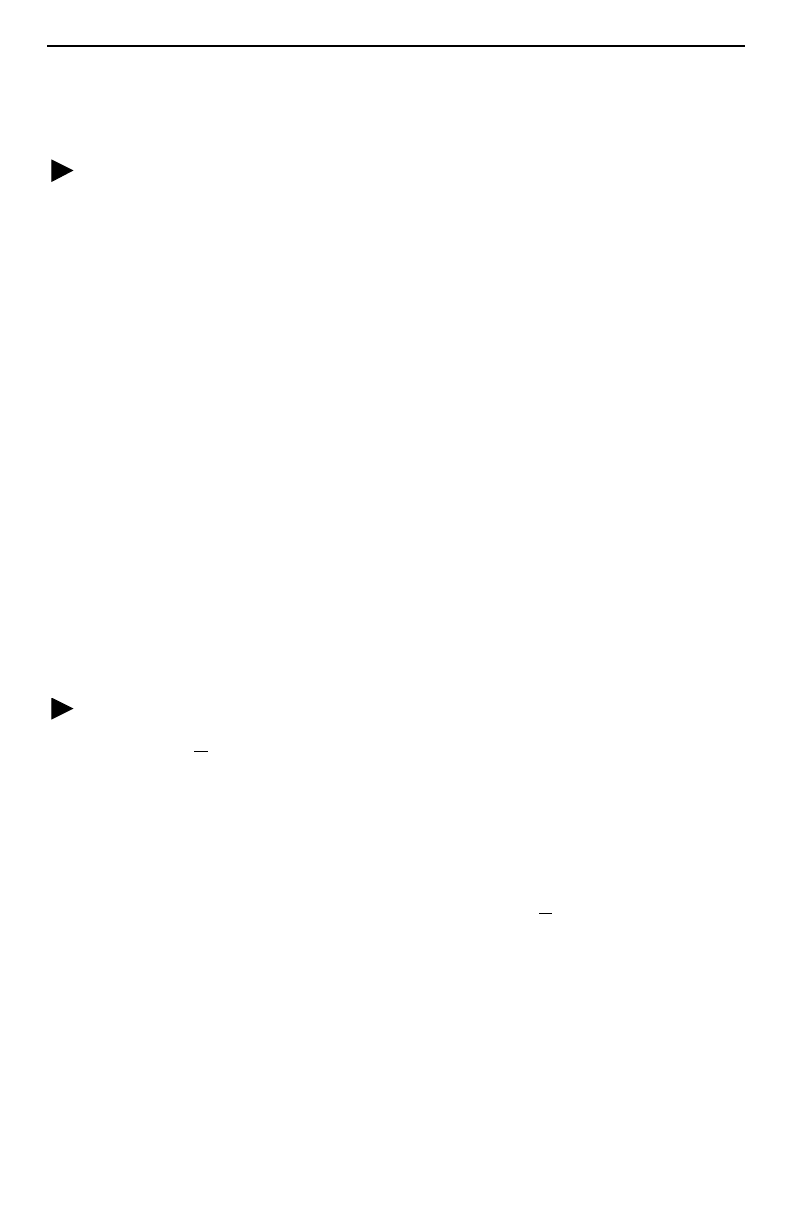
24
Checking the DTE Connection
Perform these checks for both user data ports.
Procedure
1. Verify that the Port OK LED is on. If not, make sure both ends of the cable are
properly seated and secured. Then, check the DTE; RTS or DTR could be down on
the DTE.
— The FrameSaver SLV 9128 has a Port OK LED for each port.
— The FrameSaver SLV 9128-II has one Port OK LED for both ports. If either port
is enabled and active, the LED is on. If both ports are enabled and one of the
ports is inactive, the LED is off.
2. Check Health and Status messages in the left column of the System and Test
Status screen for messages.
Main Menu
→
Status
→
System and Test Status
— If
System Operational
appears, the port interface is set up correctly and is
operational.
— If not, refer to
Status Information
in the User’s Guide.
NOTE:
When any error conditions are detected, a status message appears along the
bottom right corner of the screen.
Verifying That Data is Being Received
Procedure
1. Return to the M
ain Menu, then select Status.
2. Select Performance Statistics, and select an interface’s frame relay statistics (e.g.,
Network Frame Relay).
Main Menu
→
Status
→
Performance Statistics
→
Network Frame Relay
3. Clear the statistics and see whether the counts for Frames Received and
Characters Received under the Frame Relay Link are incrementing, and verify that
there are no errors under the Frame Relay LMI statistics. R
efresh the screen to
update the counts.
— If data is being received, the count increments after refreshing the screen.
— If data is not being received, recheck the cable connections, and replace or
repair a damaged cable. Recheck LMI status; you may need to contact your
service provider. Next, check the DLCI’s status.


















