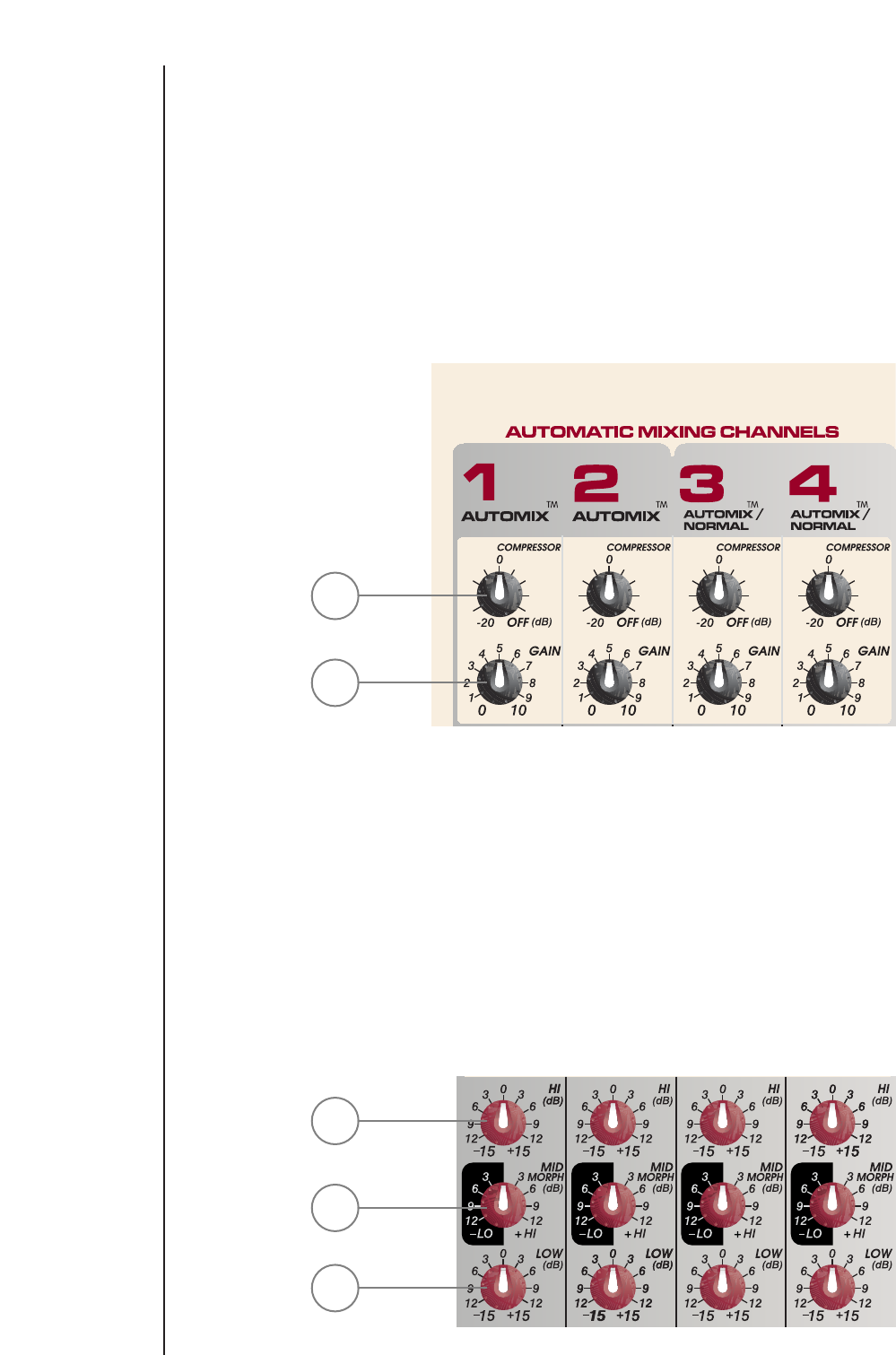
6
1. COMPRESSOR THRESHOLD: The first four channels have auto-mixing and compressor capabilities when
assigned to the pulpit or wireless group. These soft-knee are compressors designed to keep levels from
getting out of hand. The threshold control sets the level at which compression begins. The CMP LED located
beside the channel’s fader lights to indicate that compression is taking place. To set it, start with the control
fully clockwise and turn it down to the point that the LED lights only on the occasional peaks. If compression
is not required, set this control to maximum. Compression is only available on channels 3 or 4 if they are
assigned to the pulpit group.
2. GAIN: This control establishes the nominal operating level for the channel. The input gain can be adjusted
over a wide range to compensate for soft voices or very loud drums. To maximize the signal to noise ratio,
the gain should be set for proper level with the channel fader set to 0. If the signal present LED rarely lights
or the clip LED comes on, it might be time to redo the system setup.
3. HI EQ: This is a shelving type of active tone control that adjusts treble frequency levels (+/-15dB at 10KHz).
It is designed to remove noise or to add brilliance to the signal, depending on the quality of the source.
4. MID-MORPH EQ: Where most mid-range controls work at just one frequency, the Mid-Morph works at
two. When turned counterclockwise, it cuts at 225 Hz to reduce frequencies that muddy the sound. When
turned clockwise, it boosts at 4KHz to add intelligibility to vocals. Either way, improved vocal or instrument
definition can be achieved.
5. LOW EQ: This is a shelving type of active tone control that adjusts bass frequency levels (+/-15dB at 70Hz).
It will add depth to thin signals, or clean up overly thick ones.
1
2
3
4
5


















