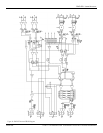FAQ
Page 21Peavey Electronics Corp
Frequently Asked Questions
I just hooked up my new SMR 821, and I can’t get audio from any of the outputs.
A common cause for this is the Bus Assign switches not being assigned to any of the outputs. Make sure that the input you are
using is assigned to the output bus that you have your amplifier connected to.
When I adjust the equalizer controls on the front panel, nothing happens.
Check the rear panel EQ switch. If this switch is in the OUT position, the front panel EQ is defeated.
I want to feed 2 mono music sources independently to the Left and Right outputs. How can I do this?
You can actually connect 4 mono sources, two for each output (Left, Right). By configuring the Channel 7 and 8 MODE switch-
es to MONO, you can create dual 2x1 switchers. Each of the Left inputs will feed the Left output, depending on the position of
the front panel Channel 7/8 select switch. The same applies to the Right inputs.
I am using the Left and Right outputs in mono for music and paging in a 2-zone configuration. However, I want one
zone to be independent of the Channel 1 muting feature. How can I do this, and still keep the other zone’s muting
feature active?
By default, the SMR 821’s muting feature is active on both the Left and Right outputs. However, you can disable this feature for
the Right channel by enabling the rear panel RT OUT MUTE switch. Also, the AUX output is not affected by the action of the
Channel 1 mute feature.
When I connect my high quality condenser microphone, I cannot get any indication that the mic is working. I have
confirmed that the gain structure and output assign functions are properly set. What is going on?
Most condenser microphones require an external phantom power source to operate. Activate the phantom power for the
microphone input channel where your condenser microphone is connected. This phantom power switch is located in the BUS
ASSIGN switch bank for each channel. To activate phantom power, turn down all Level Controls and then place this switch in
the ON position.
I have a paging microphone connected to Channel 1 and a music source on Channel 7. I want the music to mute
whenever a page is made, but it doesn’t seem to work. What am I doing wrong?
Most likely, you do not have the Channel 1 MUTE THRESHOLD control adjusted properly. This control has to be adjusted so
that when a nominal level is present at the microphone, the music will mute. Care should be taken in this adjustment however,
because a setting that is too low will require an excessive level at the microphone to activate the mute function. A setting that
is too high could inadvertently mute ambient sounds near the microphone location.
I would like to build a remote control panel for volume control. Can I connect a remote potentiometer for each
channel?
No. Only the Master Volume control is capable of external control.
I would like to link multiple mixers. If I do this, can I still use the main outputs from each mixer?
Yes. In a linked configuration, the MASTER mixer’s outputs include audio from ALL mixers in the link. However, the outputs
of the Slave mixers are still active, and can be used to feed “local” circuits.
I have a CD player connected to Channel 2, instead of the stereo inputs. The sound quality is very poor. Why?
Check your wiring. Channel 2 is a single balanced input, and most CD players have dual un-balanced outputs. In this configu-
ration, you will need either sum the two CD outputs to a single output, or use just one of the outputs. In addition, you will
need to add a jumper between the negative and shield terminals. Also, make sure you use the PAD switch to prevent overload-
ing. (See the “Connections” section of this manual for details).
The sound system where my SMR 821 is installed needs to be on 24 hours a day. Is this OK?
Yes. The SMR 821 is designed to operated continuously.