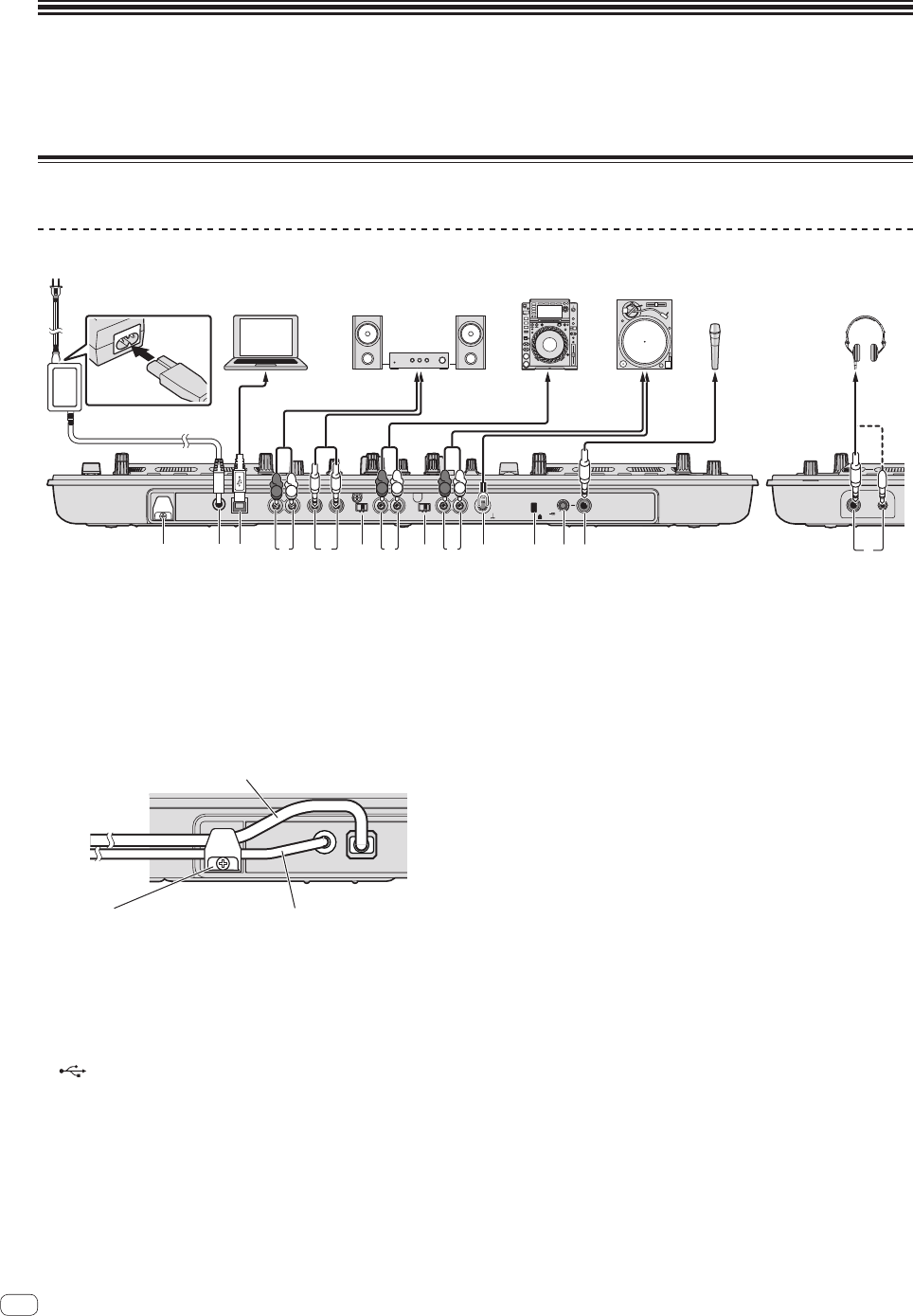
Connections
! Connect the power cord after all the connections between devices have been completed.
Be sure to turn off the power and unplug the power cord from the power outlet whenever making or changing connections.
Refer to the operating instructions for the component to be connected.
! Be sure to use the power cord and AC adapter included with this product.
Connecting the input/output terminals
Rear panel, front panel
USBDC IN MASTER OUT2MASTER OUT1
(
TRS
)
PHONO2 / LINE2
RLR
LINE PHONO
SIGNAL
GND
LRL
LINE PHONO
RL
PHONO1 / LINE1MIC
0dBdB
MIC ATT.
PHONES
1 2 3
4
7 7
5
R
L
R
L
R
L
6 8 a9 b6 c
AC adapter (included)
To audio input terminals
Component, amplifier,
powered speaker, etc.
Microphone
Microphone cable
To
microphone
Audio cable
Audio cable
USB cable
Audio cable
To audio output
terminals
To audio output
terminals
ground wire
To ground
terminals
Analog player
DJ player
Headphones
Headphones
cord
To
headphones
Computer
To power outlet
Power cord (included)
1 Cord hook
Catch the AC adapter’s power cord and USB cable on this hook
when using this unit.
! The sound will be interrupted if the AC adapter or USB cable is
disconnected during playback.
Using the cord hook
Fasten the AC adapter’s power cord and USB cable in place by hooking
them on the cord hook. This prevents the power cord and USB cable
from being accidentally pulled and the plugs from being disconnected
from the terminals.
USBDC IN
USB cable
AC adapter’s power cord
Cord hook
2 DC IN terminal
Connect the included AC adapter’s DC plug here. Wait until all con-
nections of the equipment are completed before connecting the
power cord.
Be sure to use the power cord and AC adapter included with this
product.
3 USB terminal
Connect to a computer.
! A USB hub cannot be used.
4 MASTER OUT 2 terminals
Connect to a power amplifier, etc.
5 MASTER OUT 1 terminals
Connect powered speakers, etc., here.
Compatible with balanced or unbalanced output for a TRS
connector.
6 LINE, PHONO selector switch
Switches the function of the [PHONO/LINE] terminals.
7 PHONO1/LINE1 and PHONO2/LINE2 terminals
Connect a phono level output device (analog player (for MM car-
tridges), etc.) or a line level output device (DJ player, etc.) here.
Switch the terminals’ function according to the connected device
using the [LINE, PHONO] selector switch on this unit’s rear panel.
8 SIGNAL GND terminal
Connects an analog player’s ground wire here. This helps reduce
noise when the analog player is connected.
9 Kensington security slot
a MIC ATT. control
Adjusts the audio level input to the [MIC] terminal.
! The gain of the sound input to the microphone differs greatly
according depending on the microphone being used. The
[MIC ATT.] control on this unit’s rear panel is used to adjust
the audio level according to the microphone before DJ perfor-
mances. During DJ performances, use the [MIC LEVEL] control
on the top of this unit to adjust the microphone’s volume.
b MIC jack
Connects a microphone here.
c PHONES jacks
Connect headphones here.
Both stereo phone plugs (Ø 6.3 mm) and stereo mini phone plugs (Ø
3.5 mm) can be used.
! There are two input jacks, both a stereo phones jack and a mini
phones jack, but do not use both simultaneously. If both are used
simultaneously, when one is disconnected and/or connected, the
volume of the other may increase or decrease suddenly.
10
En


















