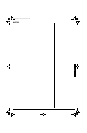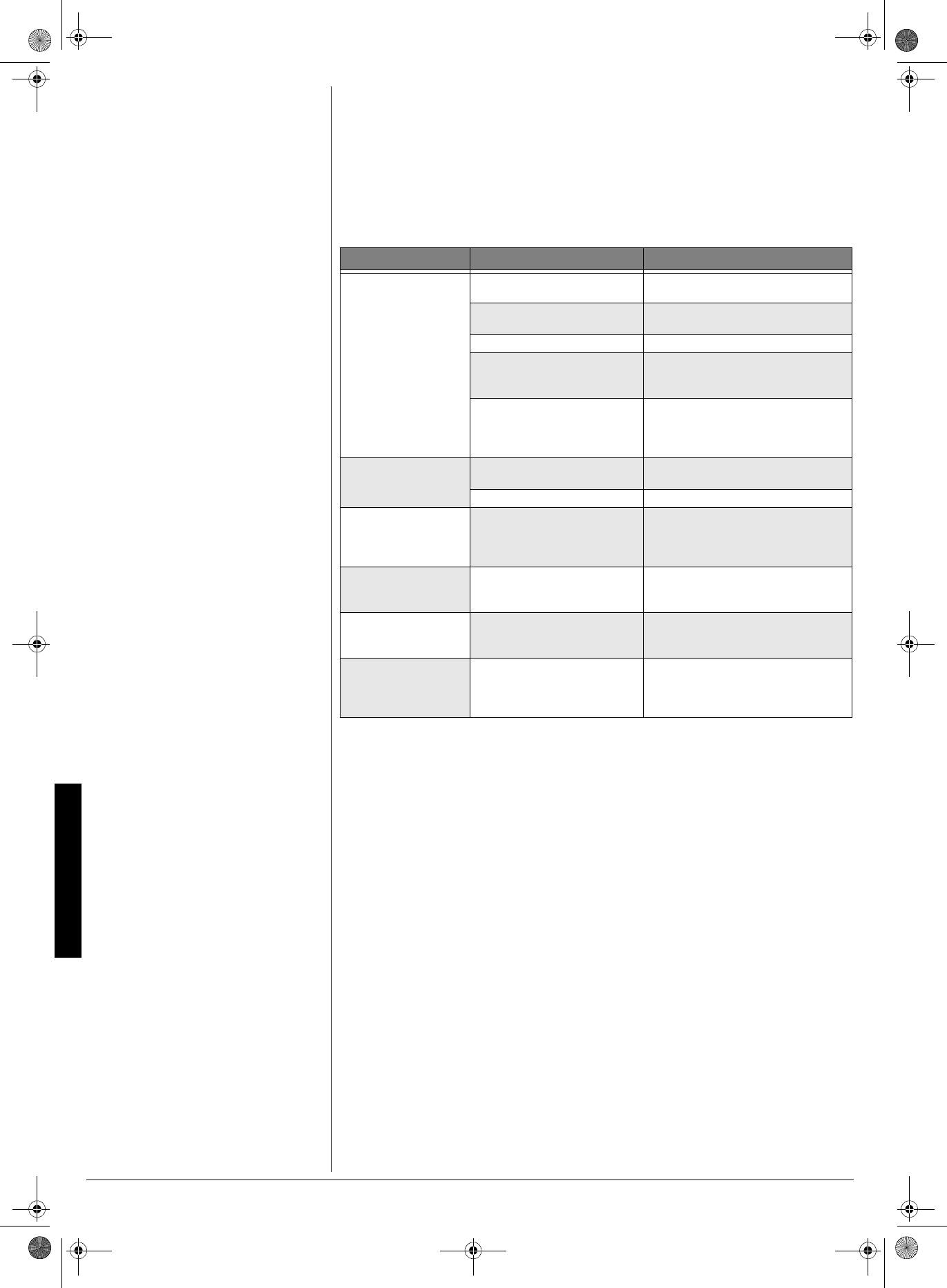
Troubleshooting
12
Pitch Bender
— The keyboard receives
(but cannot send) pitch bending signals.
Control Change
— This feature sends data
on various controllers, each having its own
number. For the details of each parameter,
see “MIDI Data” on Page 10.
Program Change
— This feature changes
the preset sounds. Each sound number
corresponds to a program number between
0 and 127. See “MIDI Data” on Page 10.
6417$.'5*116+0)
%#4'
Keep the keyboard dry; if it gets wet, wipe it
dry immediately. Use and store the
keyboard only in normal temperature
environments. Handle the keyboard
carefully; do not drop it. Keep the keyboard
away from dust and dirt, and wipe it with a
damp cloth occasionally to keep it looking
new.
5'48+%'"#0&"4'2#+4
If your keyboard is not performing as it
should, take it to your local RadioShack
store for assistance. Modifying or tampering
with the keyboard’s internal components can
cause a malfunction and might invalidate its
warranty and void your FCC authorization to
operate it.
6TQWDNG 2QUUKDNG"%CWUG 4GOGF[
No sound, even if keys
are pressed.
The keyboard has turned off
automatically.
Set POWER/MODE to OFF then
NORMAL.
The volume is turned down.
Repeatedly press MAIN VOLUME ▲ to
increase the volume.
The headphones are connected. Disconnect the headphones.
Power supply problem.
Make sure the batteries are fresh and
inserted correctly, or the AC adapter is
connected securely.
You are pressing too few
accompaniment keys while
POWER/MODE is set to
FINGERED.
Set POWER MODE to NORMAL or
CONCERT CHORD. Or press 3 or 4
keys to form a chord while MODE is set
to FINGERED.
No sound when
connected to an external
amplifier.
The volume is turned down.
Repeatedly press MAIN VOLUME ▲ to
increase the volume.
Defective connection cord. Replace the connection cord.
The key or tuning does
not match when playing
along with another MIDI
instrument.
The tuning or transpose
parameter is set to a value other
than 0 or 00.
Set the tuning or transpose parameter to
0 or 00.
No sound when
receiving and playing
MIDI data.
MIDI cables are not connected
properly.
Check the connection.
Bass notes in General
MIDI data are sent out
one octave lower.
Tone map parameter is set to D
DD
D.
Set the tone map parameter to =
==
= (see
“Changing MIDI Settings” on Page 11).
Sounds sent to another
MIDI device by the
keyboard do not sound
correct.
The other device’s MIDI THRU
function is turned on.
Turn off the MIDI THRU function on the
other device.
42-4056.fm Page 12 Friday, April 26, 2002 9:14 AM