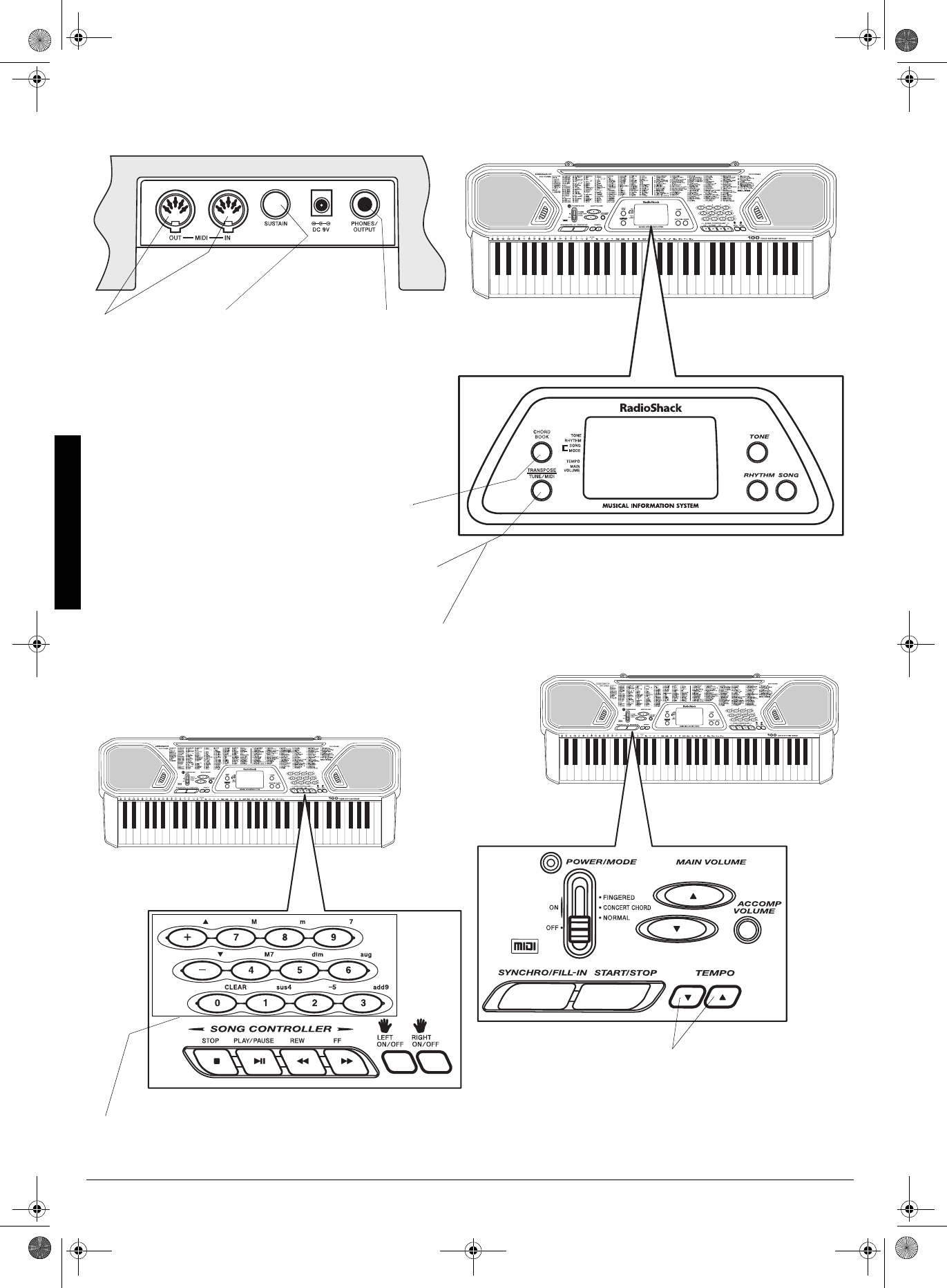
A Quick Look at Your Keyboard
4
#"37+%-".11-"#6";174"-';$1#4&
Tempo Control
— lets you speed up
or slow down the tempo of any
selected music pattern.
Sustain Jack
—
lets you connect a
sustain pedal (not
supplied) to the
keyboard so you
can sustain your
keyboard’s sound
(see “Using a
Sustain Pedal” on
Page 10).
MIDI In/Out Jacks
—
let you connect the
keyboard to another
MIDI-equipped
device. To connect a
MIDI device to your
keyboard, see
“Making the MIDI
Connections” on
Page 10.
Headphones/
Output Jack
—
lets you connect
headphones so
you can play
without disturbing
others, or an
external amplifier
so you can play
for a crowd
(neither supplied).
Transpose Function
— lets you instantly change the key of
the music, even while you are playing (see “Changing Keys” on
Page 10).
Tune Control
— lets you adjust the pitch of your keyboard so
you can play in tune with other instruments (see “Tuning the
Keyboard” on Page 10).
Chord Book
— lets you easily see which keys to press
and which fingers to use to form a chord, as well as a
chord’s name (see “Using the Chord Book” on Page 9).
(Back of Keyboard)
Numeric Keypad
—makes it easy to enter the name of a chord, song, tone, and
rhythm, to adjust the accompaniment volume, and to change the key and pitch.
42-4056.fm Page 4 Friday, April 26, 2002 9:14 AM


















