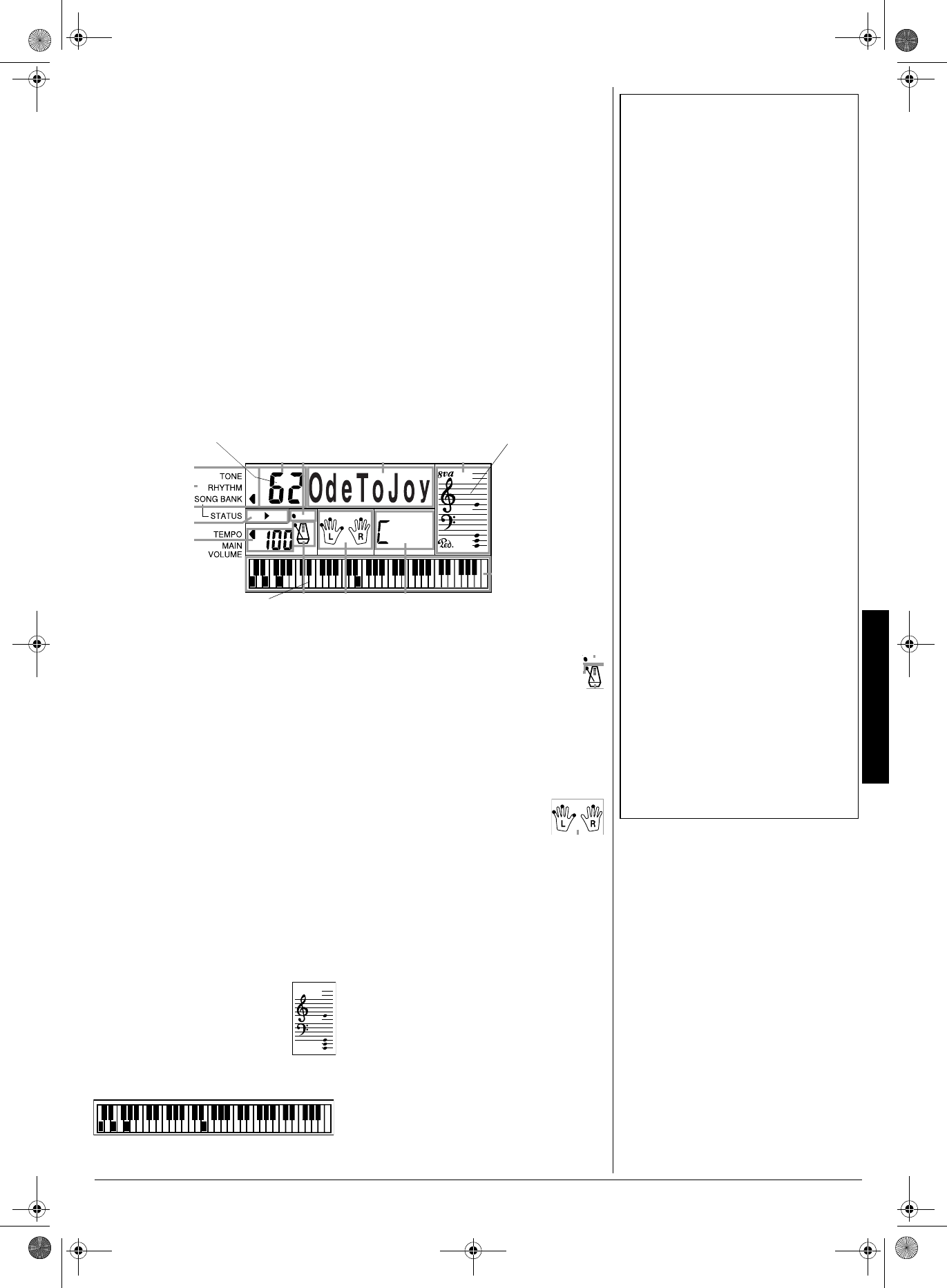
Basic Operation
5
$#5+%"12'4#6+10
1. To turn on the keyboard, set
POWER/
MODE
to
NORMAL
.
The POWER/MODE
indicator lights.
±
2. To hear a sample of the keyboard’s
many sounds, play a prerecorded tune
(see “Playing the Prerecorded Tunes”).
To make your own music, simply begin
playing the keyboard.
3. Repeatedly press
MAIN VOLUME
▲
or
▼
to increase or decrease the volume.
The current setting appears.
4. To turn off the keyboard, set
POWER/
MODE
to
OFF
. The POWER/MODE
indicator turns off.
If you use batteries to power the keyboard, it
automatically turns itself off after about 6
minutes if you do not press a key. To turn on
the keyboard again, set
POWER/MODE
to
NORMAL
. To cancel auto power off, turn on
the keyboard while holding down
TONE
. The
next time you turn the keyboard off, then
back on again, it automatically turns off after
about 6 minutes.
2.#;+0)"6*'"24'4'%14&'&"670'5
You can sit back and listen to the 100 tunes
that come prerecorded in the keyboard, or
you can turn off a tune’s melody or
accompaniment and play along on the
keyboard.
2.#;+0)"$#%-"#"
2
4'4'%14&'&"670'
1. Press
SONG
. An indicator appears next
to SONG and the number of the current
tune appears.
±
2. Choose a tune from the 100 SONGS
list and enter its two-digit number on the
keypad.
±
Or, you can press
–
or
+
to move to the
next higher or lower numbered tune.
3. Press
PLAY/PAUSE
to start playing the
tune.
You can change the tune by repeating
Step 2 even while a tune is playing. The
new tune immediately begins to play.
As a tune plays, the display shows:
• a “score” revealing the
notes that are playing (right
side of the display)
• a “keyboard” to show you
the fingering and which
keys are pressed (bottom of the
display)
• a “metronome” to show you the
selected tempo — the metro-
nome’s bar swings along with
the tempo you selected, and the
black dots above the metronome
show the beat count in the measure
• the chord name (except for tunes 80
to 99, center right of the display)
• “hands” that show the
fingering to play the tune
and chords
4. Use
MAIN VOLUME
to adjust the overall
volume as desired.
To adjust only the accompaniment
volume (except tunes 80 to 99), press
ACCOMP VOLUME
then enter the
desired volume level using the number
keys (between
&
&&
&
and
/
//
/
) or press
+
or
–
within 5 seconds.
5. To move to a particular section of a
tune, hold down
REW
or
FF
during play.
When you think you have reached the
section you want, release
REW
or
FF
to
resume normal play.
6. To change the tempo, press
TEMPO ▼
or
▲
. The current tempo setting
appears.
±
±
"016'"
±
"
Basic Operation
• The keyboard automatically selects the
tone PIANO 1 (No. 00) when you turn the
power on. To select a different tone, see
“Selecting/Playing a Preset Tone” on
Page 6.
• To select an auto-rhythm, see “Using the
Preset Auto-Rhythms” on Page 7.
• To play auto accompaniment, see “Using
Auto Accompaniment” on Page 8.
• The keyboard’s volume ranges from 0 (no
sound) to 9 (maximum). Each time you turn
on the keyboard, the volume is set to 7.
• To quickly change the volume setting, hold
down MAIN VOLUME
▲ or ▼.
• To quickly return to the default volume
setting of 7, press both MAIN VOLUME
buttons at the same time.
• The volume level differs depending on the
tone, accompaniment, or song you
selected.
Playing Back a Prerecorded Tune
• The keyboard always selects the tune “A
Whole New World” (No. 00) the first time
you press SONG after turning the power on.
• Precede a single-digit number with a 0. For
example, to select 07 (“O Christmas Tree”),
press 0 7.
• If you enter an incorrect first digit, press
SONG to clear your entry, then enter the
correct digit.
• Each tune plays a different preset tone for
the melody, but you can change to another
tone even while the tune is playing. Follow
the steps under “Selecting/Playing a Preset
Tone” on Page 6 to select a different tone.
• To quickly slow down or speed up the
tempo, hold down TEMPO
▼ or ▲.
• To reset the tempo to its default (original)
speed, press TEMPO
▲
and
▼
at the same
time.
• Tunes 80 to 99 are arranged so the tempo
changes during play. However, if you select
a tempo other than the default tempo, those
tunes play in the newest tempo.
The demo tune number appears here.
The keyboard at the bottom of the display
shows the location of the keys being pressed.
The treble and bass clefs show the notes
as they play.
42-4056.fm Page 5 Friday, April 26, 2002 9:14 AM


















