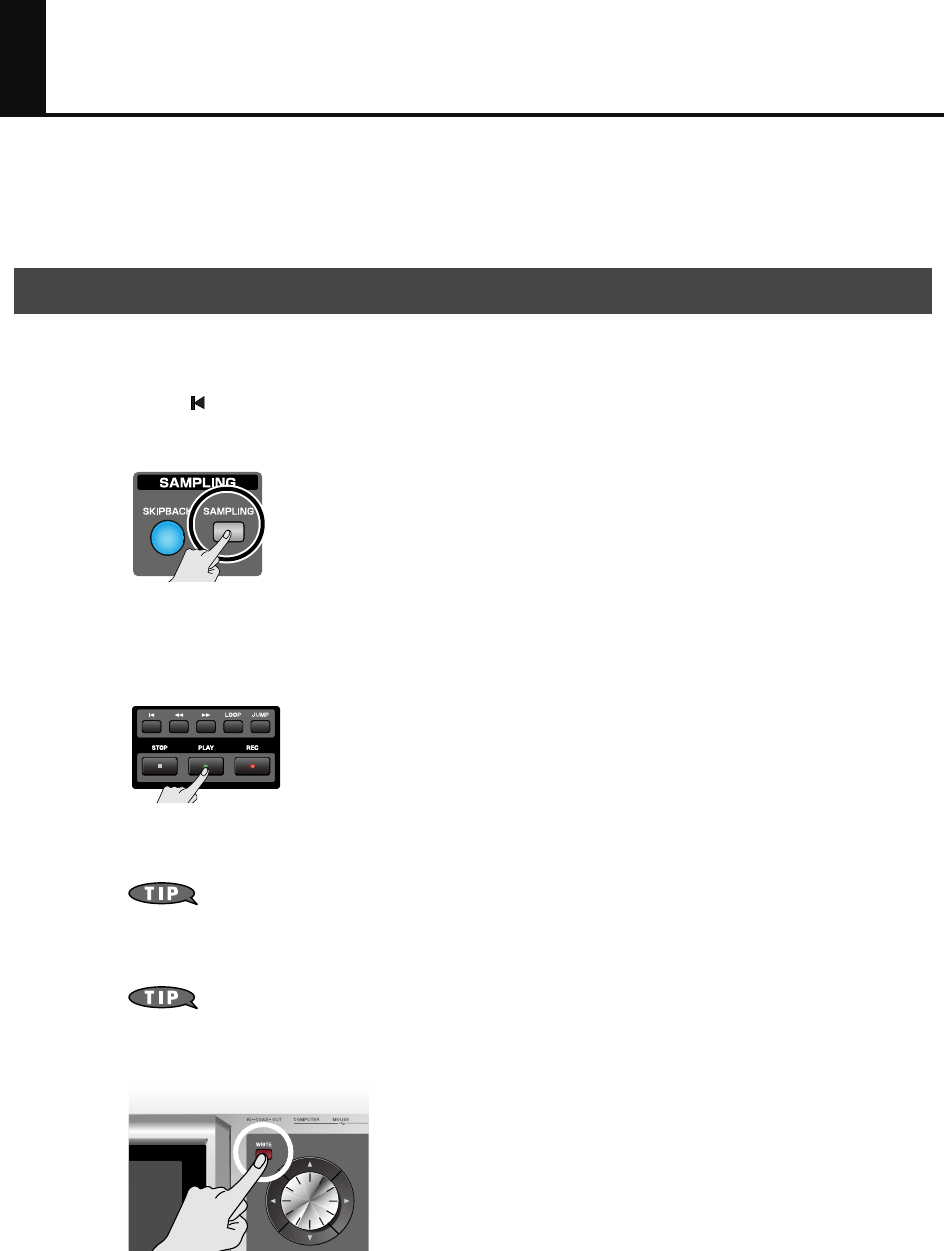
45
Making a CD from Your Completed Song
The Fantom-G provides a “Resampling” function that renders all of the audio tracks and MIDI tracks in your
song into a single sample. The samples created by this resampling function can be copied to your computer
as WAV files, and used by your computer to create a CD.
Here’s how to combine all audio tracks and MIDI tracks into a single sample. A sample created in this way
can be saved on your computer as a song.
1. Press [ ] to move the song position to the beginning of the song.
2. Press the [SAMPLING] button.
3. Press [F2 (Re-Sampling)].
4. Press [F2 (Auto Trig)].
5. Press [PLAY].
Resampling will begin.
6. When the song ends, press [F7 (STOP)].
If you set
Stop Trigger
(Owner’s Manual p. 260) to “TIME” and set
Sampling Length
(Owner’s Manual p. 261) to the ending time of your song, resampling will stop automatically.
7. The sample created by resampling will open in the Sample Edit screen, (Owner’s Manual
p. 266).
The volume of the resampled phrases may be lower than the original volume of the phrases. If
necessary, use
Normalize
(Owner’s Manual p. 270) to raise the volume.
8. Press [WRITE] to save the sample.
Resampling the contents of all tracks to a single sample
Fantom-G_q_e.book 45 ページ 2008年2月4日 月曜日 午後2時26分


















