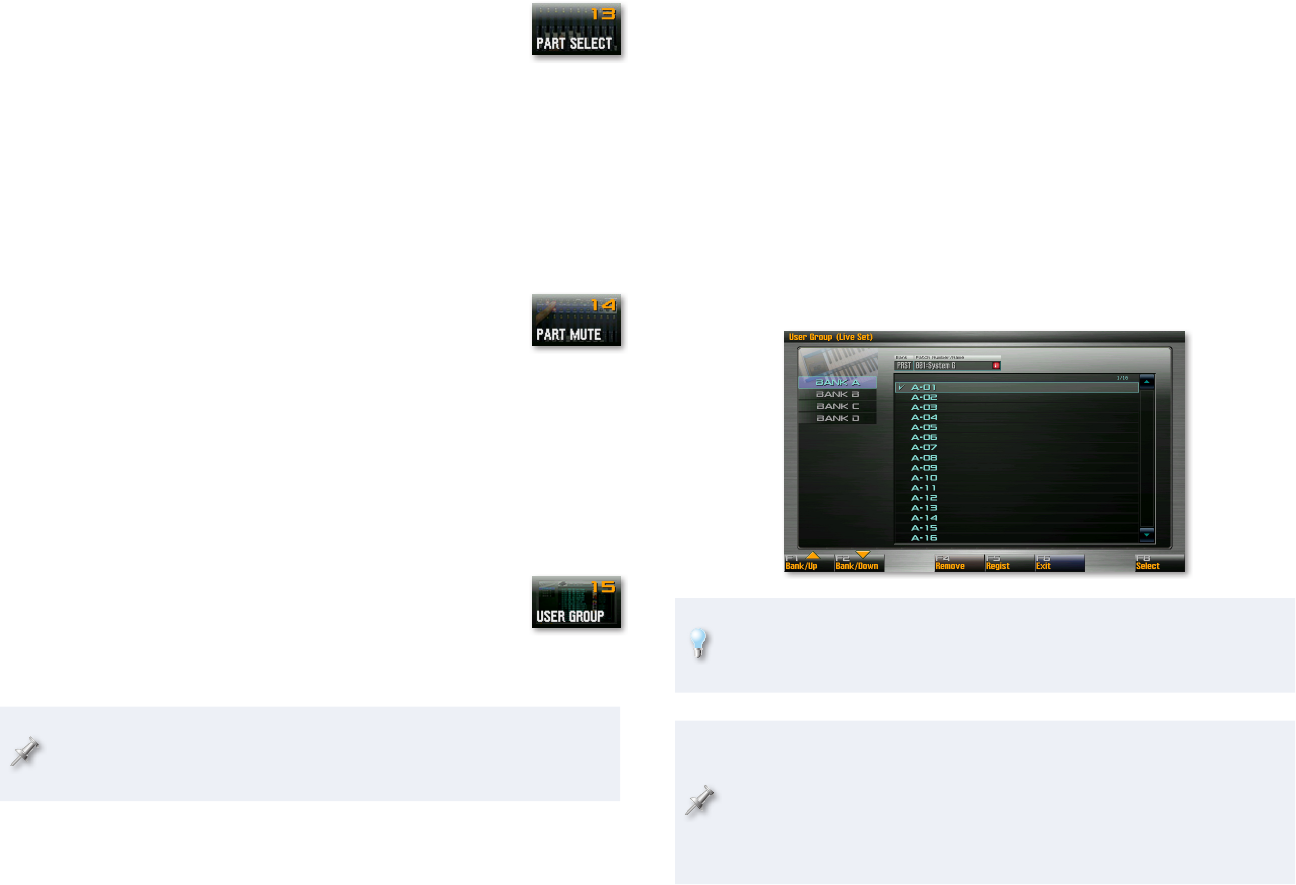
11
Pad Mode 13—Part Select
This pad mode is killer time-saver when you’re working
in Live or Studio modes, especially when you’re putting
together or editing a live set or studio set. In the Part Select
pad mode, you can use the pads to quickly select the part
you want to edit. When a part is selected, its pad flashes.
In
Live mode—
• Pads 1-8 select Parts 1-8, respectively.
Studio mode—
• Pads 1-16 select Parts 1-16, respectively.
Pad Mode 14—Part Mute
You can use the Part Mute pad mode to quickly mute parts
at any time to make hearing the remaining parts easier.
When a part is muted, its pad flashes. In
Live mode—
• Pads 1-8 mute or un-mute Parts 1-8, respectively.
Single mode—
• Pad 1 mutes or un-mutes the keyboard part, Pad 7 does
the same for Part 7 (the Single-mode sample-set part), and Pad 10
mutes or un-mutes the rhythm part, Part 10.
Studio mode—
• Pads 1-16 mute or un-mute Parts 1-16, respectively.
Pad Mode 15—User Group
The Fantom-G’s User Group pad mode allows you to use the
pads to quickly select sounds from User Groups you’ve set
up. When you select a User Group sound, its pad flashes.
The Power User Control Workshop booklet explains the difference
between User Groups and Favorites and explains how to use
Favorites.
In
Single mode—• User Groups can contain patches, rhythm sets, and
sample sets.
Live mode—
• User Groups can contain live sets.
Studio mode—
• User Groups can contain studio sets.
There can be up to 16 sounds in each User Group bank, and each mode has
its own set of four User Group banks.
Once you’re in the User Group pad mode, you can grab User Group sounds
from the current User Group bank without going to the Pad Setting screen.
The Pad Setting screen, though, is where you set up User Group sounds and
change User Group banks.
In addition to pressing PAD SETTING when you’re in the User Group pad
mode, you can get to this screen by pressing F6 (User Group) from the
Patch List, Live Set List, and Studio Set List screens.
As we discussed in “Who Controls the Pads’ Mode?” on Page 3, each
sound and studio set can have its own pad mode. Therefore, when
you’re working in the User Group pad mode, we recommend setting the
System Pad Assign Source parameter to SYS and the System Pad Mode
parameter to USER GROUP to keep from being inadvertently yanked
out of User Group mode each time you select a new sound.















