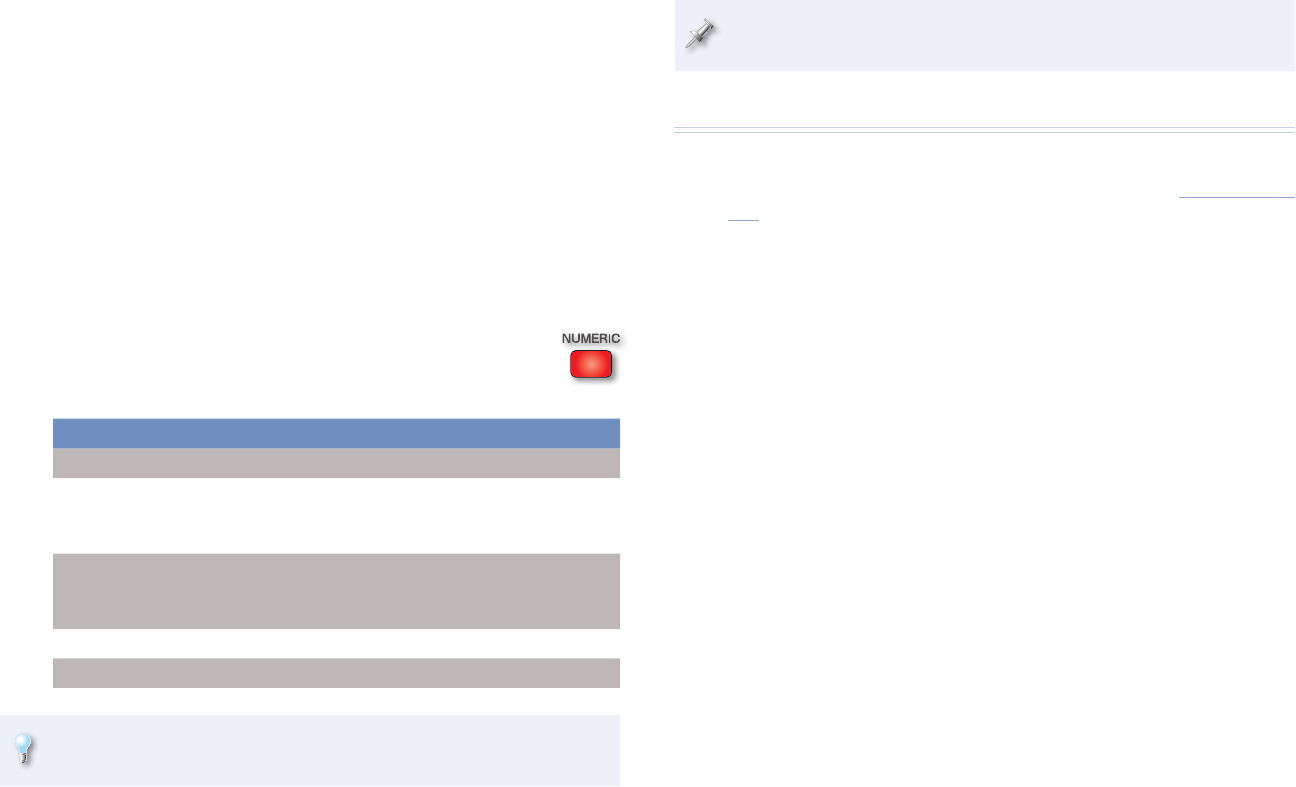
13
Numeric Entry
One more thing: You can enter values on the pads, speeding up lots of
things you do on the Fantom-G—we recommend you get used to using this
feature, since it can be such a time-saver.
When you’re on the
Live Play screen—
• you can select any live set by its number.
Single Play screen—
• you can select patches by number.
Studio Play screen—
• you can select studio sets by number.
Whenever you’ve highlighted a parameter that has numbered values or is an
on/off switch, you can type the desired value using the pads.
To use the pads for typing numbers, press NUMERIC so it
lights.—the 1-10 pads light up. Pads 1-9 types the digits 1-9,
respectively. Beyond that:
This pad: Does this:
Pad 10 types 0
Pad 11 types + when you want to enter a positive value
for a parameter that can have either a negative or
positive value.
Pad 12 types - when you want to enter a negative value
for a parameter that can have either a negative or
positive value.
Pad 15 types a comma
Pad 16 types a backspace
When a selected parameter is an on/off switch, Pad 1 turns the
parameter on, and Pad 10 turns it off.
As soon as you begin typing numbers on the pads, the pads flash. When
you’re done entering the desired characters and/or numbers press HOLD to
enter them, or press ROLL to cancel them.
If you start by typing characters from Pads 11, 12, 15, and 16, the pads
won’t begin to flash until you type the digit(s) that follow.
The End
We hope you’ve found this workshop helpful. Keep an eye out for other
Fantom-G Workshop booklets available for downloading at www.RolandUS.
com.















