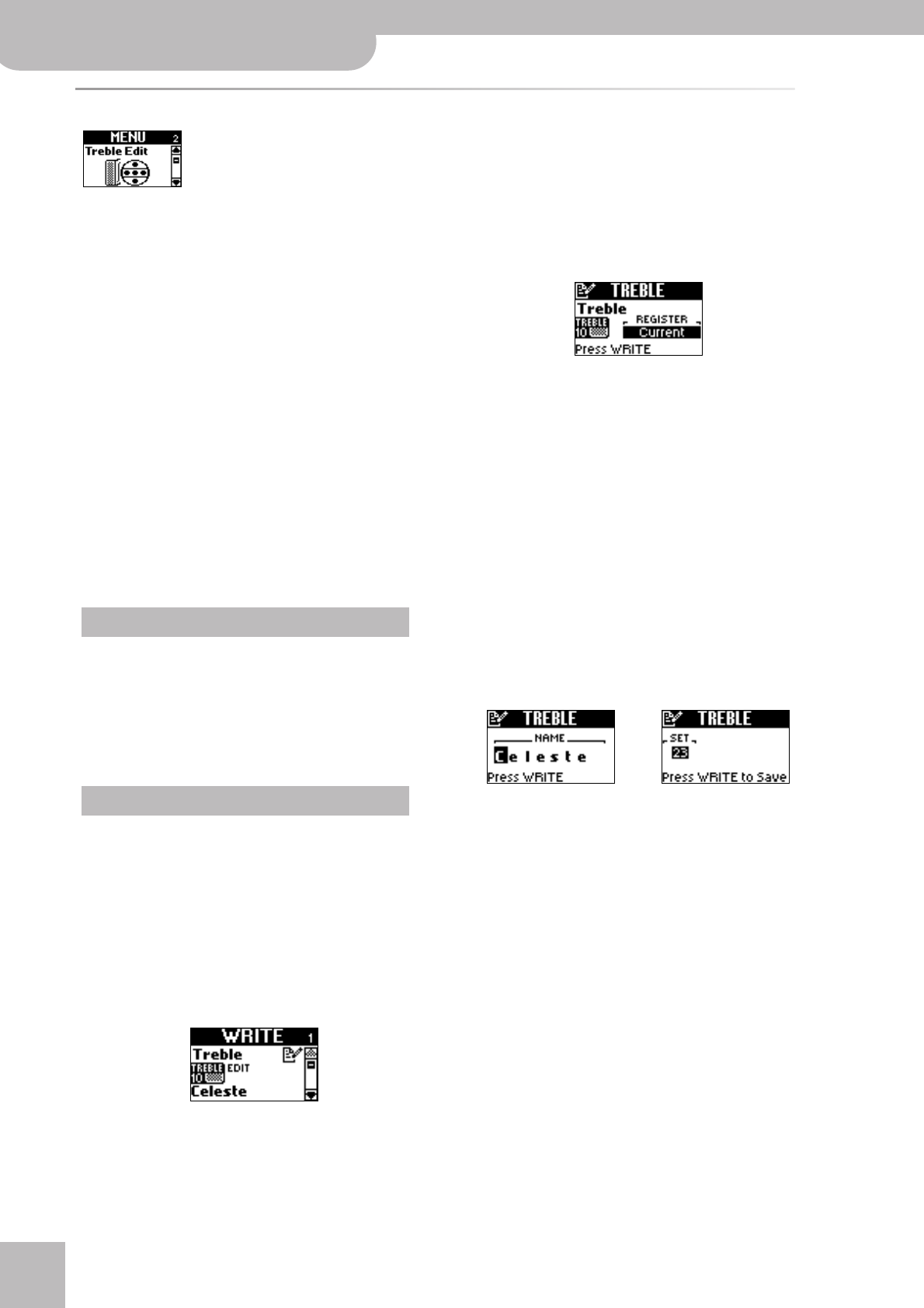
Editing sounds | 2. TREBLE EDIT parameters
44
r
FR-7b/FR-5b V-Accordion
2. TREBLE EDIT parameters
The parameters of the TREBLE EDIT group apply to the Treble section and are saved to the selected Set.
They allow you to build your own (virtual) accordion. After setting these parameters, you probably also
need to adjust the BASS EDIT or FREE BS EDIT parameters (which are also saved to the Set). See pages
39 and 41 for how to select and adjust the parameters.
Press [UP] and [DOWN] simultaneously to select the value that is indicated as “Default setting”.
Introduction
While familiarizing yourself with and using the follow-
ing parameters, try to think of yourself as an accordion
manufacturer. The first parameters in this group indeed
rely on the power of Roland’s “virtual” technology
(called “PBM” or “Physical Behavior Modeling”) and are
in fact a warehouse with all kinds of accordion compo-
nents from which you can build your personal accor-
dion or to customize an existing “model”.
Though experimenting with the available options may
teach you a lot about usable sound combinations,
always start out by asking yourself questions like: “Does
it sound OK?”, “Does it make sense for a Cajun accor-
dion to use a Bandoneon valve noise?”, etc.
Another piece of advice is the following: after spending
two hours programming a new register, save it, take a
break, then listen to it again (or even wait until the next
day). Also try it in combination with the other registers/
sections and even instruments (if you play in a band).
All changes you make here apply to the last Treble reg-
ister you selected. So be sure to press the register ([1]~
[14]) whose settings you wish to change before select-
ing and editing any of the TREBLE EDIT parameters. You
can, however, decide to save your settings to a different
register (see below) if you realize that you’ve been edit-
ing the wrong one.
Any changes you make can be saved using the WRITE
function. Though there is no need to save your changes
right after performing them, please bear in mind that
they will be lost in the following cases:
• When you select another Set
• When you switch off the FR-7b/FR-5b
Changes you want the FR-7b/FR-5b to remember must
be saved as soon as possible. Here is how:
(1) Press and hold the [MENU÷WRITE] button until the
following page appears:
This is the page we need, so you don’t need to scroll
through the available options.
(2) Press the [DATA÷ENTER] knob to confirm your
selection.
(3) Use the [DATA÷ENTER] knob or the [UP]/[DOWN]
buttons to specify what you want to save:
(4) Press the [DATA÷ENTER] knob to confirm your
selection.
Depending on what you chose in step (3) above, the
display now looks as follows:
(5) Enter a name for the register you are about to
save.
This is only necessary if you don’t agree with the
name that appears in the display.
• Select the character position (indicated by a dark
square) by pressing [UP] (previous character), [DOWN]
(next character) or the [DATA÷ENTER] knob (next
character).
• Turn the [DATA÷ENTER] knob to select the desired
character.
• Press [UP] and [DOWN] simultaneously to erase the
currently selected character (it will become a space).
Example: To replace the “s” in “Celeste” with a space
(“Cele te”), position the cursor on the “s” and simulta-
neously press [UP]/[DOWN].
Important note
Saving your changes
Current: The register you are currently editing.
Currnt +
SCom:
The register you are currently editing as
well as the Set Common settings
(page 64).
ALL All registers. This is probably the safest
bet, because it ensures that no Treble reg-
ister will be forgotten. (It is perfectly pos-
sible to edit several registers without sav-
ing them.)
If you selected “ALL”
If you selected “Current” or
“Curnt+SCom”
→ Skip to step (7)


















