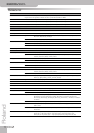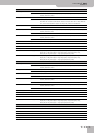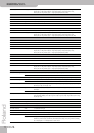The screen is difficult or impossible to read
V-Accordion
r
99
Why does the Orchestra mode change when I
press a given Treble register?
Because you established a Link with the Treble sec-
tion and also specified a mode using the “MODE”
entry of the “2.13 Orchestra Link” parameter. Set it to
“---” (page 48).
My settings have changed
■Did you establish a “Link”?
If you change the Bass, Free Bass, and/or Orchestra
settings without saving them, and then select
another Treble register while the Link function is on,
the FR-7b/FR-5b selects different settings for the
linked sections. Your changes are therefore lost.
■Did you save the “SET COMMON” parameters?
Doing so only saves the general Set parameters, not
the settings of the various registers.
■Did a “Noise” setting change?
Whenever you select “ALL” for “2.1 Reed Type”, and
set a different reed type, the “2.5 Valve Noise” setting
is automatically adapted to that reed type. You may
have to change it afterwards if you wish to use a dif-
ferent noise type.
Whenever you select “ALL” for “Reed Type” and set a
different reed type, the “3.5 Reed Growl” setting is
automatically adapted to that reed type. It would
therefore be a good idea to first select the reed type
and only then change the growl type. The same
applies to “4.4 Button Noise” and “Reed Type”.
■Did the effects parameters change unexpectedly?
Each effects processor (Reverb, Chorus, Delay) has a
“Macro” parameter (pages 65 and 67) that not only
recalls a different effect type, but also appropriate
settings for that type. If you select another Macro,
the settings for the previous effect type are lost.
MIDI-related issues
■I selected the “Ext. Seq. Playback” mode, yet the
section in question does not respond to MIDI
messages.
Does the section’s MIDI channel correspond to the
transmit channel of the external device (page 84)? Do
not select “Off” for a section that should receive MIDI
messages.
■What MIDI channels does the FR-7b/FR-5b use
by default?
See the table on page 83.
■The MIDI channel setting is correct, yet the sec-
tion in question does not transmit notes.
You probably set its “Note” parameter to “Off”
(page 90).
■The FR-7b/FR-5b seems to transmit the wrong
bank select and program change numbers.
This is not a malfunction. When you set the “12.2 Ext.
Seq. Playback” parameter to “On” (see p. 85), the
FR-7b/FR-5b’s registers no longer transmit the sound
selection clusters you programmed (see p. 90).
Instead, they transmit their “Std” values. This will
return to normal operation when you set “12.2 Ext.
Seq. Playback” back to “Off”.
■The FR-7b/FR-5b does not change sounds when
my sequencer transmits program change num-
bers, even though I used the FR-7b/FR-5b to
send those numbers to the sequencer.
You can send program change numbers to an exter-
nal instrument that lie outside the range of the
FR-7b/FR-5b’s registers (1~14 for Treble, 1~7 for
Bass/Free Bass/Orch. Bass/Orch Chord/Orch Free Bass,
1~22 for Orchestra). Such “excess” program numbers
are ignored by the FR-7b/FR-5b when you transmit
them back (from a sequencer, for example).
■I cannot find the MIDI sockets on my FR-7b/
FR-5b.
The FR-7b/FR-5b does not have MIDI sockets. You
need to connect it to the FBC-7 using the supplied
19-pin cable (page 82).
■The FR-7b/FR-5b does not receive the MIDI mes-
sages I recorded for it.
That’s because the “Ext. Seq. Playback” parameter of
the sections in question is set to “Off”. You need to
activate it if you wish to use the FR-7b/FR-5b as MIDI
tone generator (page 85).
■All the FR-7b/FR-5b’s settings have changed.
You probably transmitted a “Bulk” file containing 40
Sets (“ALL”) to the FR-7b/FR-5b. The settings of that
file have replaced your own settings. We regret that
your settings cannot be restored. Be sure to archive
the internal settings before transmitting bulk data to
the FR-7b/FR-5b (page 92).
■The external sequencer keeps displaying a “MIDI
buffer overflow” message
The bellows sends too many data at once (its data are
transmitted on five channels simultaneously). Select
a different setting (“Medium” or “Low”). This leads to
a coarser resolution, and maybe to audible steps, but
at least, your sequencer will be able to record the
data. See “Solving MIDI buffer problems” on p. 88.
While saving data, the FR-7b/FR-5b displays the
following message
It means that the data could not be saved in the
FR-7b/FR-5b’s internal memory. Press [EXIT÷JUMP] to
leave this page. WARNING: this will take you to the
Main page. Do not select other registers or Sets. First
try to save your settings using the WRITE function
(page 95). If the above message appears again, con-
tact your Roland dealer to have your FR-7b/FR-5b’s
memory checked.