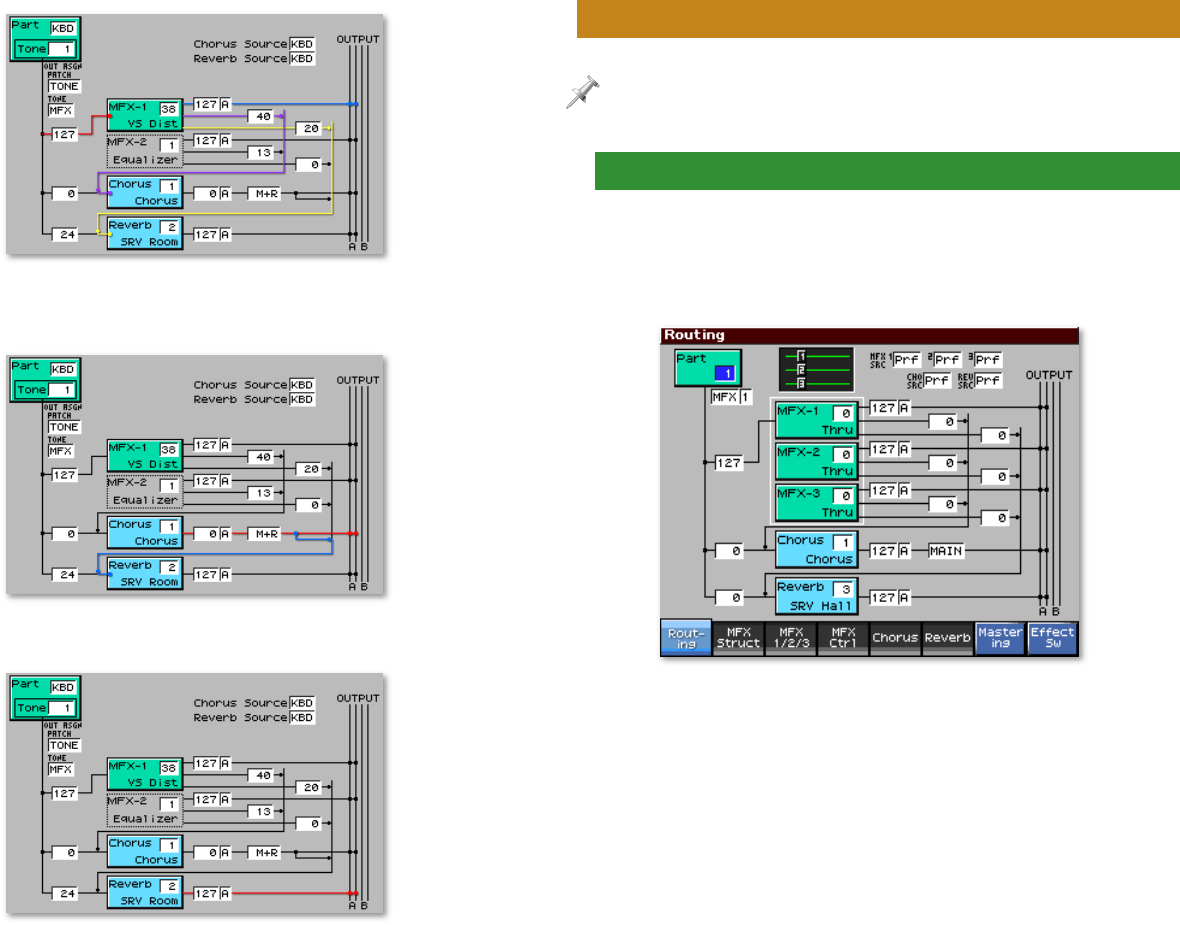
12
In this next illustration, the chorus output goes to the selected
output pair (in red) and to the reverb (in blue).
And the reverb goes to the selected output pair (in red).
In Performance Mode
To preserve your effects settings, be sure to write the performance to the
Fantom-X’s memory before selecting another performance or powering
off.
When You’re First Setting Up a Performance
When you’re first setting up effects for a performance, you’ll
probably want to start on the Effects Routing screen. Select
the desired performance, and then press EFFECTS to display
the Routing screen.
If you don’t see this screen, press F1 (Routing).
On this screen, you can set up the output routing and send
levels for each of the performance’s parts. Since you can also
select algorithms for the effect processors and configure the
processor’s outputs, it’s a good place to start setting up a
performance’s effects.


















