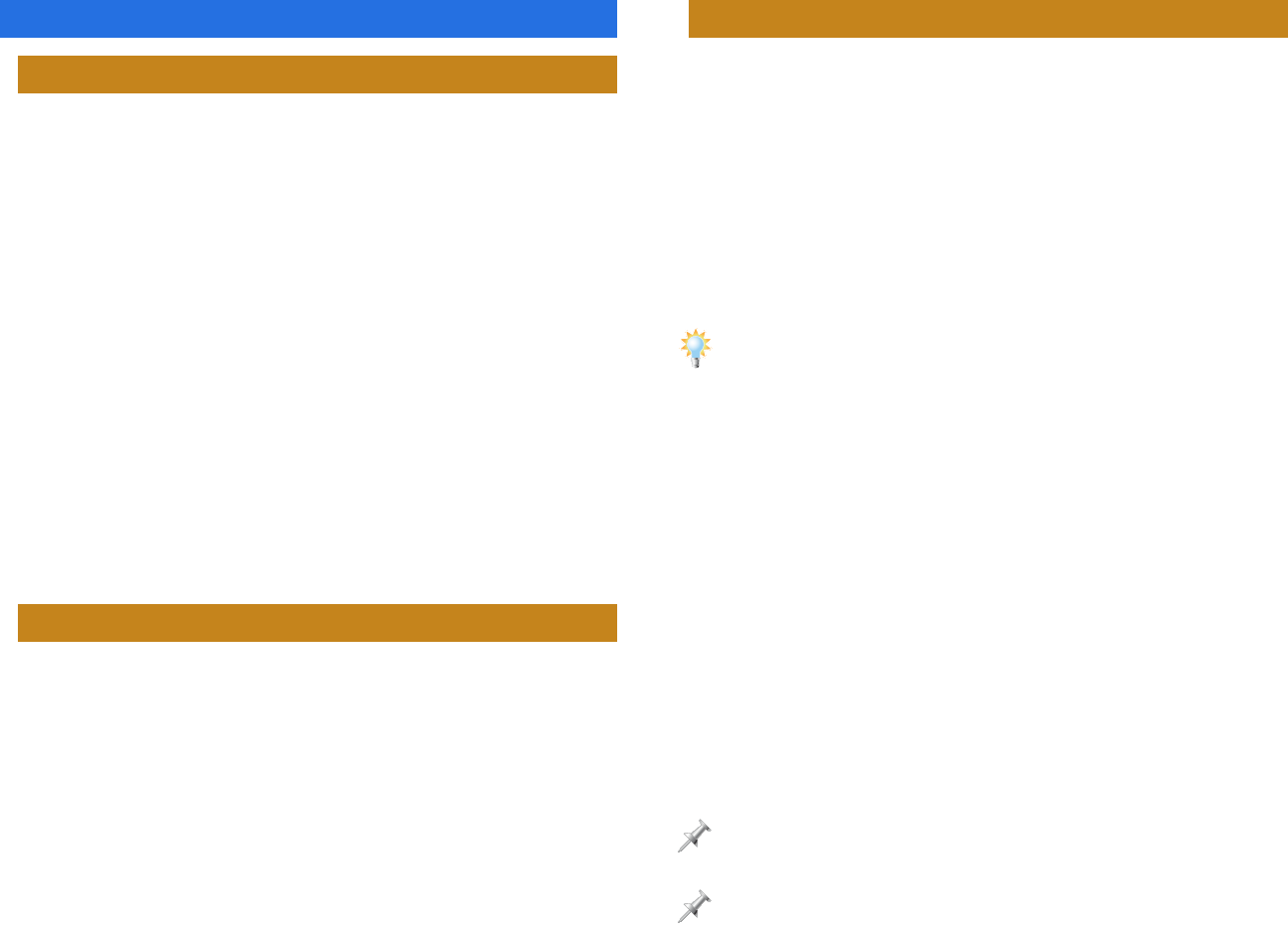
3
Effect Basics
What Are Effects?
Effects are enhancements you apply to an audio signal. An
effect can make the original audio sound as if it’s occurring in
some real or imaginary physical space. It can add complexity
to the audio, or it can even change its personality in ways
ranging from subtle to outrageous.
The most common effects include:
• reverb—which places the audio in some sort of simulated
acoustic environment.
• delay—that makes one or more copies of the original
signal and plays them back a bit later in time.
• chorus—that makes multiple copies and plays them back
slightly out of time and tune to make them shimmer.
In modern music, effects play a big part in achieving a
musician’s sound, and range from the simple to the insanely
complex. The Fantom-X, for example, offers 80 types of effects
that can do all sorts of things to an audio signal.
Algorithms
Under the hood, an effect is actually a complex mathematical
routine called an “algorithm”—since the Fantom-X deals
with digital audio, pretty much everything it does involves
manipulating numbers in some way behind the scenes.
An effect algorithm is run by one of the Fantom-X’s effect
processors, thus creating an effect. When you’re working with
Fantom-X multi-effect processors—we’ll explain what these
are in a little bit—you apply the desired effect by selecting the
algorithm that produces it.
Outputs Are Effects Are Outputs
Here’s an important concept to grasp as you learn about using
effects on the Fantom-X. Sounds in the Fantom-X—a patch’s
tones, a rhythm set’s drum keys, a performance’s parts—have
outputs that can be connected, or “routed,” directly to the
physical jacks on the back of the Fantom-X, or to the Fantom-X
effect processors. (The effect processors’ own outputs can then
be routed to the desired physical jacks). Getting a sound into
an effect processor—so its effect can be added—is all about
setting the sound’s output.
To learn about patch tones, see the Workshop booklet The Sounds of the
Fantom-X. The Rhythms of the Fantom-X explains drum keys. Sequencing on
the Fantom-X and Performing with the Fantom-X describe parts.
There are several available output settings:
• MFX—sends a signal into a multi-effect processor.
• A—sends a signal in stereo directly to the first of the
Fantom-X’s two output pairs, the OUTPUT A (MIX) L (MONO)
and R jacks, as labeled above the jacks. The signal can also
be sent separately to the chorus and reverb processors,
which themselves feed the OUTPUT A jack pair.
• B—sends a signal in stereo directly to the second of the
Fantom-X’s two output pairs, the OUTPUT B L and R jacks.
• 1-4—sends the signal in mono directly to one of the four
OUTPUT jacks, as labeled beneath the jacks.
• TONE and PAT—We’ll explain these output options later.
All of these settings will be covered in depth later on.
The Fantom-X effects are “post”-type effects. Changes you make to a
signal’s output level therefore affect the loudness of its effects.
The Fantom-X’s stereo DIGITAL OUT signal is identical to the signal coming
out of the OUTPUT A (MIX) L (MONO) and R jacks.


















