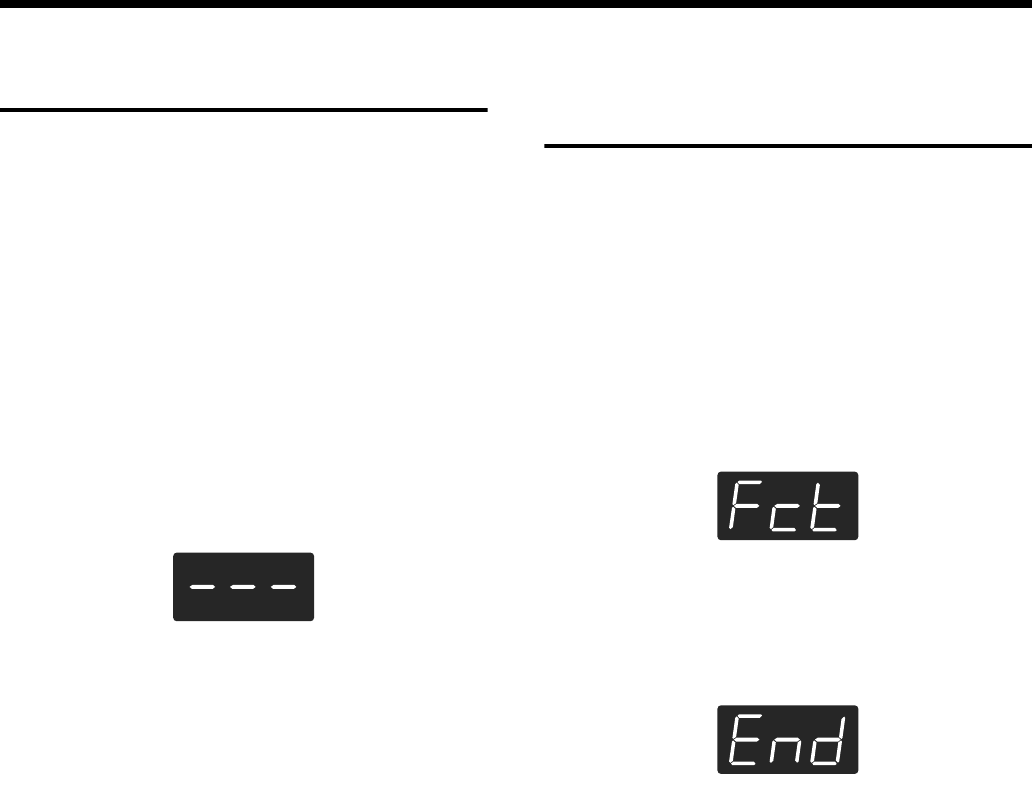
44
Chapter 5. Changing Various Settings
Disabling Everything Except
Piano Play (Panel Lock)
The “Panel Lock” function locks the HP107 in a state where
only piano performance can be used, and all buttons will be
disabled. This prevents the settings from being inadvertently
modified even if children press the buttons accidentally.
In the Panel Lock state, only the grand piano sound can be
played.
1.
Turn the volume to the minimum, and press the [Power
On] switch to turn off the power.
2.
Hold down the [Piano] button, and press the [Power
On] switch to turn on the power.
Then, continue to hold down these two buttons for a few
seconds.
The following display will appear.
fig.disp—-
All buttons are disabled.
Adjust the volume.
When you play the keyboard, the grand piano sound
will be heard.
To defeat the Panel Lock function, turn the volume
down to the minimum, and turn on the power once
again.
Restoring the Settings to the
Factory Condition
(Factory Reset)
The settings stored in the HP107 can be returned to their
factory settings.
→
Songs secured with the Song Backup procedure (p. 45) are not deleted
when Factory Reset is executed.
1.
Hold down the [Split] button, and press the [Chorus]
button.
The HP107 switches to the set mode.
2.
Press the Key Touch [Touch] button.
The following appears in the display.
fig.factory-reset
3.
Press the [Rec] button.
Factory Reset is executed.
When Factory Reset is finished, the following appears in
the display. Turn off the power at this time.
* Do not turn off the power until “End” is displayed in the screen.
Turning off the power before this is displayed may damage the
HP107’s internal memory, rendering the instrument unusable.
HP107_e.book 44 ページ 2005年7月25日 月曜日 午後4時50分


















