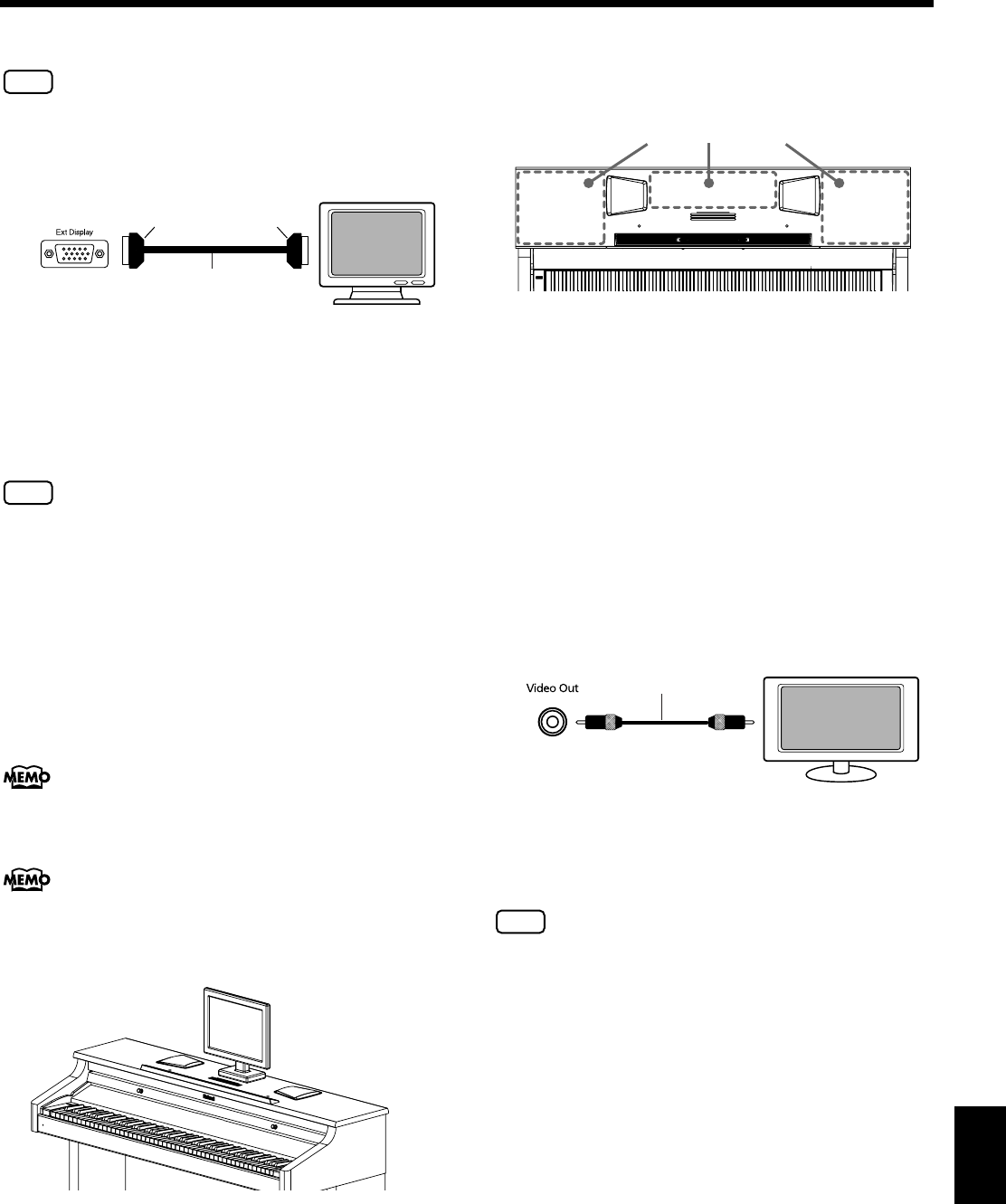
157
Chapter 10 Connecting External Devices
Chapter10
Making the Connections
NOTE
To prevent malfunction and/or damage to speakers or other
devices, always turn down the volume, and turn off the power
on all devices before making any connections.
1.
Turn off the power to the KR107 and the display to be
connected.
2.
Use display cable (sold separately) to connect the
display to the Ext Display connector on the KR107.
NOTE
You cannot display information or images with an external
display when a television is connected to the Video Out
jack. To use an external display, first disconnect the
television from the Video Out jack, then connect the
external display.
3.
Switch on the KR107.
4.
This sets the display format (p. 158).
5.
Switch on the connected display.
For more on handling the external display, refer to your display’s
owner’s manual.
You can also remove the music rest, then place the display there so
that it faces forward. For instructions on removing the music rest,
refer to “Removing the Music Rest” (p. 18).
When using the KR107 with a display placed on it, be sure to
note the following precautions.
• Make sure the display sits stably on the KR107 before
use.
• Do not let the base of the display rest on any of the music
rest’s moving parts. Keep the base of the display within
one of the areas shown by the dotted lines in the
illustration below.
• If you are placing the display on top of the KR, we
recommend using a liquid crystal display (LCD). If using
a cathode ray tube (CRT) display, take extra care to
ensure that the display rests stably on the instrument.
Turning the Power Off
After use, turn off the power using the following procedure.
1.
Turn the volume all the way down on the KR107.
2.
Turn off the KR107.
3.
Turn off the connected display.
■
Connecting a Television
Making the Connections
Always be sure to use the following procedure when
connecting a television.
NOTE
You cannot display information or images with a television
when an external display is connected to the Ext Display
connector. To use an television, first disconnect the
external display from the Ext Display connector, then
connect the external display.
1.
Turn off the power to the KR107 and the television to
be connected.
2.
Use a video cable (sold separately) to connect the
KR107’s Video Out jack with the television’s video
input jack.
3.
Turn on the power to the KR107.
4.
This sets the display format (p. 158).
5.
Turn on the power to the television.
External Display
KR Bottom
Ext Display Connector
D-sub 15 pin
(Mini)
D-sub 15 pin
(Mini)
Display Cable
(Sold separately)
Areas for placing the display
Television
KR107’s Jack Panel
Video Out jack
Video Cable
(Sold separately)
KR107_e.book 157ページ 2005年8月3日 水曜日 午前9時36分


















