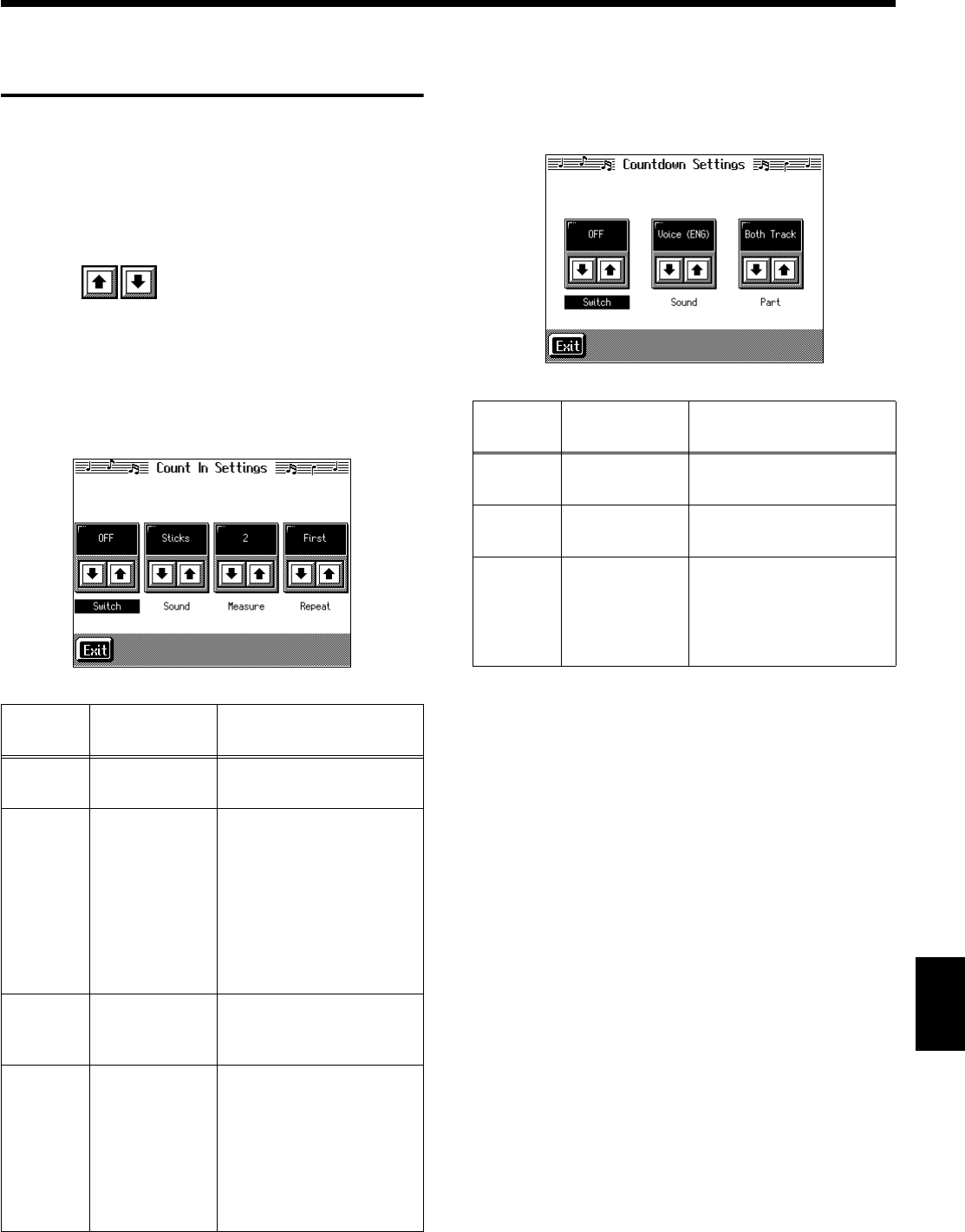
151
Chapter 8 Various Settings
Chapter 8
Changing the Settings for the
Count-In and Countdown
1. Press the [Metronome] button.
The Metronome screen (p. 44) appears.
2. Touch <Count In> or <Countdown>.
The “Count In settings screen” or the “Countdown
settings screen” appears.
3. Touch of each item to make settings.
4. Touch <Exit> to return to the Metronome screen.
■ Settings for the Count-In
→ For detailed information about count-in, refer to “Match the
Tempo Before You Begin Playing (Count In)” (p. 85).
fig.d-funcmenu2.eps_50
■ Settings for the Countdown
→ For detailed information about count-in, refer to “Having a
Count Sound Play at the End of the Intro (Countdown)” (p.
60).
fig.d-funcmenu2.eps_50
Parame-
ter Name
Value Description
Switch ON, OFF
Count-in will be added
(ON) or not (OFF).
Sound
Stick, Click,
Electronic,
Voice (JPN),
Voice (ENG),
Wood Block,
Triangle Casta-
nets,
Hand Clap
Animal
Specify the count-in
sound.
Mea-
sures
1, 2
Specify the length (number
of measures) of the count-
in.
Repeat First, Every
When “Repeat” is turned
ON on the Marker screen
(p. 89) this specified
whether the count-in will
sound each time the range
between the markers is re-
peated, or only the first
time.
Parame-
ter Name
Value Description
Switch ON, OFF
Countdown will be added
(ON) or not (OFF).
Sound
Voice (JPN),
Voice (ENG)
Specify the countdown
sound.
Part
Both Track
Lower Track
Upper Track
Part 1–16
Specify the track or part
that will determine the be-
ginning of the perfor-
mance when added a
countdown.


















