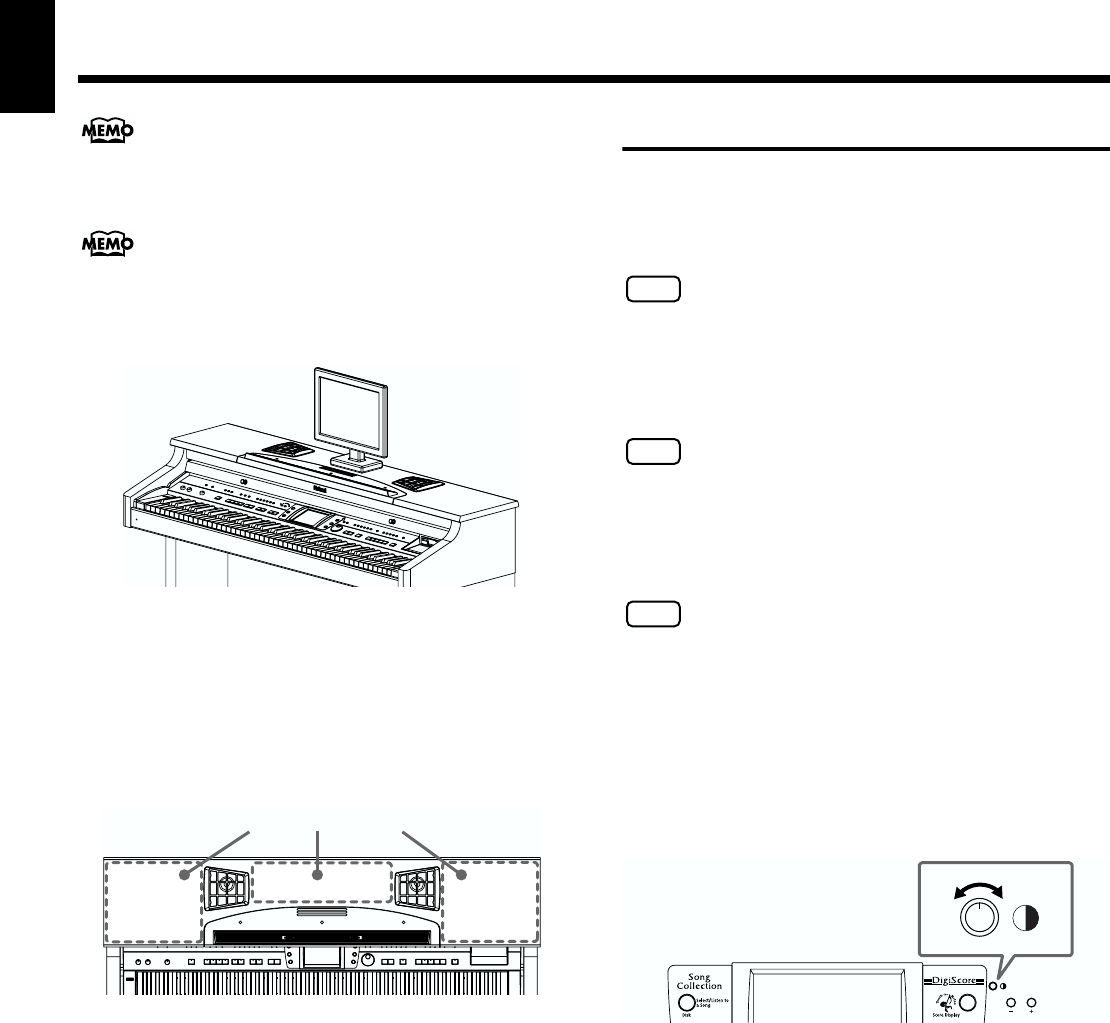
22
Before You Start Playing
Before You
Start Playing
For more on handling the external display, refer to your display’s
owner’s manual.
You can also remove the music stand, then place the display there so
that it faces forward. For instructions on removing the music stand,
refer to “Removing the Music Stand” (p. 19).
When using the KR-7 with a display placed on it, be sure to
note the following precautions.
• Make sure the display sits stably on the KR-7 before use.
• Do not let the base of the display rest on any of the music
stand’s moving parts. Keep the base of the display
within one of the areas shown by the dotted lines in the
illustration below.
• If you are placing the display on top of the KR, we
recommend using a liquid crystal display (LCD). If using
a cathode ray tube (CRT) display, take extra care to
ensure that the display rests stably on the instrument.
Turning the Power Off
After use, turn off the power using the following procedure.
1. Turn the volume all the way down on the KR-7.
2. Turn off the KR-7.
3. Turn off the connected display.
About the Touch Screen
The KR-7/5 makes use of a touch screen.
This lets you carry out a wide variety of actions just by
touching the screen lightly.
NOTE
The touch screen is operated by touching it lightly with your finger.
Pressing hard, or using a hard object can damage the touch screen.
Be careful not to press too hard, and be sure to use only your fingers
to operate the touch screen.
NOTE
The positioning of the touch screen may become displaced due to
changes in the surrounding environment and over time. If this
happens, follow the steps in “Calibrating the Touch Screen (Touch
Screen)” (p. 156) to correct the pointer position.
NOTE
Do not place items on the touch screen.
■ Adjusting the Contrast of the
Screen
To adjust the contrast of the screen, turn the Contrast
knob located at the right side of the screen.
Areas for placing the display


















