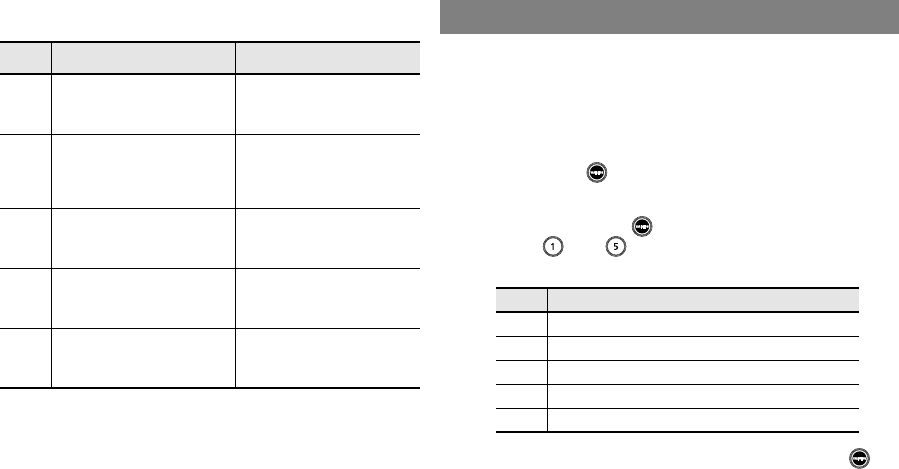
15
About the Drum Kits
Here is an explanation about the sounds used in each kit.
More details about the individual sounds in each kit can be found
in the
“Drum Kit Sound List”
(p. 20).
The HD-1 can be adjusted to accommodate any dynamic level of
playing, allowing even children with a very light touch, to get a
good response from the drum kit.
To adjust the pad/pedals sensitivity do the following:
Note: This is a “global” function, meaning the sensitivity of all pads
with change together.
1.
Hold down [ ] for a few seconds until the button
starts to blink.
2.
Keep pressing the [ ] button, and then press a button
from [ ] to [ ] to change the sensitivity.
(the factory setting is 3)
3.
When you’ve finished making the setting, release [ ].
Button
Normal Kit Variation Kit
1
Acoustic
This is a basic acoustic type
of drum set.
Jazz
Jazz kit featuring a sizzle
ride cymbal.
2
Power
A rock kit featuring a deep
reverb sound, similar to a
large concert hall.
Double Bass
A rock kit where the hi-hat
pedal becomes a 2nd bass
drum.
3
Drums & Percussion
Features a combination of
drum and percussion sounds.
World
Features world percussion
sounds.
4
Electronic
Features sounds from a Ro-
land TR-808.
Dance
Perfect for club, house and
dance music.
5
Voices
Features voices, human beat
box and chorus sounds.
Droid
This is a kit featuring special
effects sounds.
Pad Sensitivity
Button
Sensitivity
5
Loud volume can produced playing very lightly
4 Loud volume can produced playing lightly
3 Normal (factory setting)
2 Loud volume requires fairly strong playing
1 Loud volume requires VERY strong playing
HD-1_r_e.book 15 ページ 2007年3月28日 水曜日 午後6時58分


















