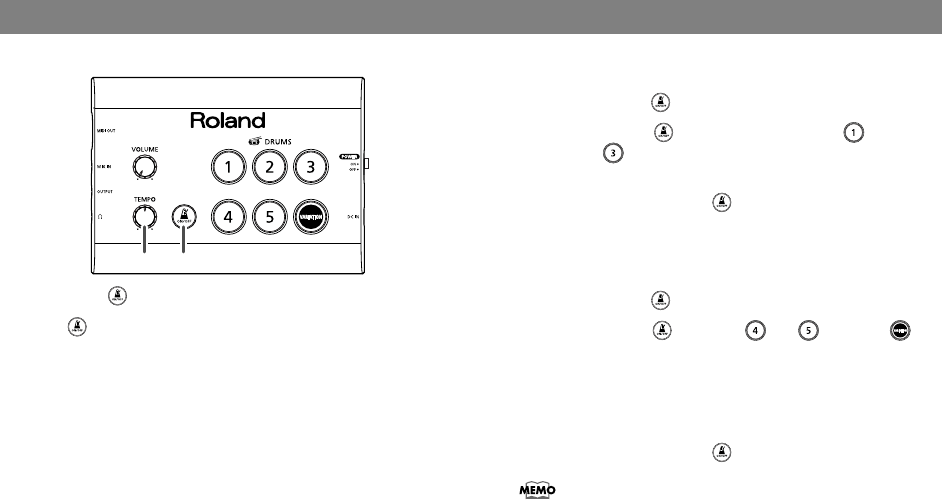
16
The HD-1’s built-in metronome is a valuable practice aid.
1.
Press [ ].
[ ] lights up and the metronome starts.
2.
Turn the [TEMPO] knob to adjust the tempo.
(Range: 40–220 BPM)
Adjusting the Metronome Volume
1.
While the metronome is playing, press and continue to
hold down the [ ] button.
2.
While pressing [ ], touch a button from [ ]
through [ ] to adjust the volume. Three levels are
provided, “soft -medium-loud.”
3.
When satisfied, release [ ].
Changing the Metronome Sound
1.
While the metronome is playing, press and continue to
hold down the [ ] button.
2.
While pressing [ ], touch [ ], [ ] or the [ ]
button to choose the desired sound.
The choices are:
4: Click
5: Cowbell
6: Maraca
3.
When satisfied, release [ ].
The above settings are memorised by the HD-1, even if the power
is turned off.
Metronome Operations
1
2
HD-1_r_e.book 16 ページ 2007年3月28日 水曜日 午後6時58分


















