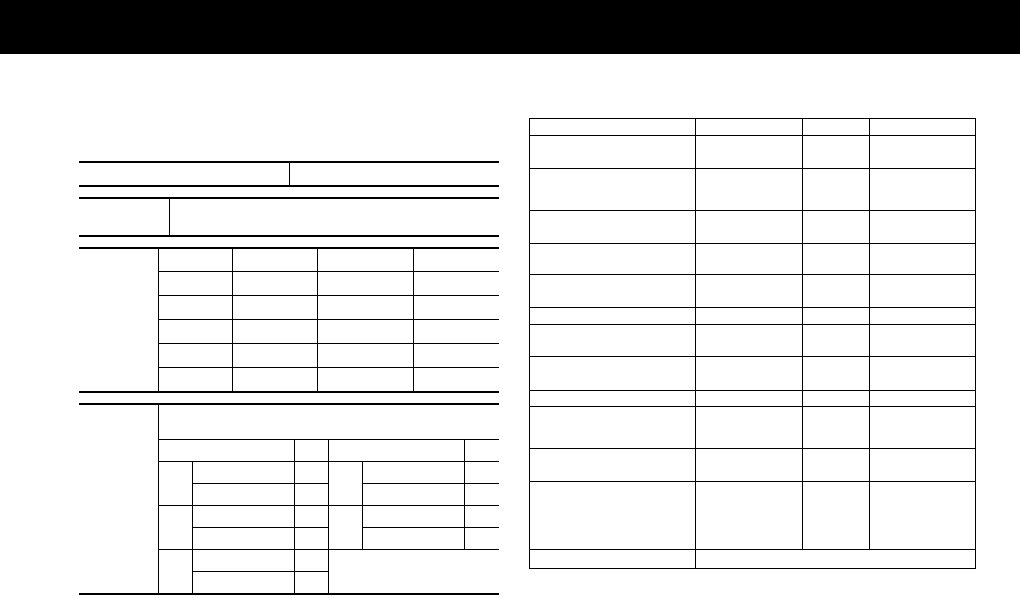
21
About MIDI
By connecting an external sound module to the HD-1’s MIDI OUT
connector you can play sounds on that external module.
If you connect the MIDI OUT to a sequencer, you can record your
performance.
MIDI transmit channel
10
Hi-Hat Pedal
Position data is transmitted using control change number
4 (foot controller).
Note number
produced
when you
strike a pad
Pad Note Number Pad Note Number
Kick Pedal
36 Crash 49
Snare 38 Ride 51
Tom1 48 Hi-Hat (Open) 46
Tom2 45 Hi-Hat (Closed) 42
Tom3 43 Foot Close 44
Program
Change
The following program change numbers are transmitted
when you switch drum kits.
Drum Kit PC Drum Kit PC
1
Normal 1
4
Normal 4
Variation 6 Variation 9
2
Normal 2
5
Normal 5
Variation 7 Variation 10
3
Normal 3
Variation 8
Function...
Basic
Channel
Mode
Note
Number :
Velocity
After
Touch
Pitch Bend
Control
Change
Prog
Change
System Exclusive
System
Common
System
Real Time
Aux
Message
Notes
Transmitted
Recognized
Remarks
Default
Changed
Default
Messages
Altered
True Voice
Note ON
Note OFF
Key’s
Ch’s
4
: True Number
: Song Pos
: Song Sel
: Tune
: Clock
: Commands
: All sound off
:
Reset all controllers
: Local Control
: All Notes OFF
: Active Sense
: Reset
10
x
Mode 3
x
O 99H, V=1–127
x 89H, V=64
36, 38, 42–46, 48 49, 51
**************
x
x
x
Ox
O (0...9)
**************
*1 Transmits the position of the hi-hat pedal.
x
x
x
x
x
x
x
x
x
x
O
x
x
x
x
x
x
x
x
x
x
x
x
x
x
x
x
x
x
x
x
x
x
x
x
Foot Control*1
Cannot be changed
Cannot be changed
Cannot be changed
MIDI Implementation Chart
**************
Mode 1 : OMNI ON, POLY
Mode 3 : OMNI OFF, POLY
Mode 2 : OMNI ON, MONO
Mode 4 : OMNI OFF, MONO
O : Yes
X : No
Prog. 1–10
ELECTRONIC DRUM
Model HD-1
Date : Mar. 1, 2007
Version : 1.00
HD-1_r_e.book 21 ページ 2007年3月28日 水曜日 午後6時58分


















