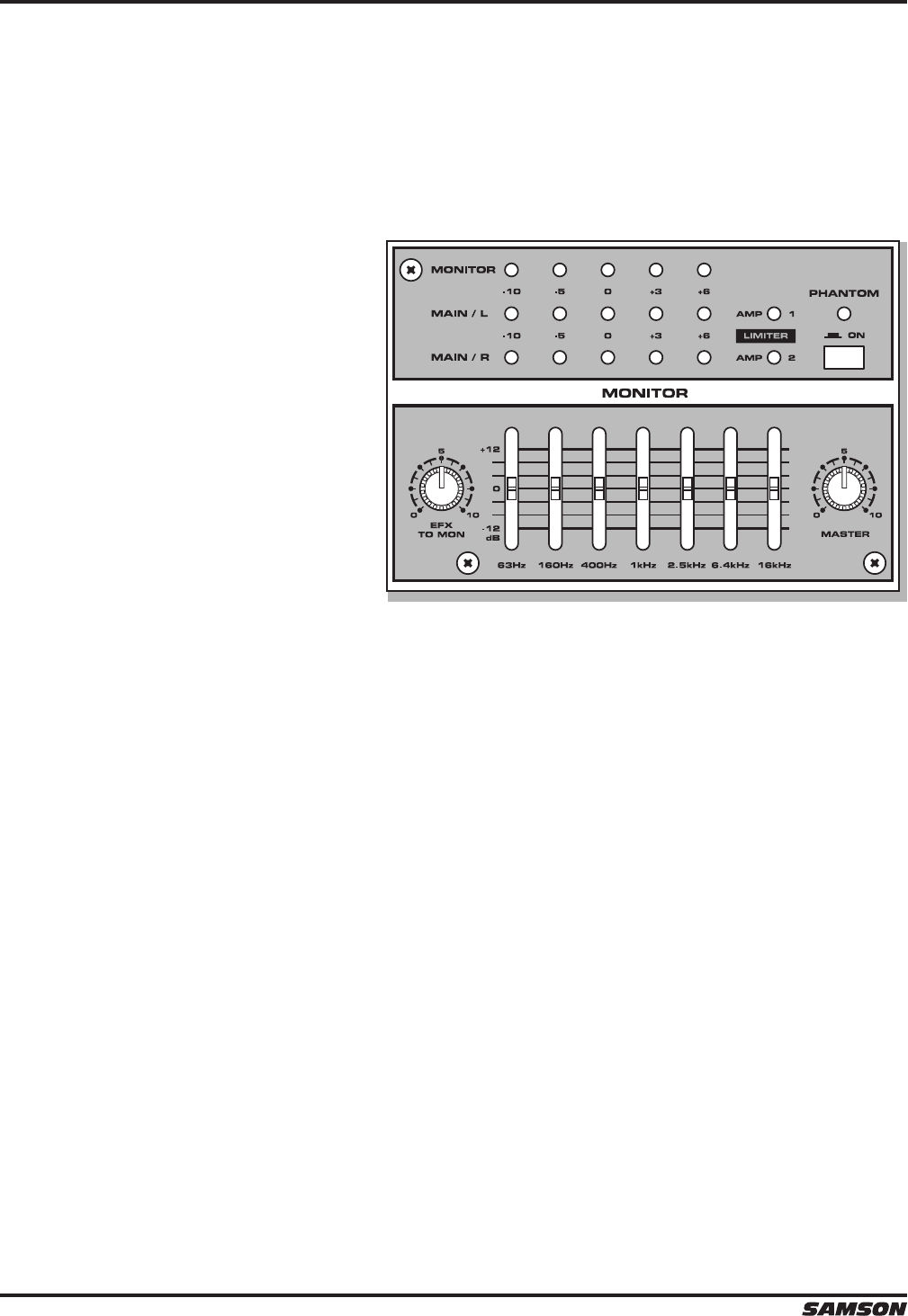
XML POWERED MIXERS
22
Creating a Monitor Mix
Sending an Independent Mix to Monitor Speakers
The XML series mixers allow you to operate the power ampliers in a MAIN/MONITOR mode. This lets you use one ampli-
er for speakers facing the audience, and the other amplier for the monitor speaker facing the musicians. Follow the
steps below to create an independent mix for the mount or speakers.
1. Set the channel MONITOR section and VOL-
UME control to the “0” position.
2. Raise the AUX 1/MON controls for the chan-
nels that you wish to hear from the monitor
speakers.
NOTE: The MONITOR controls are not aected
by the level settings of each channel. This al-
lows you to create a mix for the monitors that
is independent of the MAIN mix.
3. Use the graphic equalizer (XML610 and
XML910 only) and MASTER controls of the
MONITOR sections to adjust the overall vol-
ume and tone.


















