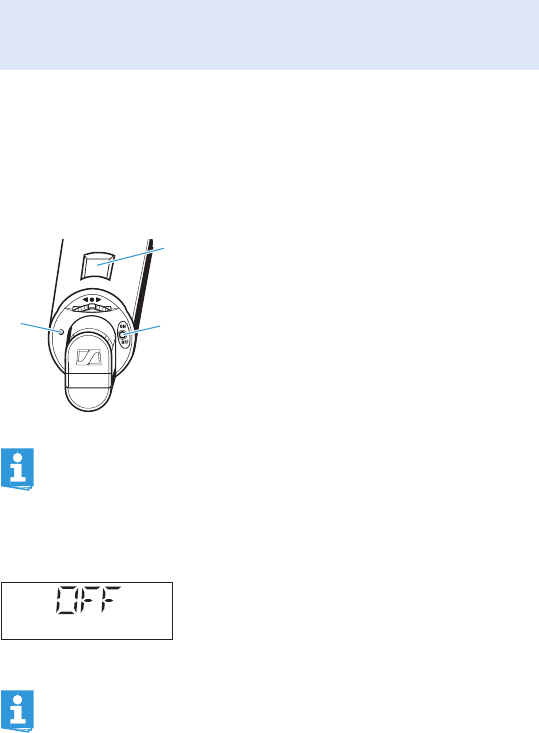
13
Using the radio microphone
Using the radio microphone
Switching the radio microphone on/off
To switch the radio microphone on:
To switch the radio microphone off:
̈ Briefly press the ON/OFF button º.
The LED ON/LOW BATT µ lights up and
the standard display is shown on the
display panel ²; after a short pause, “RF”
appears on the display panel ².
Remove the batteries or the battery pack when the radio
microphone will not be used for extended periods of time.
The radio microphone can only be switched off when the lock mode
is deactivated (see page 15).
̈ Press the ON/OFF button º until “OFF”
appears on the display panel ².
The LED ON/LOW BATT µ and the display
on the display panel ² go off.
When in the setting mode of the operating menu, the ON/OFF
button º will cancel your entry (ESC function).
µ
²
º


















