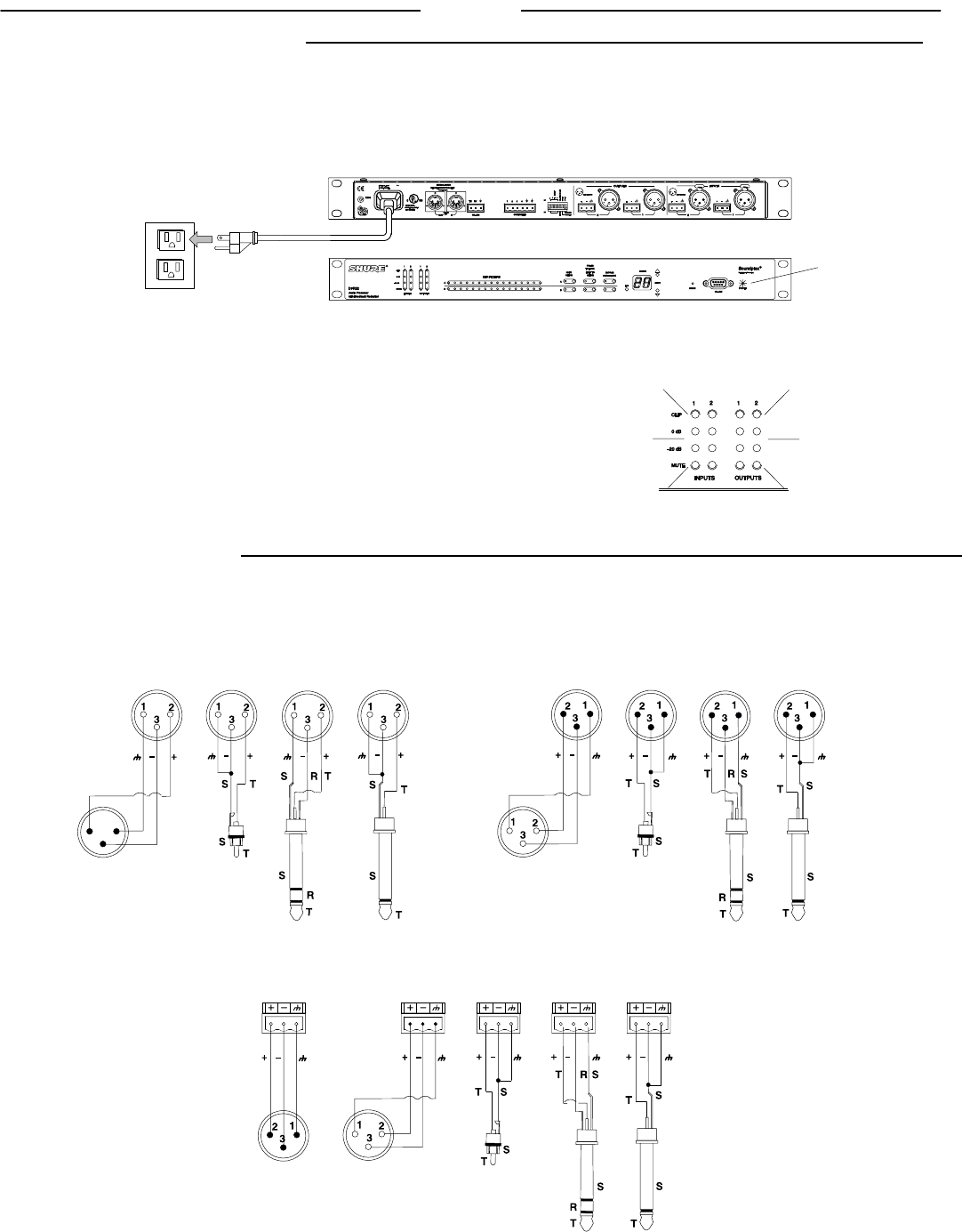
ENGLISH
5
POWER AND INITIALIZATION
Power Mains Connections
Use the supplied power cable to connect the DFR22 Audio Proces-
sor to an active 100–240 Vac power source, as shown in Figure 6.
The Power LED on the front panel will glow green when power is
applied.
NOTE: The DFR22 Audio Processor is designed to operate contin-
uously. Therefore, there is no power on/off switch.
..
Power LED
DFR22 POWER CONNECTION
Figure 6
Initialization
Once power is applied, the DFR22 Audio Processor takes approxi-
mately 5 seconds to initialize. When initialization is complete, the
Input/Output LEDs will flash, as shown in Figure 7. The DFR22 is
ready to use once the LEDs stop flashing.
DFR22 INITIALIZATION
Figure 7
AUDIO CONNECTIONS
NOTE: Audio will pass from the inputs to the outputs, even if it has
not yet been configured through the computer interface.
CAUTION: DO NOT connect equipment to both the Phoenix
and XLR connectors of the same input or output at the same
time. Doing so could damage the equipment.
Wiring Connectors
RCA
XLR
Female)
XLR
Male)
Phone Plug
(Unbalanced)
Phone Plug
(Balanced)
Phone Plug
(Unbalanced)
Phone Plug
(Balanced)
RCA
XLR
Male)
Phone Plug
(Unbalanced)
Phone Plug
(Balanced)
RCA
DFR22 PHOENIX CONNECTOR OUTPUTS / INPUTS
12
3
DFR22 XLR CONNECTORS (OUTPUT) DFR22 XLR CONNECTORS (INPUT)
XLR
(Female)
INPUT/OUTPUT CONNECTOR WIRING DIAGRAMS
Figure 8















