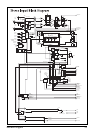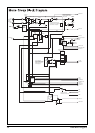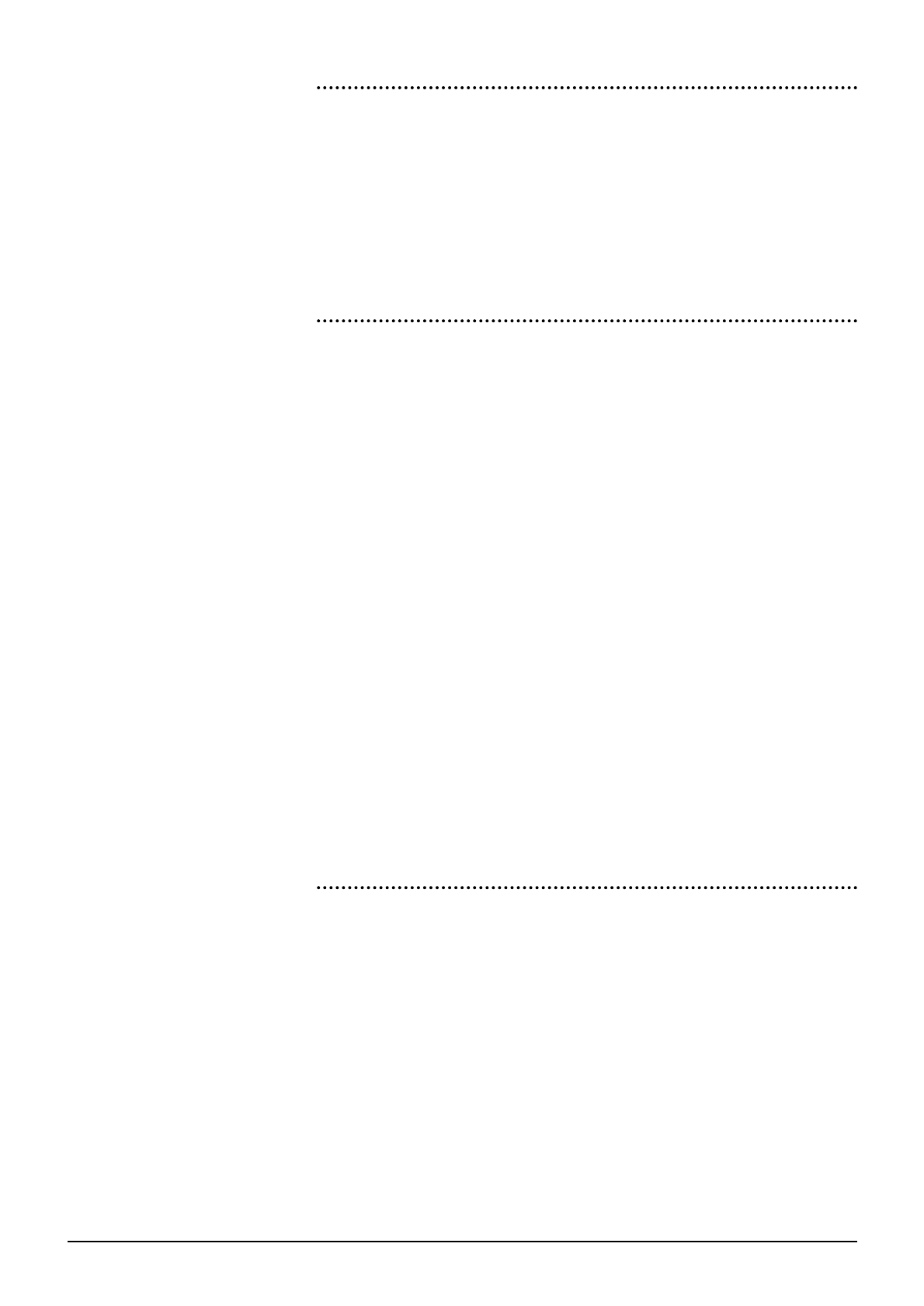
2.10 B400 Installation
SSTTEERREEOO MMAASSTTEERR
J1 Remote Common 1-2 = Local *
2-3 = Rem com
J2 - J3 Mono Output post fade,pre limiter/post limiter 1-2 = Post limiter*
2-3 = Pre limiter
J4 Talkback replaces or mixes with Program Fit = Replaces*
Omit = Mixes
J5, 6 Limiter Pre-emphasis Fit = On
Omit = Off*
MMOONNIITTOORR MMOODDUULLEE
J1 Ext 8 Input Sensitivity 1-2 = +4dBu *
2-3 = -10dBV
J2, 3, 4 Cue to Monitor/Talk to Studio (2 Mntr Mods.) 1-2 = Cue*
2-3 = Talk
J5-9 Talkback Selection (with 2 Monitor Modules) 1-2 = Default *
2-3 = T/B to studio
J10 & J11
If the Cue Speaker Outputs are not being used, link J10 pins 1 to 2, and link J11
pins 1 to 2. In this configuration, a sum of the Cue Left and Right Signals are routed
to the Cue Speaker on the Overbridge. This feed is muted by using the Overpress
facility (if it is fitted).
If the Cue Speaker Outputs are being used, link J10 pin1 to J11 pin1, and link J10
pin 2 to J11 pin 2. In this configuration the sum of the Cue Left and Cue Right sig-
nals is never routed to the Cue Speaker on the Overbridge. The individual Cue
Left and Cue Right signals are routed to their respective Cue Speaker Outputs,
but these are muted by using the Overpress facility (if it is fitted). Alternatively if
only pins J10 pin2 and J11 pin 2 are linked then the Overpress facility will not mute
the Cue L & R signals to the Cue Speaker Outputs.
J12 Cue to Headphones mixes or replaces Program 1-2 = Mixes *
2-3 = Replaces
J13 Monitor Dim or Mute from DIM bus 1-2 = Dim*
2-3 = Mute
J14 Studio DIm bus 1-2 = Studio Mute*
2-3 = Studio Dim
CCOOMMMMSS MMOODDUULLEE
J1, 2 Feeds T/.B to the external destinations. 1-2 = Cue signal*
When not operated these can be either an 2-3 = No signal
external cue input signal or no signal
J3 Talkback to Studio Speakers 1- 2 = Mute kills T/B*
2- 3 = T/B overrides
J4 T/B to Studio Speakers mixes or replaces Prog. 1-2 = Mixes*
2-3 = Replaces
J5, 6 Engineer talkback to cleanfeed L/R busses 1-2 = Enabled
2-3 = Disabled*