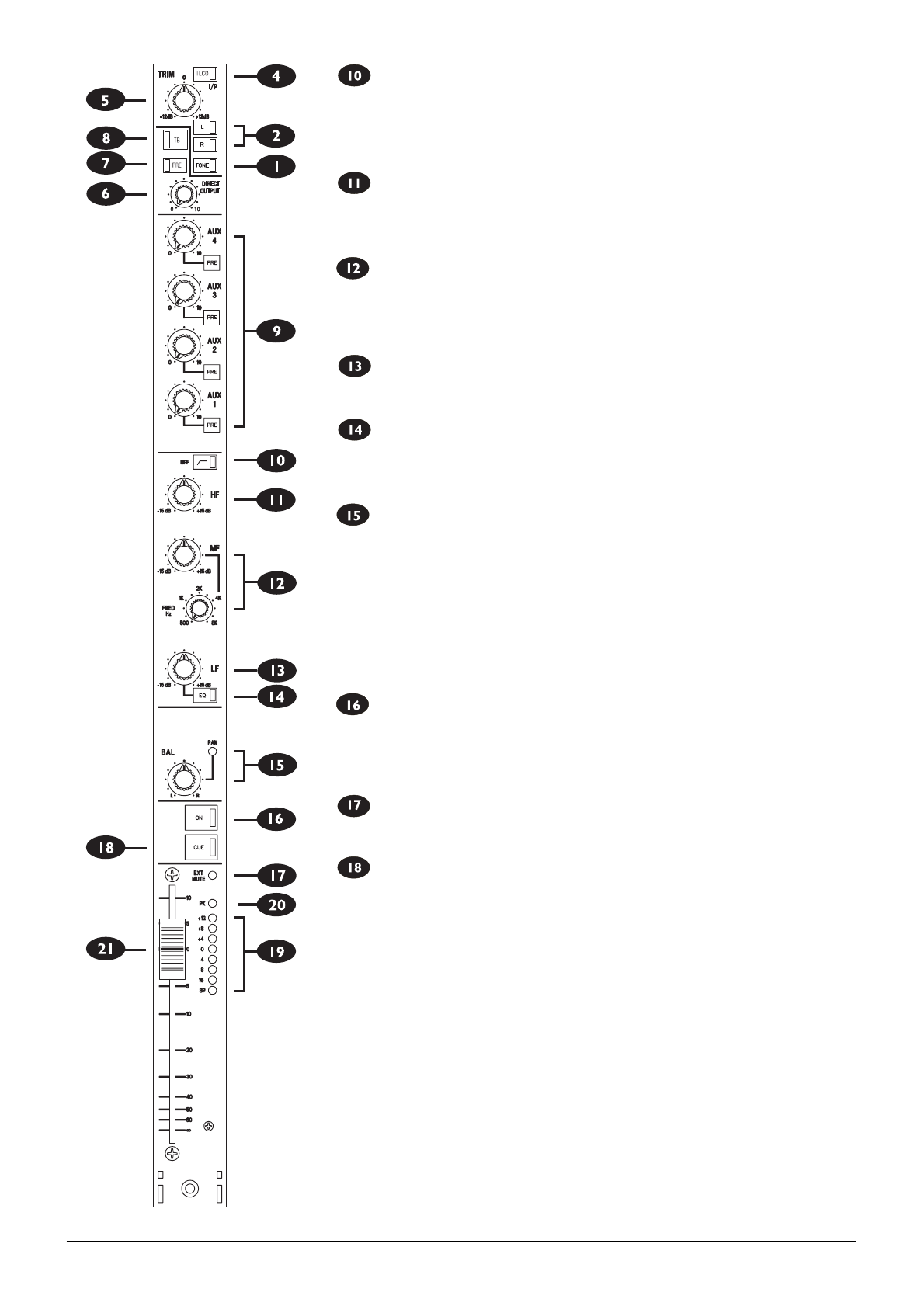
B400 Functional Description 4.7
HHPPFF
The High-Pass Filter is switched on when the button is pressed. The switch illumi-
nates to indicate that it is switched on.
The filter has a slope of 18dB/Octave and a cut-off point of 100Hz.
EEqquuaalliisseerr -- HHFF
The Equaliser is a 3-band semi-parametric design.
The HF shelving section provides 15dB cut or boost at 10kHz.
MMFF
The upper knob of the MF section allows you to cut or boost the Mid-Range bell-
response filter by up to 15dB. The Mid-point frequency is sweepable, using the
lower knob, between 500Hz and 8kHz. The Q-factor of the filter is fixed at 1.4.
LLFF
The LF shelving section provides 15dB cut or boost at 100Hz.
EEQQ
The EQ section may be switched in and out of circuit via the EQ switch. The
switch illuminates to indicate that it is switched in.
PPaann
The BAL/PAN pot allows the input signal to be positioned within the stereo image
of the main mix. The Balance control automatically becomes a PAN control if
either or both the L or R switches are selected, and at this point the PAN LED will
illuminate. In PAN mode the left or right signal may be infinitely attenuated by pan-
ning hard right or hard left, this also applies +3dB of gain to the opposite signal;
the centre applies 0dB of gain to both signals. In BAL mode the control will bal-
ance the stereo signal, i.e. the centre position gives 0dB gain to both left and right
whilst hard left or hard right provides +3dB and -10dB to the appropriate signals.
OONN
The channel is turned on when the ON switch is pressed or may be muted under
the control of a remote mute signal via the 25-way D-type connector on the rear
panel.
EEXXTT MMUUTTEE LLEEDD
The EXT MUTE LED glows to indicate that a remote mute is active (see above).
CCUUEE
The cue system is activated by pressing the CUE button, but the logic functions
depend on whether Line A or Line B (TLCO) is selected.
Line A Mode
In Line A mode it functions in the same way as the mono input in Line mode. The
CUE button may be operated in latched or momentary mode, depending upon
how long you hold it down. If you press and release within approximately 0.5 sec-
onds the button will latch. If, on the other hand you press and hold for more than
0.5 seconds then the cue will remain momentary.
When the CUE switch is active, and the fader is in its fully-down position, the
stereo PFL signal will be put onto the Cue L & R busses irrespective of the
AFL/PFL master setting on the Monitor Module.
The CUE button may be (optionally) reset by moving the fader away from the
fully-down position.
If the CUE button is pressed when the fader is already away from the fully-down
position the AFL/PFL signal will be selected according to the setting of the
AFL/PFL master switch on the Monitor module.


















