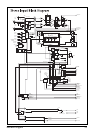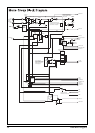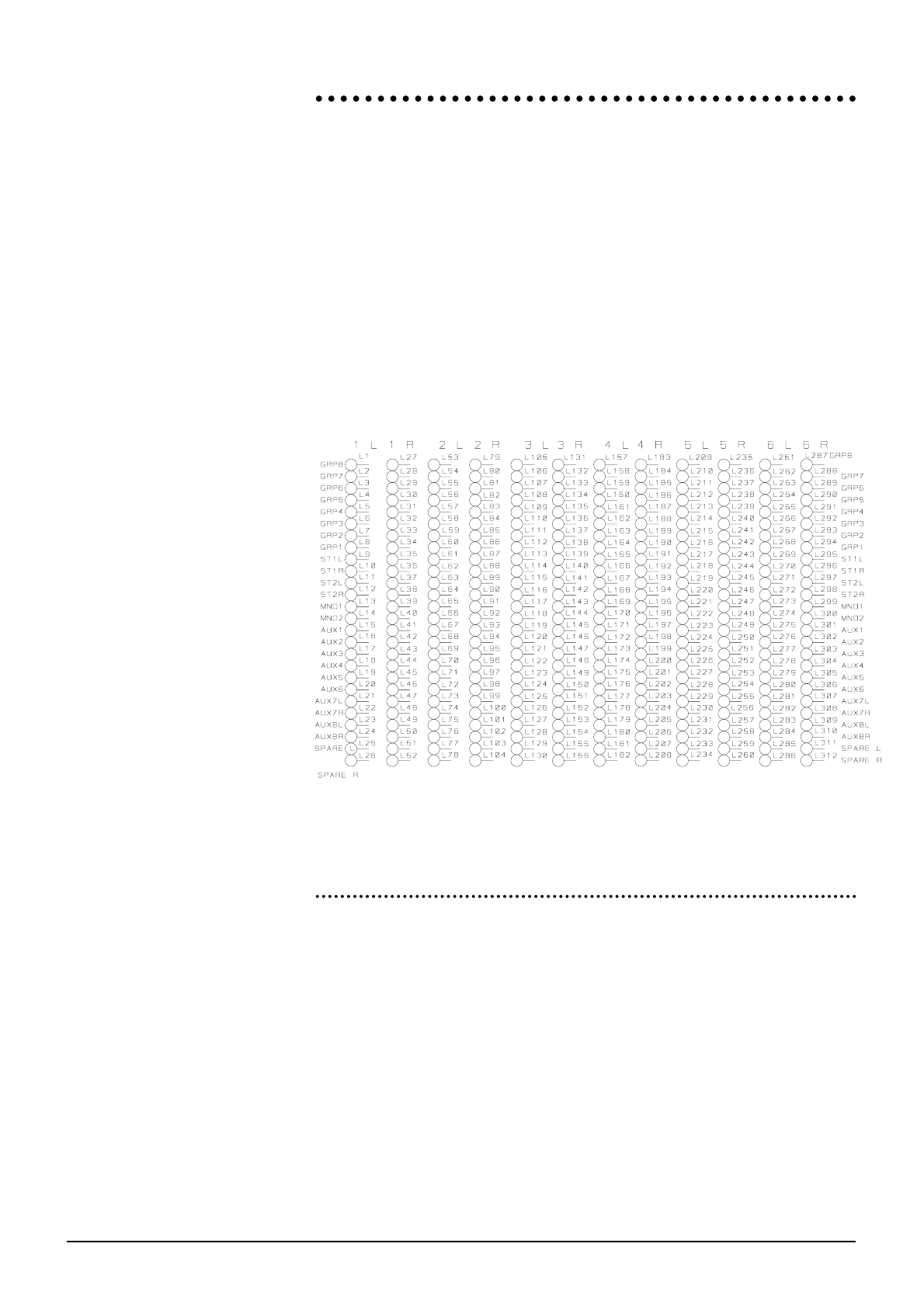
B400 Installation 2.11
IInntteerrnnaall MMoonniittoorr SSoouurrccee SSeelleeccttiioonn
The DESK 'A' bank of switches, on the Monitor Module, allows you to select 1 of 6
internal signals as the internal monitor source. The 6 are selected via the scramble
card (SC3556) in the console. The appropriate section of this PCB's silk screen is
reproduced below. The six signals may be chosen from Groups 1 to 8, the Stereo
Mix (ST), a mono sum of the Stereo Mix, or Aux1 to Aux 4.
There is also a spare left and spare right feed which may be used to monitor any suit-
able point in the console.
The Scramble Card used is common to the larger B800 console, and the legending
corresponds as follows:
Aux 2 legend = Aux 1 Aux 4 legend = Aux 2
Aux 6 legend = Aux 3 Aux 8 legend = Aux 4 (stereo)
ST2 legend = ST
The Layout of the card is shown below:
FFiittttiinngg LLiinnkkss
Suitably sized hair-pin links may be soldered into the appropriate through-plated
holes. Take care to select the correct side when connecting a stereo pair. For exam-
ple, if you wanted to assign Source 1 to Aux 3 then you would fit links L20 and L47. If
you then wanted to assign Source 2 to Aux 4 (which is a stereo pair) then you would
fit links L75 and L102.