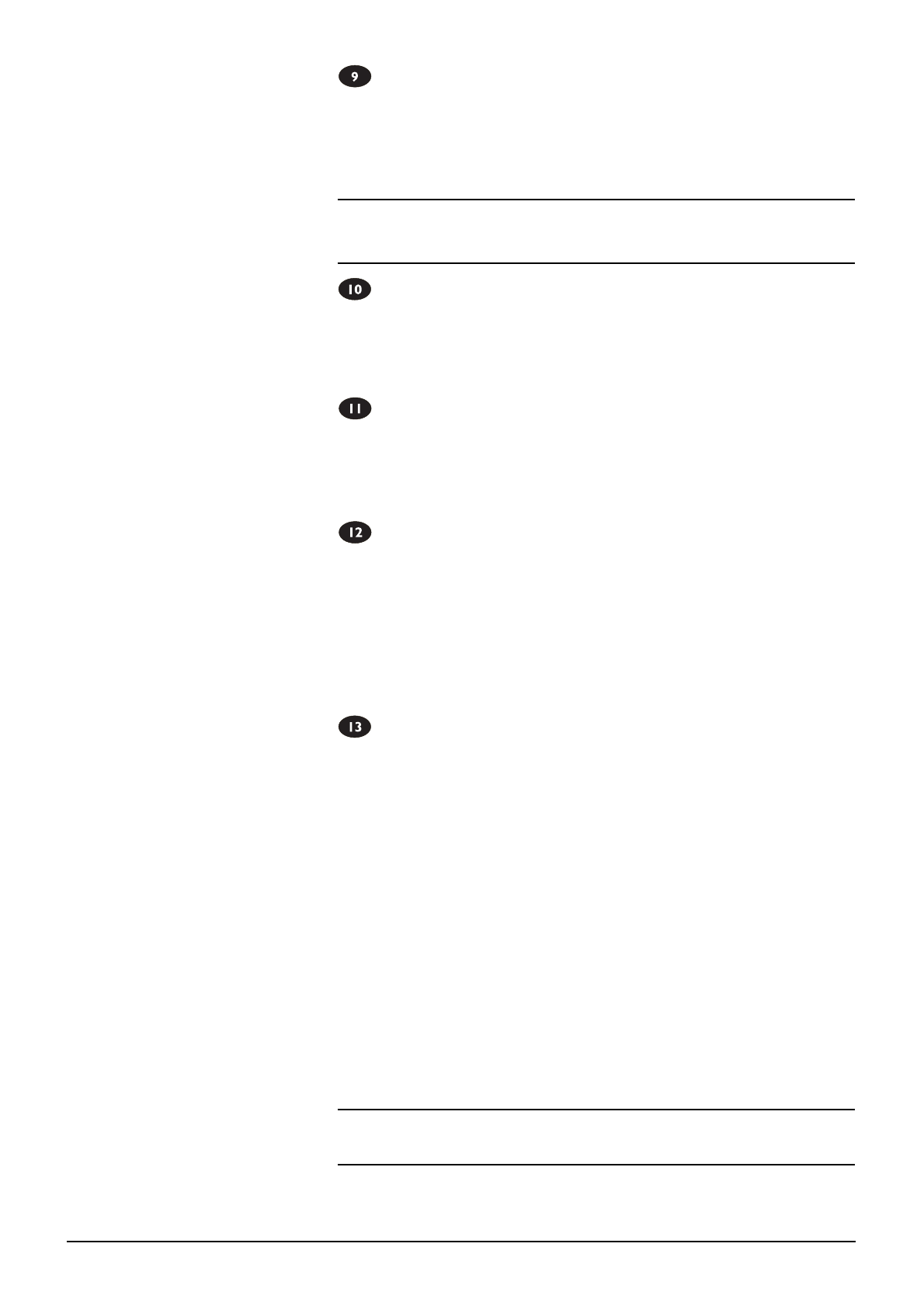
B400 Functional Description 4.11
FFaaddeerr
The Fader controls the overall Group level, with 10dB of gain in hand at the top of
the fader.
A set of relay contacts to start an external machine is available on the rear connec-
tor panel. These contacts close when the fader is away from the fully-down posi-
tion.
Under no circumstances should mains voltages be placed
on these contacts.
PPAANN
PAN sets the level of the group signal feeding the Stereo Left and Right busses
(When ST is pressed) allowing the group signal to be positioned within the stereo
image. When the control is turned fully right or left +3dB of gain is also applied to
the opposite signal; the centre applies 0dB of gain to both signals.
SSTT ((SStteerreeoo))
The panned signal may be routed to the master stereo mix by pressing the ST
switch.
The mono Group signal is also routed to the Group Output XLR on the rear con-
nector panel, unaffected by PAN or ST switches.
AAUUXXIILLIIAARRYY SSEENNDDSS
There are four AUXILIARY SENDS with individual level controls. Aux 1, 2 and 3
carry a mono sum of the channel signal and Aux 4 is fed in stereo with the post-
pan signal. All Aux Sends are normally post-fade, but may be selected as pre-fade
by pressing the associated PRE switches. When Aux 4 is switched to pre-fade
both left and right receive the mono pre-fade signal. The pre-fade source for the
Auxiliaries is normally pre-mute, but may be selected as post-mute by changing
internal jumpers. One jumper sets the source for Aux 1-3, and a separate jumper
sets the source for Aux 4.
CCuuee
The cue system is activated by pressing the CUE button. The CUE button may
be operated in latched or momentary mode, depending upon how long you hold it
down. If you press and release within approximately 0.5 seconds the button will
latch. If, on the other hand you press and hold for more than 0.5 seconds then the
cue will remain momentary.
When the CUE switch is active, and the fader is in its fully-down position, the PFL
signal will be put onto the Cue L & R busses irrespective of the AFL/PFL master
setting on the Monitor Module.
The CUE button may be (optionally) reset by moving the fader away from the
fully-down position.
If the CUE button is pressed when the fader is already away from the fully-down
position the AFL/PFL signal will be selected according to the setting of the
AFL/PFL master switch on the Monitor module.
When the CUE switch is pressed, this will (optionally) trigger the remote
start/stop facility which has a set of relay contacts, available via the rear panel D-
type connector. The relay can be set to either latching or pulsed operation via
internal jumpers, enabling most types of machines to be remotely started and
stopped.
Under no circumstances should mains voltages be placed on the
contacts of the remote Start/Stop relays.


















