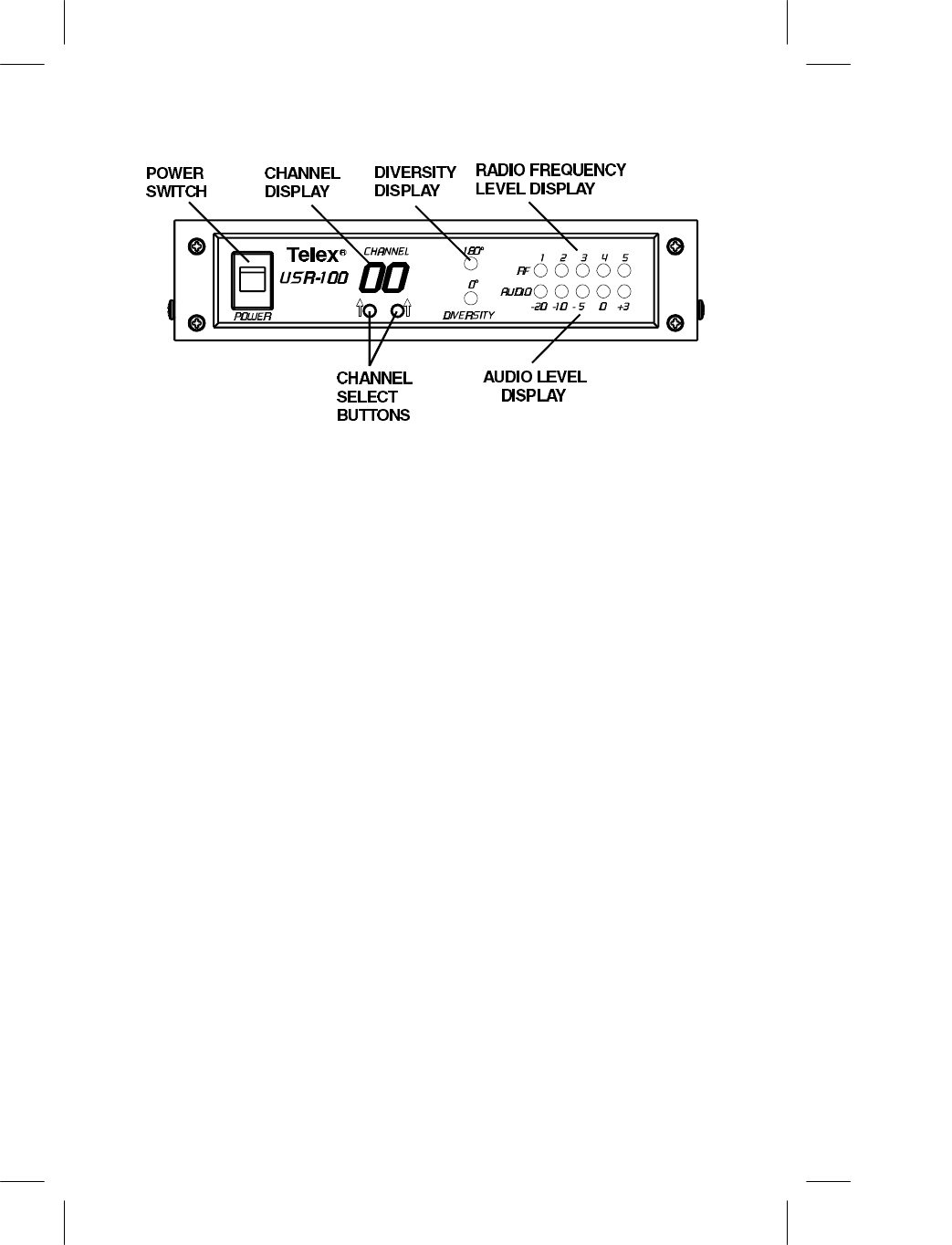
Figure 1
Front Panel
Power Switch: When turned on, the channel display illuminates and
one of the diversity lights will come on.
Channel Select Buttons: Push once to increase display by one. Push
and hold to increase display more than one. Left button changes
“10’s”, Right button changes “1’s”.
Channel Lockout: To enable/disable Channel Lockout function,
press both channel select buttons simultaneously and hold them in
until the channel readout stops blinking. When the buttons are
released, the lockout mode will be the opposite of before. To check
status of lockout, press one channel button. If the display changes,
the lockout is disabled. If the display blinks rapidly, the lockout is
activated.
Diversity Display: LED’s indicate diversity operation.
AF Display: A 5-segment three-color LED Display indicates the
relative modulation of the system.
RF Display: A 5-segment three color LED Display indicates the
relative signal strength from the transmitter.
-7-


















