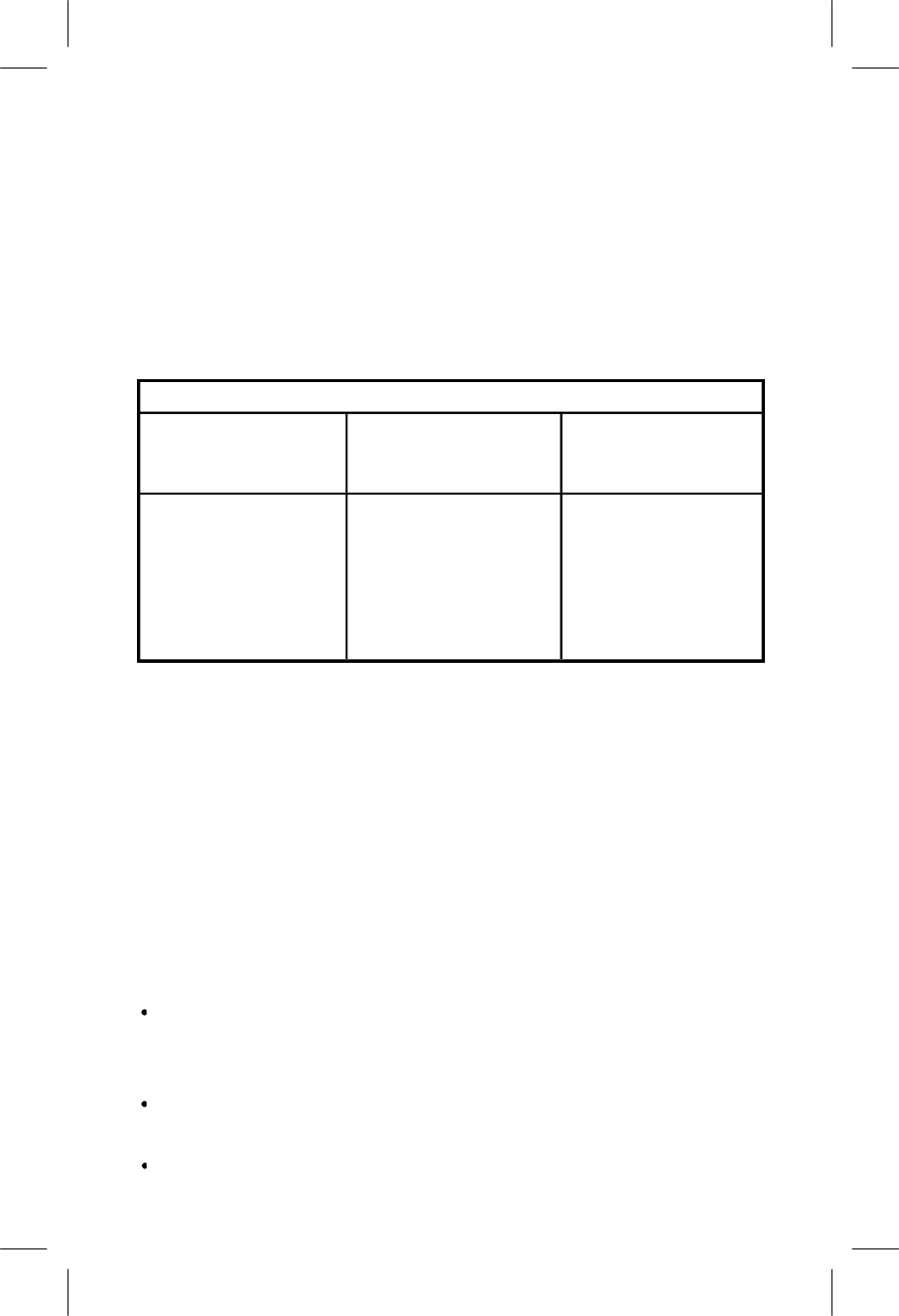
SH-100
Power Switch: Located on the bottom of the handle.
Battery Test Button: Press to check the remaining life of the
batteries.
Battery Meter: The number of segments that light when the Battery
Test Button is pushed indicate the approximate time of battery life
remaining.
Channel Select Switches: Control the transmit channel. Must be set
to match the channel of the receiver.
Microphone Gain: Controls the gain of the audio circuit to prevent
under or over modulation.
Transmit Power Switch:
Set to high for maximum range. Set to low
to prolong battery life.
Set-Up
NOTE: Do not use carbon-zinc batteries. Ni-Cad batteries may be
used but will yield shorter run times.
Unscrew the handle and install 2 “AA” size alkaline batteries. Be
sure the battery polarity matches the diagram printed inside the
battery holder.
Set the transmit power switch to high or low depending on the
situation and requirements of the venue.
Screw the handle back on.
Battery Meter
Number of Lights Time Remaining Time Remaining
High Power Low Power
(alkaline batteries, (alkaline batteries,
intermittent usage) intermittent usage)
4 - 3 grn 1 red 9 hours or less 12 hours or less
3 - 2 grn 1 red 7 1/2 hours or less 9 hours or less
2 - 1 grn 1 red 6 hours or less 7 hours or less
1 - 1 red 2 hours or less 2 1/2 hours or less
1 - red flashing 1/2 hour or less 1/2 hour or less
4 lights flashing
batteries almost dead- batteries almost dead-
will not transmit will not transmit
-11-


















