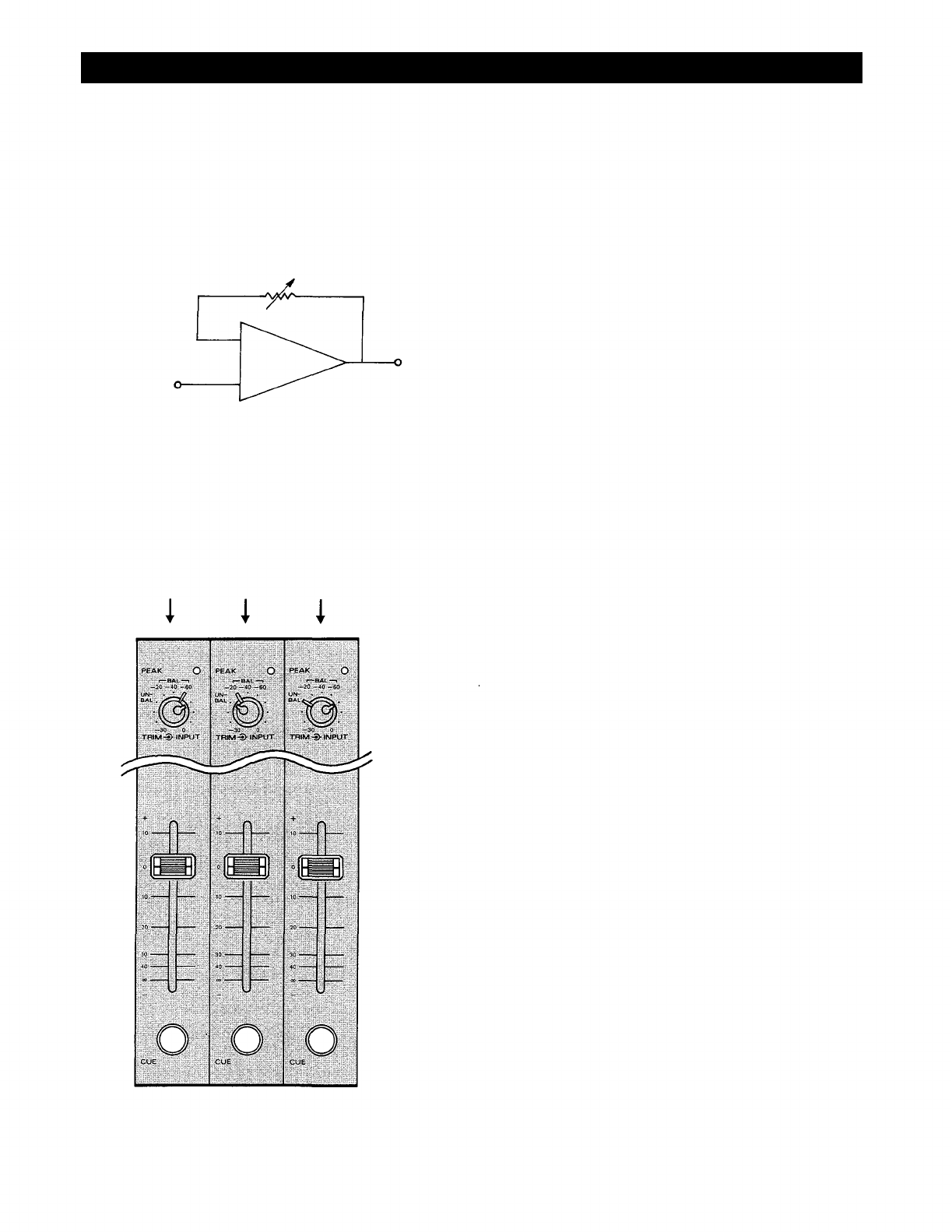
How to get a good mixing
•
Before connecting the equipment to the mixing console, check the impedance and level of
both. If the impedances and levels do not match, mixing will be very difficult and the S/N
ratio will also be adversely affected.
•
Each input channel of the RX-208, RX-212 and RX-216 is provided with a Trim control.
Thorough understanding of the function of a Trim control will make mixing easier.
•
The function of the Trim control is that the negative
feedback volume of the head amp is changed so that the
gain of the head amp can also be changed. Because of this,
enough dynamic range even for the high level signals is
ensured. Also, S/N ratio will be better by decreasing the
gain of the head amp proper.
For example, a microphone (balanced) with an output level of —50dB, a tape deck (balanced)
with an output level of 0dB, and a wireless tuner with an output level of —20dB are connected
to the console.
Microphone in
-50dB level
Tape Deck in
0dB level
Wireless tuner in
-20dB level
First the Trim control must be turned down so that the
peak indicator will not be lit if an excessive signal comes in.
Nevertheless, if it is still on, the input level switch must be
rotated to the left 1 step. This can be applied to the "BAL"
inputs only, not to the "UN-BAL" inputs.
The input selector switch is set as shown in the left figure.
Trim control is set as shown in the left figure. Also, if the
volume balance of each instrument (microphone) is kept by
the Trim control the position of each channel fader will be
uniform, thus mixing becomes easier.
The faders in each channel are used in general between 0
and 10. If the hall is full and there is not enough volume, the
master fader must be turned up.
- 12 -
TRIM
INPUT
HEAD AMP
OUTPUT


















