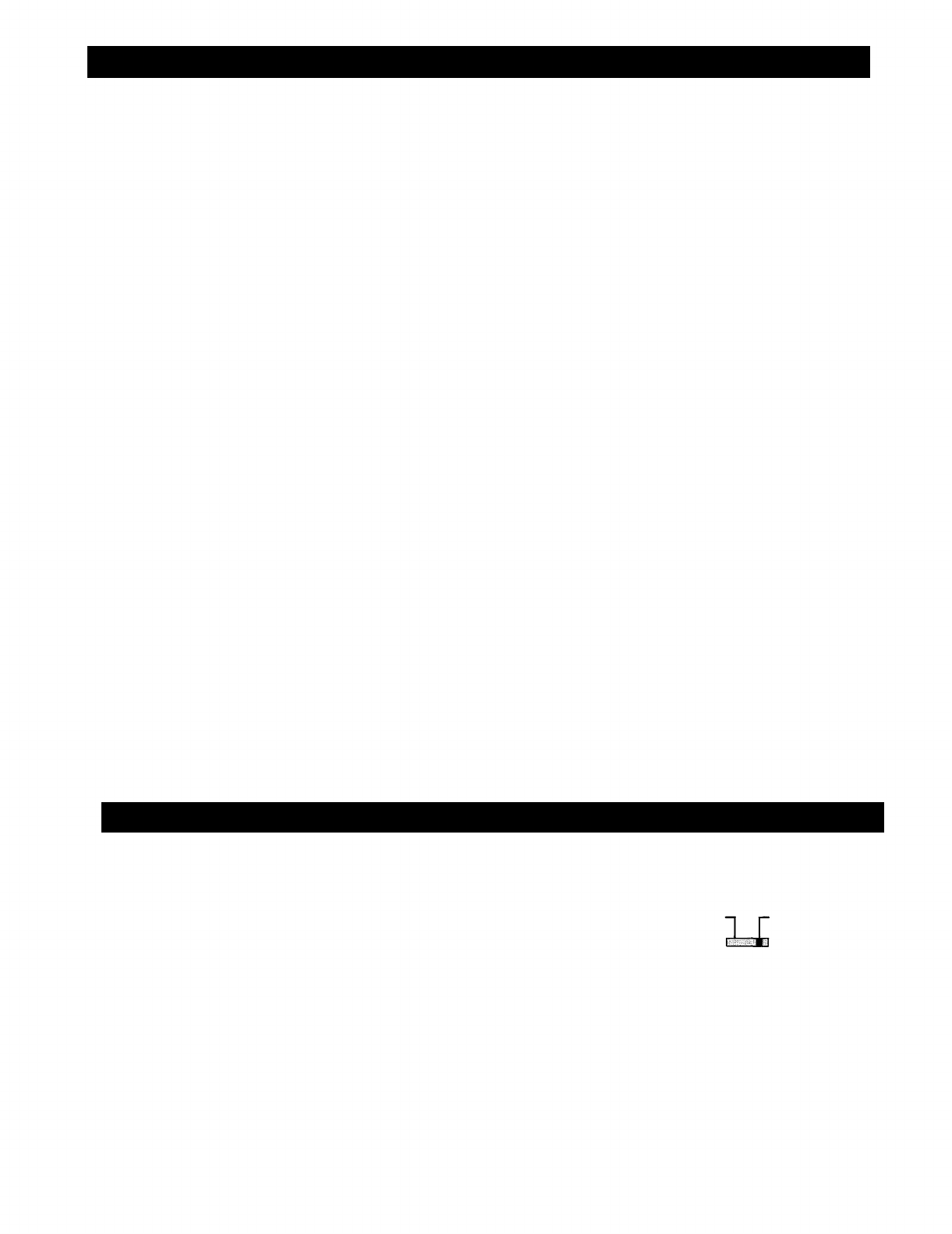
Contents
General Description
.........................................
2
Features
...................................................
2
Front Panel, Input Section
...................................
3
Front Panel, Output Section
..................................
4
Meter Panel
................................................
5
Rear Panel
(RX-208)
.........................................
6
Rear Panel
(RX-212,
RX-216)
.................................
7
Connection Examples
......................................
8~10
How to use
"channel patching" accessory jack
..................
11
How to get a
good mixing
....................................
12
Channel
and
Graphic Equalizers
...........................
13~14
General Specification
........................................
14
Input
&
Output Specifications
................................
15
Characteristic Diagrams
.....................................
16
Block Diagram
..............................................
17
Level Diagram
..............................................
18
Dimensional Diagrams
.......................................
18
Precautions
1. Each model of the RX-208, RX-212 and RX-216 has two
versions, 120V AC operation only and 220/240V AC operation
with a voltage selector. The voltage selector on the rear panel
of the 220/240V version should be check for proper setting
prior to operation as improper setting causes trouble. The
voltage selector is set for 240V operation at the factory.
VOLTAGE SELECTOR
AC220V AC240V
2. Power Switch
The power switch should be on after all connections have been completed.
3. XLR (Cannon) Connectors
The connectors are wired in the following manner: Pin 1 is ground (shield); pin 2 is
cold (low, minus); pin 3 is hot (high, plus).
4. Description of components and functions on the RX-208, RX-212 and RX-216.
In our Operating and Instruction Manual explanation of components and functions
is made according to our usage for them.
- 1 -


















