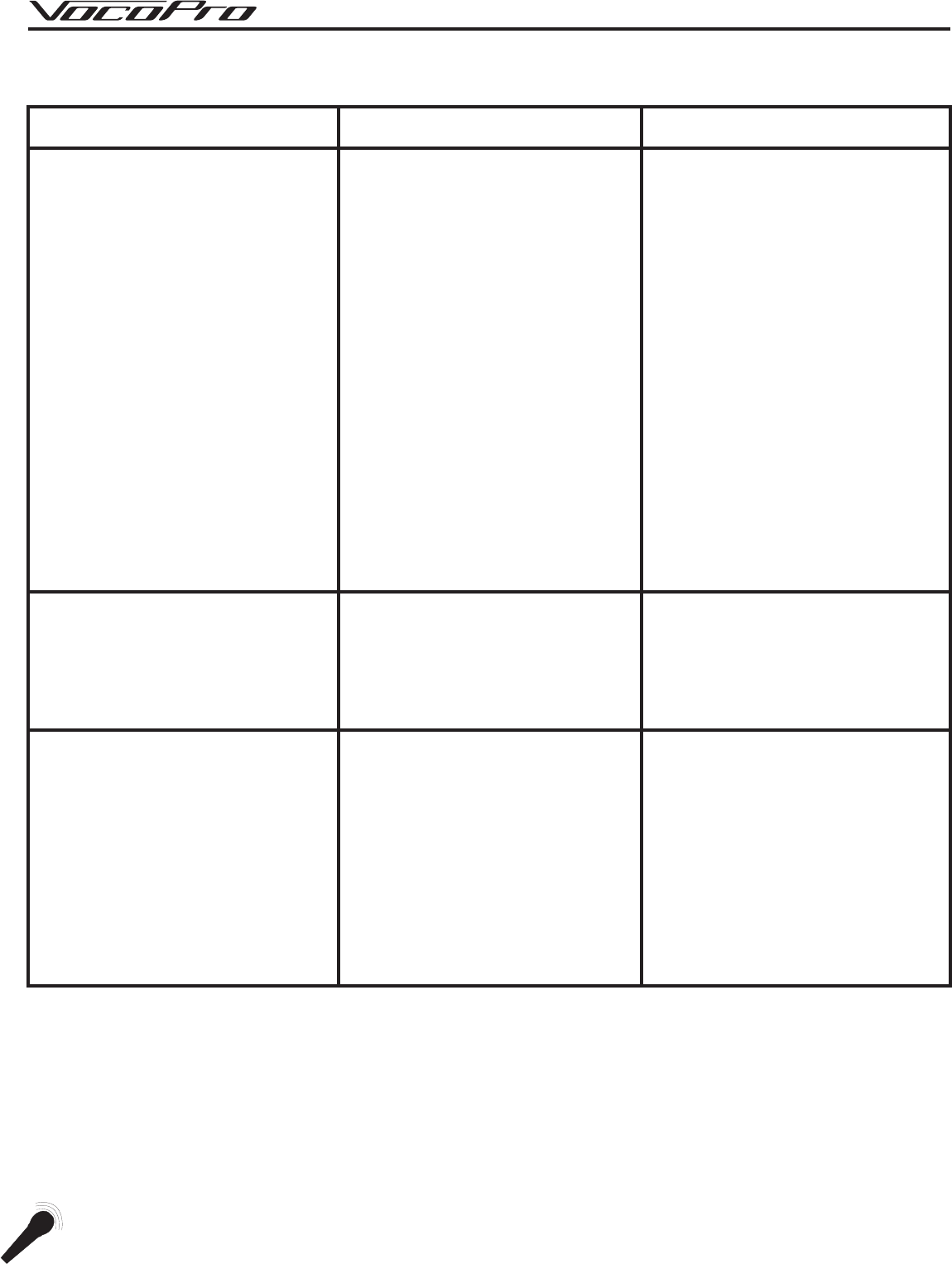
9
TROUBLE SHOOTING
Solution(s)
Possible Cause(s)
Problem
No output is being transmitted.
Unable to connect the DA-1000 Pro
to my television monitor with the
RCA cable provided.
There is a loud “squealing” noise
coming from the speakers.
The input selector (DVD/CD+G)
is set to the wrong position.
The output jacks of the DA-1000
Pro may not have proper cable
connected.
Faulty connection within external
components or external component
failure.
The power cord to the DA-1000 Pro
is not plugged in.
Your TV does not have RCA style A/
V input jacks.
Microphone is too close to the
speakers
Microphone volume is too high.
Switch source button to the correct
source channel.
Make sure the cables from the
output jacks on the DA-1000 Pro
are connected to the input jacks on
external equipment.
Checks overall cabling and viability of
external equipment.
Plug the power cord from the
DA-1000 Pro to a wall outlet.
Use an external RF Modulator.
Increase space between microphone
and speakers.
Turn down microphone volume.
Lower the treble levels.


















