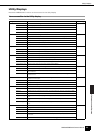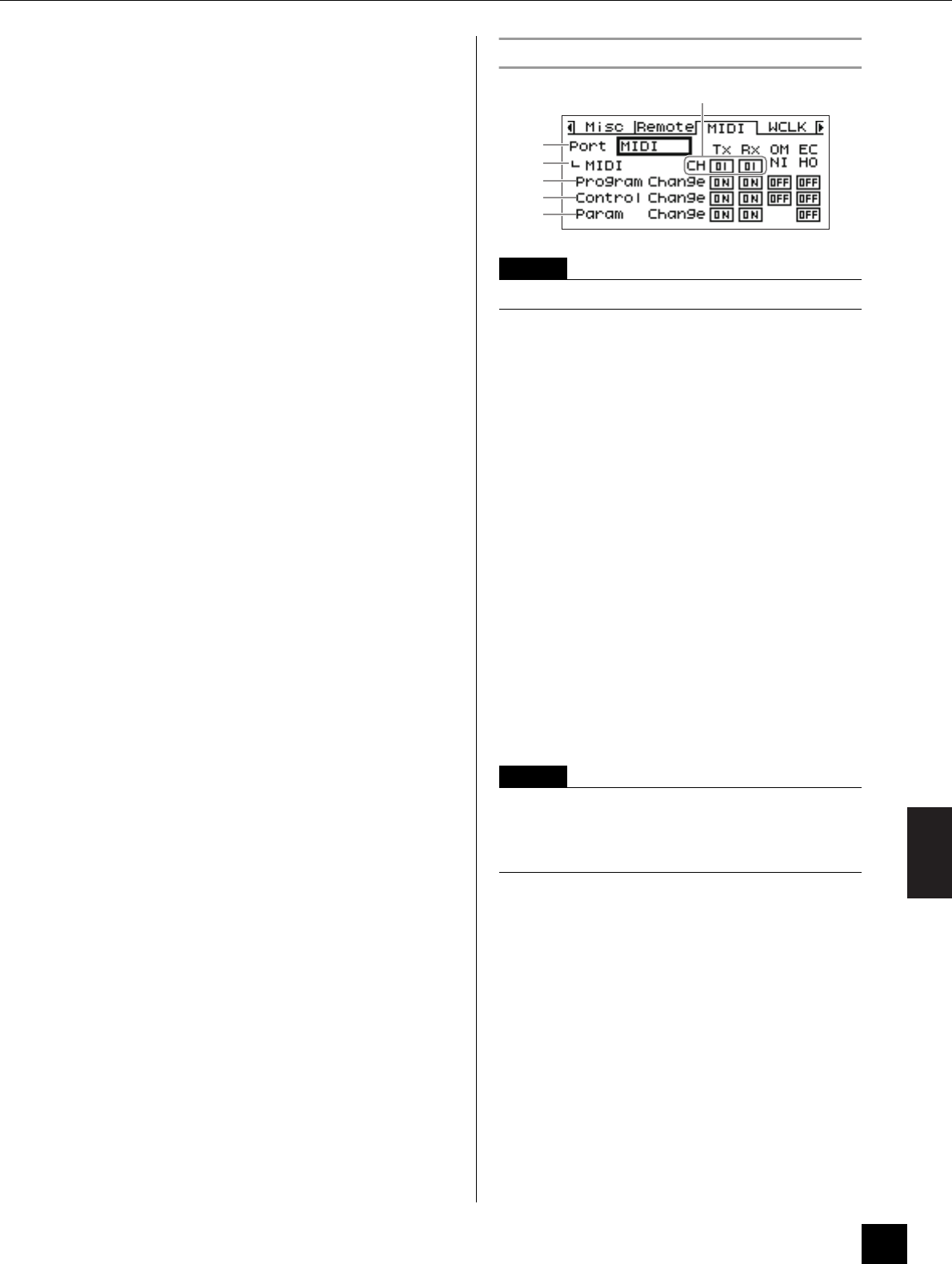
Panel Operation and Displays
Utility Displays
DME64N/DME24N Owner’s Manual
49
Int HA Ctrl (Internal head amp control)
Displays/sets the connector to be used for internal head
amp control. From a single digital mixer, you can control
the internal head amps of multiple DME series units
within the device group. Set this parameter only on the
DME series units that is connected directly to the digital
mixer, and turn in “OFF” for other units. Edit using the
“List Parameters” editing procedure described on page
38.
OFF: Select “OFF” when this function is not to be
used.
Remote (422): Allows a digital mixer to control the
internal head amps via RS-422 protocol.
Slot1 [Slot1 ~ Slot4 (DME64N)]: Allows a digital
mixer to control the internal head amps via the
specified expansion slot.
Ext HA Ctrl (External head amp control)
Displays/sets the type of connection to be used for
external head amp control.
OFF: Select “OFF” when this function is not to be
used.
Remote (422): Allows remote head amp control.
Always use this setting when a remote head amp
unit (AD8HR, AD824) is connected. Also, don’t
change the setting while a remote head amp is
connected. Doing so can damage the unit.
COM
Displays/sets the type of connection to be used for DME
protocol communication. This is a Yamaha maintenance
function. Normally, set this to “OFF”.
MIDI Setup (MIDI) Page
Port (MIDI port)
Sets/displays the port to be used for MIDI
communication. The available settings are: OFF,
Remote(232C), Remote(422), MIDI, USB-1, USB-2,
SLOT-1, SLOT-2, SLOT-3, and SLOT-4.
OFF: Select “OFF” when this function is not to be
used.
Remote (232C): MIDI data will be received via the
[REMOTE] connector using an RS-232C
connection.
Remote (422): MIDI data will be received via the
[REMOTE] connector using an RS-422 connection.
MIDI: The MIDI connector is the currently active
MIDI port.
USB-1, USB-2: The corresponding USB port is
selected for MIDI input.
Slot1 [Slot1 ~ Slot4 (DME64N)]: A card installed
in the corresponding I/O slot is currently selected
for MIDI input.
Edit using the “List Parameters” editing procedure
described on page 38.
NOTE
This page will not appear on the ICP1 display.
NOTE
When the DME64N/24N is functioning as the device
group master and is connected to a computer running
the DME Designer application via USB, the MIDI port
being used by the DME Designer will not be available.