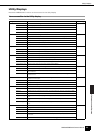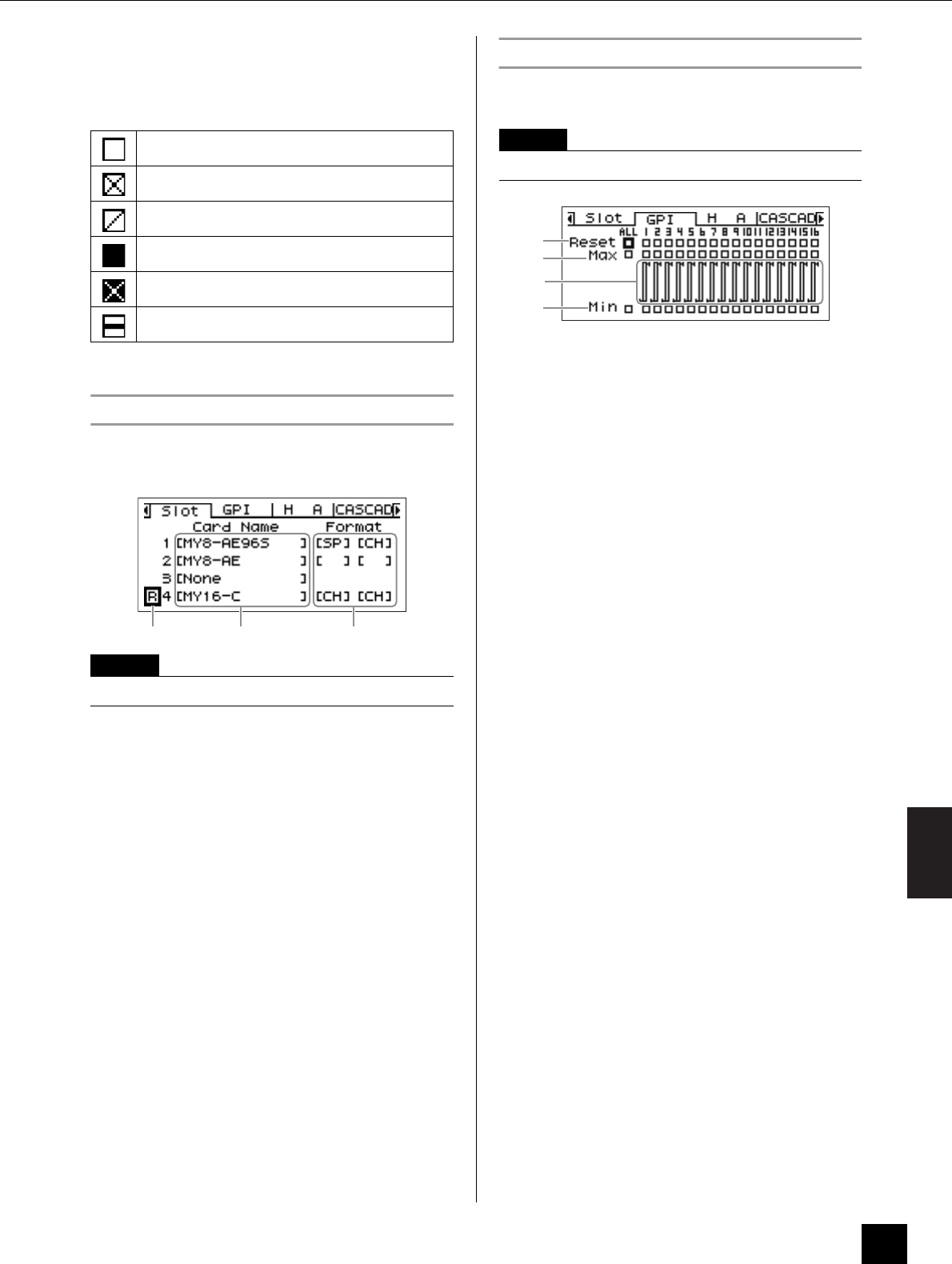
Panel Operation and Displays
Utility Displays
DME64N/DME24N Owner’s Manual
51
SLOT1~4
Shows the status of the word clock signal input via I/O
cards installed in the I/O slots.
The Status Icons
Slot Information (Slot) Page
Displays the name of the card installed in an I/O card
slot. Some cards can also be reset via this page.
Card Name
The name of the installed card appears here.
Reset
Resets the installed card.
Format
Displays the 88.2/96 kHz audio signal transfer mode.
The input setting is on the left and the output setting is
on the right.
No Display (Default): 44.1/48 kHz audio signal
transfer.
SP (Double Speed): An 88.2/96 kHz capable card
is installed, allowing direct transfer at 88.2 or 96
kHz.
CH (Double Channel): A 44.1/48 kHz card is
installed, and 88.2 or 96 kHz audio is transferred by
using two 44.1/48 kHz channels to transfer each
channel of 88.2/96 kHz audio. The number of audio
channels that can be handled in this mode is half
the number of channels normally handled by the
card.
GPI Setup (GPI) Page
Input calibration parameters for the [GPI] connector.
Reset
Resets GPI calibration.
To reset the calibration, use the [ E ] [ ] [ ] [ F ]
buttons to select ALL to reset all inputs, or select an
individual input from 1 to 16 to be reset, then press the
[ENTER] button.
MAX
Sets the maximum calibration value.
To set the MAX value, use the [ E ] [ ] [ ] [ F ]
buttons to select ALL to set all inputs, or select an
individual input from 1 to 16 to be set, then press the
[ENTER] button to set the MAX value to the current input
voltage.
MIN
Sets the minimum calibration value.
To set the MIN value, use the [ E ] [ ] [ ] [ F ]
buttons to select ALL to set all inputs, or select an
individual input from 1 to 16 to be set, then press the
[ENTER] button to set the MIN value to the current input
voltage.
Calibration Info
Shows the calibration settings as well as the current
input voltage.
A word clock signal is present, and this signal can be
selected as the DME64N/24N word clock.
No word clock signal (cannot be selected as the master
clock).
A word clock signal is present, but is not in sync with
the master word clock.
Currently selected as the DME64N/24N word clock.
Currently selected as the DME64N/24N word clock, but
the clock signal is not useable.
Inactive slot channel, or no I/O card is present in the
slot.
NOTE
This page will not appear on the ICP1 display.
NOTE
This page will not appear on the ICP1 display.