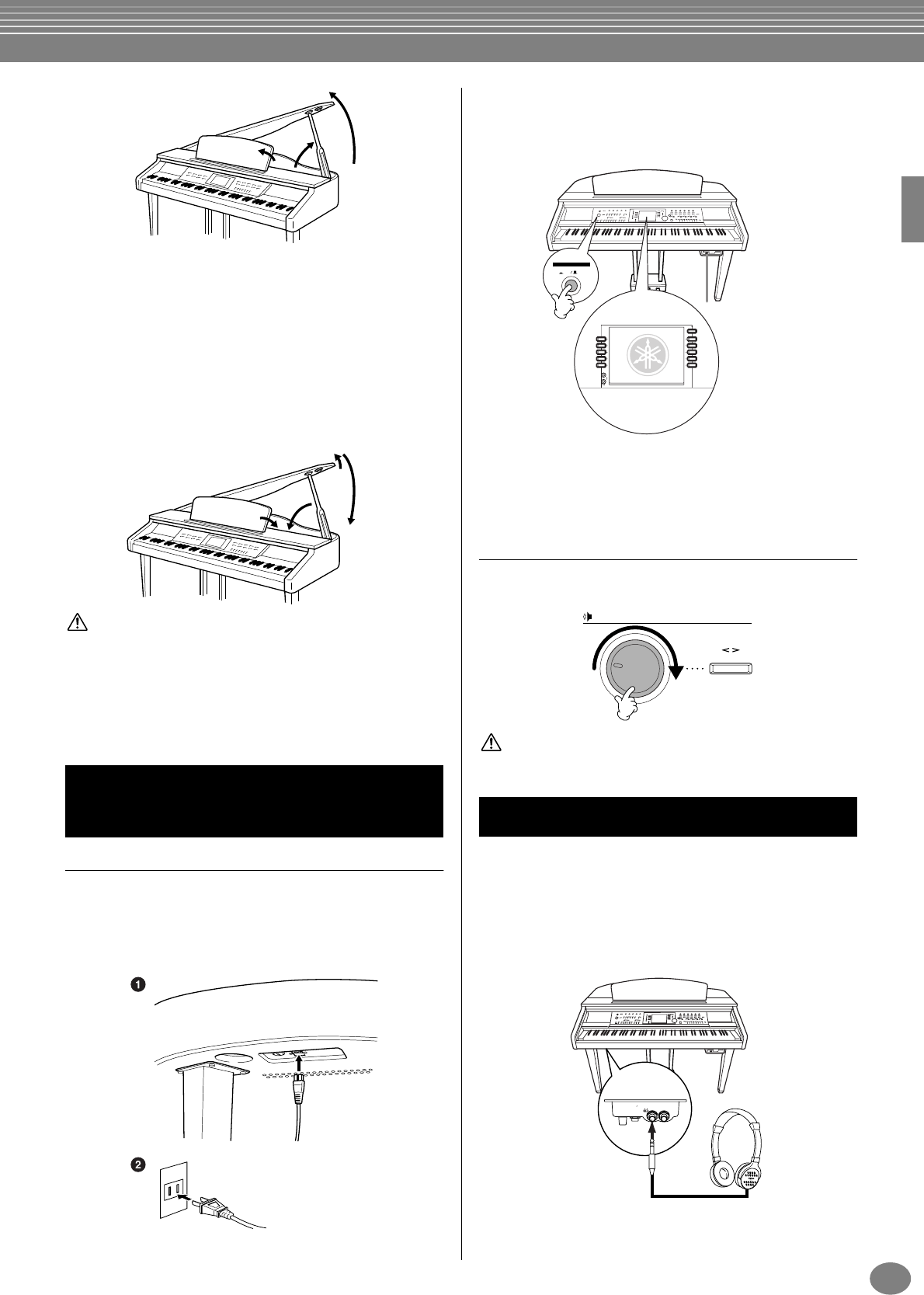
17
CVP-900
■ To close the lid:
1
Hold the lid stay and carefully raise the lid.
2
Hold the lid in its raised position and lower the lid stay.
3
Carefully lower the lid.
4
Lower the music rest as described in “Music Rest” on
page 16.
CAUTION
•Make sure that the end of the stay fits securely in the lid recess. If
the stay is not properly seated in the recess, the lid may fall, caus-
ing damage or injury.
• Be careful that you or others do not bump the stay while the lid is
raised. The stay may be bumped out of the lid recess causing the
lid to fall.
• Be careful to avoid catching fingers (yours or others, especially
children’s) when raising or lowering the lid.
Connect the power cord.
1
Insert the plugs at the ends of the cord, one into the
AC INLET on the Clavinova, and the other into a
standard AC outlet.
In some areas, a plug adapter may be provided to match
the pin configuration of the AC wall outlets in your area.
(The shape of plug differs depending on locale.)
2
Press the [POWER] switch.
→ The main display appears in the LCD display. The
drive lamp below the lower right end of the
keyboard also lights.
When you’re ready to turn off the power, press the
[POWER] switch again.
→ Both the display and the drive lamp below the
right end of the keyboard will turn off.
Setting the volume
Use the [MASTER VOLUME] dial to adjust the volume to
an appropriate level.
CAUTION
Do not use the Clavinova at a high volume level for a long period of
time, or your hearing may be damaged.
Connect a pair of headphones to one of the [PHONES]
jacks.
Two [PHONES] jacks are provided.
Two sets of standard stereo headphones can be plugged
in. (If you are using only one pair of headphones, you
can plug them into either of these jacks.)
1
3
2
1
3
2
4
Turning the Power On
and Off
The drive lamp lights.
BALANCE
CHANNEL
ON ⁄OFF
PART
A
E
D
C
B
BACK
POWER
ON
OFF
MIN
MAX
MASTER VOLUME
FADE IN / OUT
Using headphones
MIN MAX
INPUT
MIC.
MIC. LINE PHONES
VOLUME
LINE IN


















